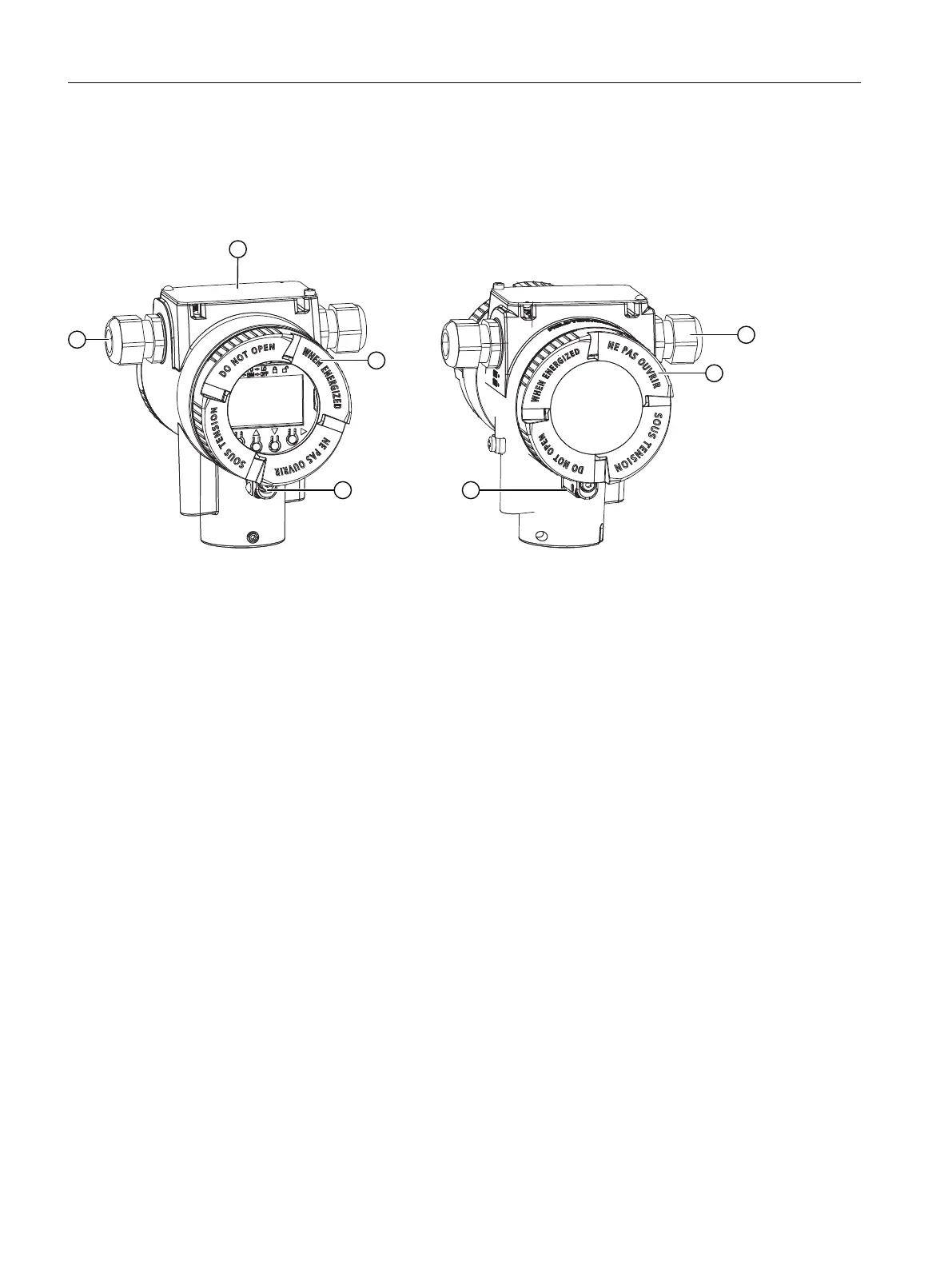4.6.4 Closing the device
Procedure
① Cover over buttons ④⑤ Cable gland
② Cover (front) ⑥ Cover (back)
③ Safety catch (front) ⑦ Safety catch (back)
Figure 4-4 Closing the device
1. Screw on the covers ② and ⑥ as far as they will go.
2. Secure both covers with the safety catch ③ or ⑦.
3. Close the cover over the buttons①.
4. Tighten the screw for the cover over the buttons.
5. Check the tightness of the cable glands ④ and ⑤ in accordance with the degree of
protection.
Connecting
4.6 Connecting the SITRANS TF dual chamber housing
SITRANS TH320/TH420/TR320/TR420/TF320/TF420
44 Compact Operating Instructions, 03/2018, A5E41865021-AA
