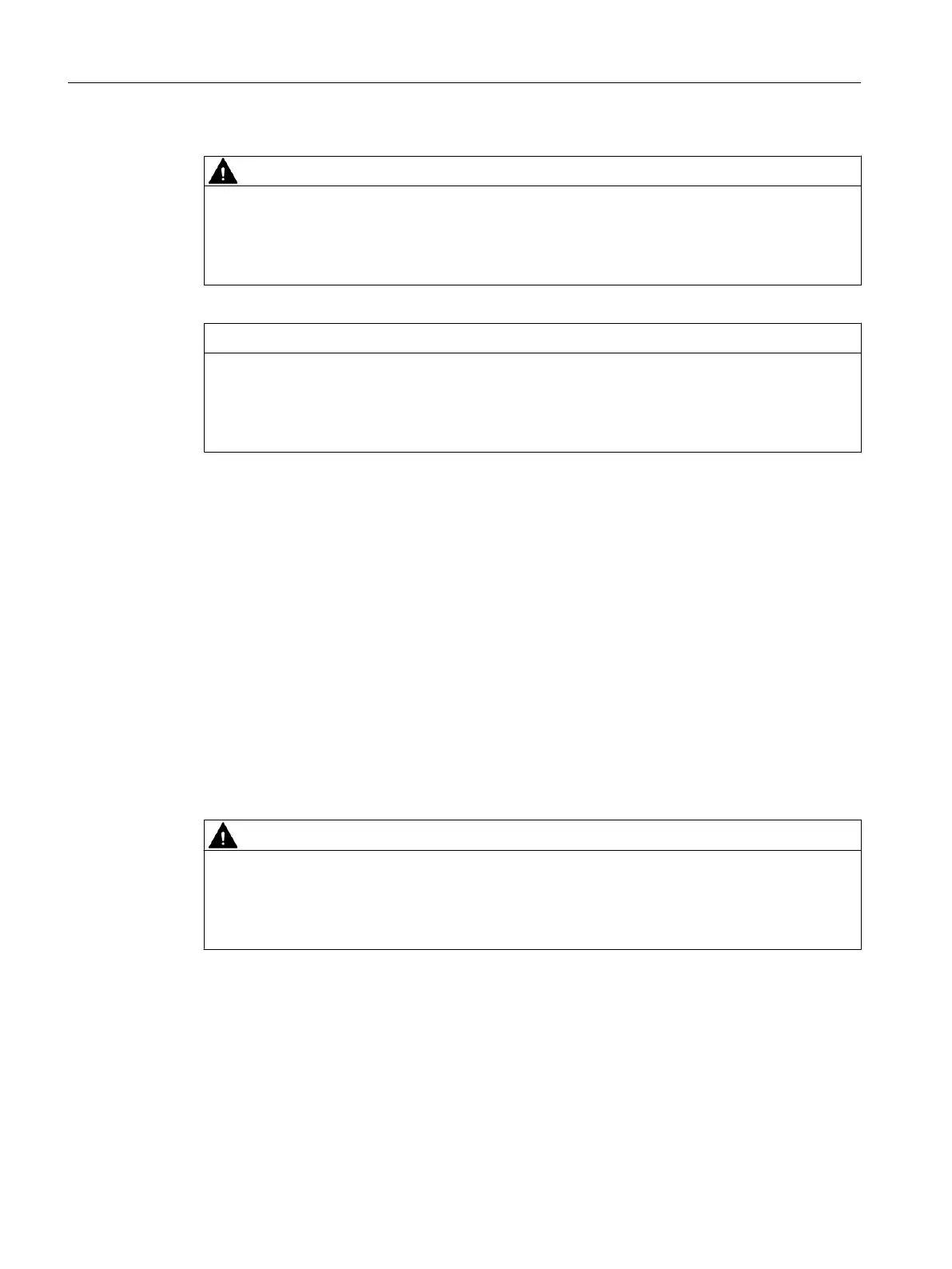CAUTION
Releasing button lock
Improper modification of parameters could influence process safety.
● Make sure that only authorized personnel may cancel the button locking of devices for
safety-related applications.
NOTICE
Penetration of moisture into the device
Device damage.
● Make sure when carrying out cleaning and maintenance work that no moisture penetrates
the inside of the device.
6.2 Cleaning
Cleaning the enclosure
● Clean the outside of the enclosure with the inscriptions and the display window using a
cloth moistened with water or a mild detergent.
● Do not use any aggressive cleansing agents or solvents, e.g. acetone. Plastic parts or the
painted surface could be damaged. The inscriptions could become unreadable.
See also
Cleaning (Page 60)
WARNING
Electrostatic charge
Risk of explosion in hazardous areas if electrostatic charges develop, for example, when
cleaning plastic surfaces with a dry cloth.
● Prevent electrostatic charging in hazardous areas.
Service and maintenance
6.2 Cleaning
SITRANS TH320/TH420/TR320/TR420/TF320/TF420
60 Compact Operating Instructions, 03/2018, A5E41865021-AA
