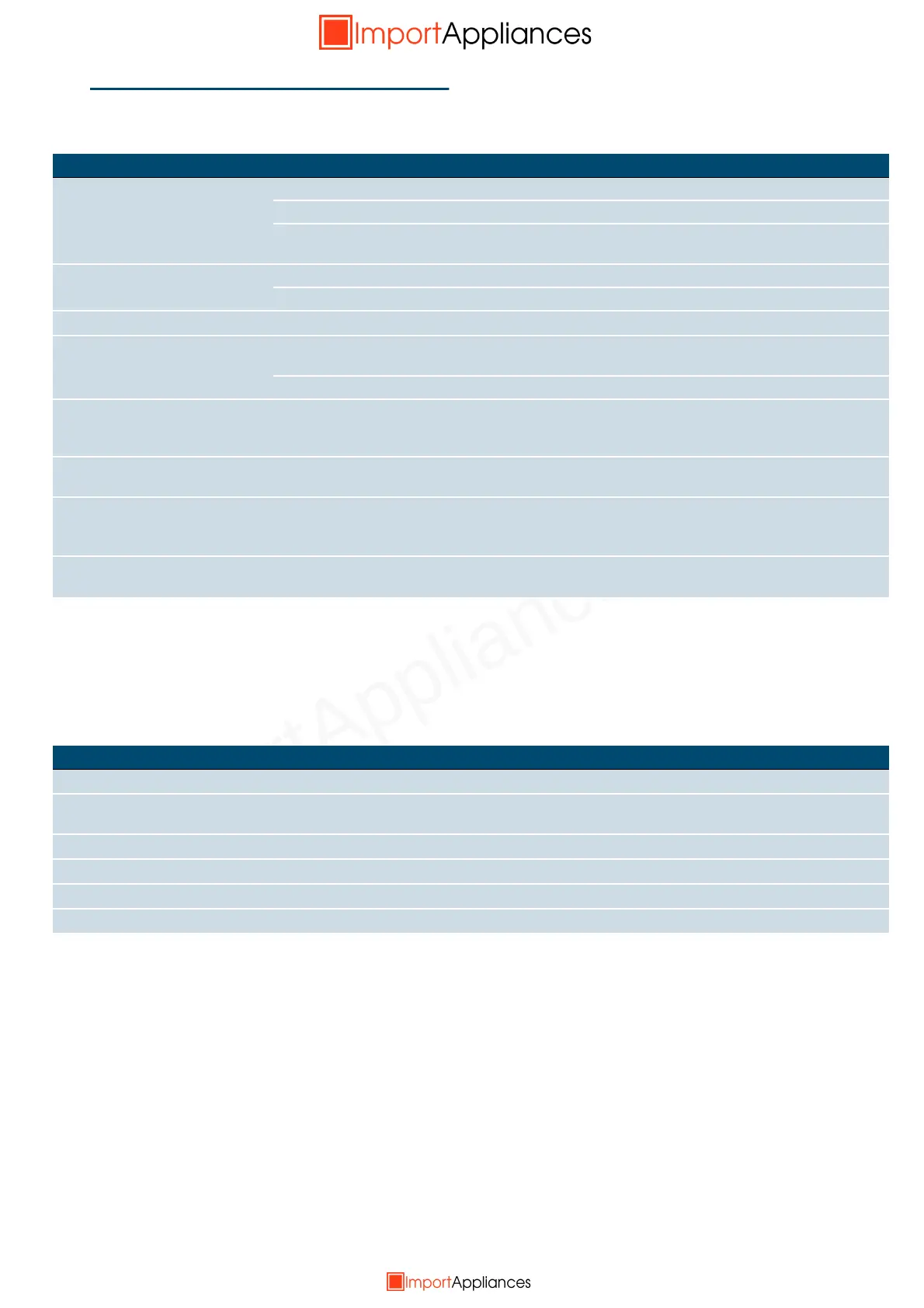ImportAppliances.com
THE EASIEST WAY TO SELF-IMPORT APPLIANCES DIRECT FROM EUROPE.
en Trouble shooting
44
3Trouble shooting
Tr oubl e s hoot i ng
--------
Fault messages
If a fault message beginning with “§§ appears on the
display, set the function selector to "Off". If the fault
message does not disappear, please contact our after-
sales service.
--------
Fault Possible cause Notes/remedy
The appliance does not work The plug is not plugged into the mains Connect the appliance to the power supply
Power cut Check whether other kitchen appliances are working
The circuit breaker is faulty Check in the fuse box to make sure that the fuse for
the appliance is OK
The appliance cannot be started The appliance door is not fully closed Close the appliance door
The appliance is not switched off Switch the appliance off and back on again
‚ƒ:‹‹ is flashing on the display
Power failure Reset the clock.
The interior lighting is not working Top/bottom heating gentle mode is active In top/bottom heating gentle mode, the interior light-
ing is not switched on.
The bulb is faulty Replace the bulb.
All food that is cooked in the oven
burns within an extremely short
period of time.
Thermostat faulty. Call the after-sales service.
Door panels are steamed up. This is normal and results from differences in temper-
ature.
Heat the appliance up to 100 °C and then switch it
back off after 5 minutes.
Although the appliance is switched
on, it cannot be operated; the
' symbol is shown on the display
The childproof lock is activated.
Press and hold the c1 touch button until the
' symbol goes out.
The appliance door will not open; the
H symbol is shown on the display
The appliance door remains locked until the cooking
compartment has cooled down.
Wait until the H symbol goes out
Fault message Possible cause Information/remedy
“§§‚
Temperature sensor failed. Call the after-sales service.
“§§ƒ
The temperature in the cooking compartment is too
high.
Call the after-sales service.
“§§…
Door locking mechanism incorrectly activated. Call the after-sales service.
“§§†
Fan heating element faulty or not connected. Call the after-sales service.
“§§‡
Motor faulty or not connected. Call the after-sales service.
“§§‰
Cooling fan faulty or not connected. Call the after-sales service.