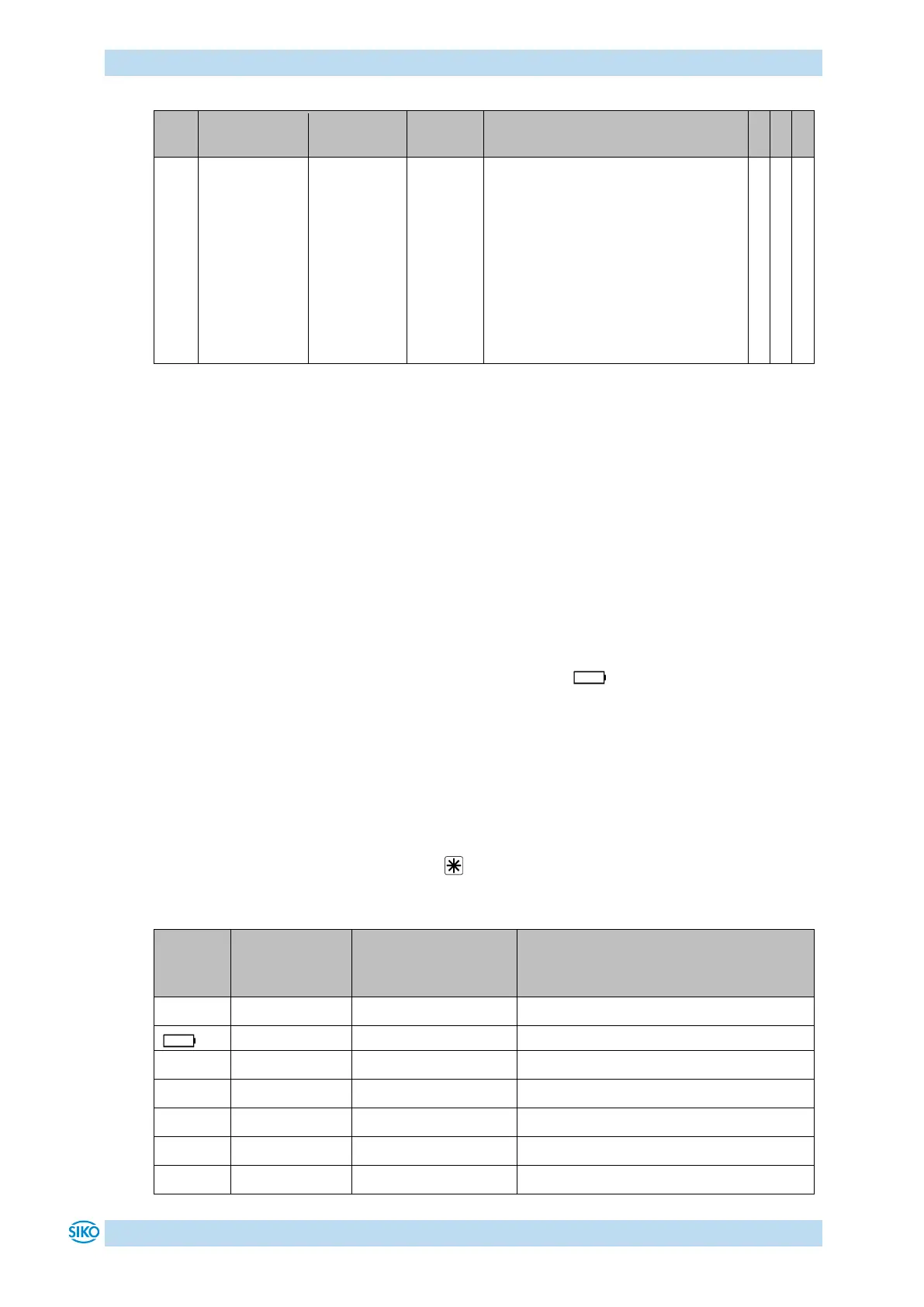Warnings / Errors
AP04-RS485/SIKONETZ5
Date: 24.11.2016 Art. No. 86218 Mod. status 351/16 Page 20 of 38
Response delay:
0: no delay
1 … 10: number of internal
program cycles waited until an
SN5-bus telegram is replied to.
Thus, the response to a telegram
can be delayed until the master is
ready to receive. The value 10
corresponds to a delay of approx.
5 ms.
Table 7: Parameter description
5 Warnings / Errors
5.1 Warnings
Warnings do not influence the acquisition of the absolute position value.
Warnings are deleted after removing the cause.
Possible warnings:
Battery voltage for absolute position detection is below limit immediately exchange
battery.
This warning is displayed with a blinking battery symbol and in the system status
word or status word (see chapter 7.3 System Status Word and accoordingly chapter 8.3.5
Status word).
5.2 Errors
Error states are signalled via display and interface.
Pending errors can be read via the interface. For returning to normal operation, the errors
must be acknowledged or deleted via the key or bus interface.
(For signaling and acknowledging in the service protocol see chapter 7.3 System Status Word
and accoordingly SIKONETZ5 chapter 8.3.4 and 8.3.5 Status word.)
Bit assignment in
the system status
word or status word
Value range exceeded / inappropriate
Value exceeds lower limit
