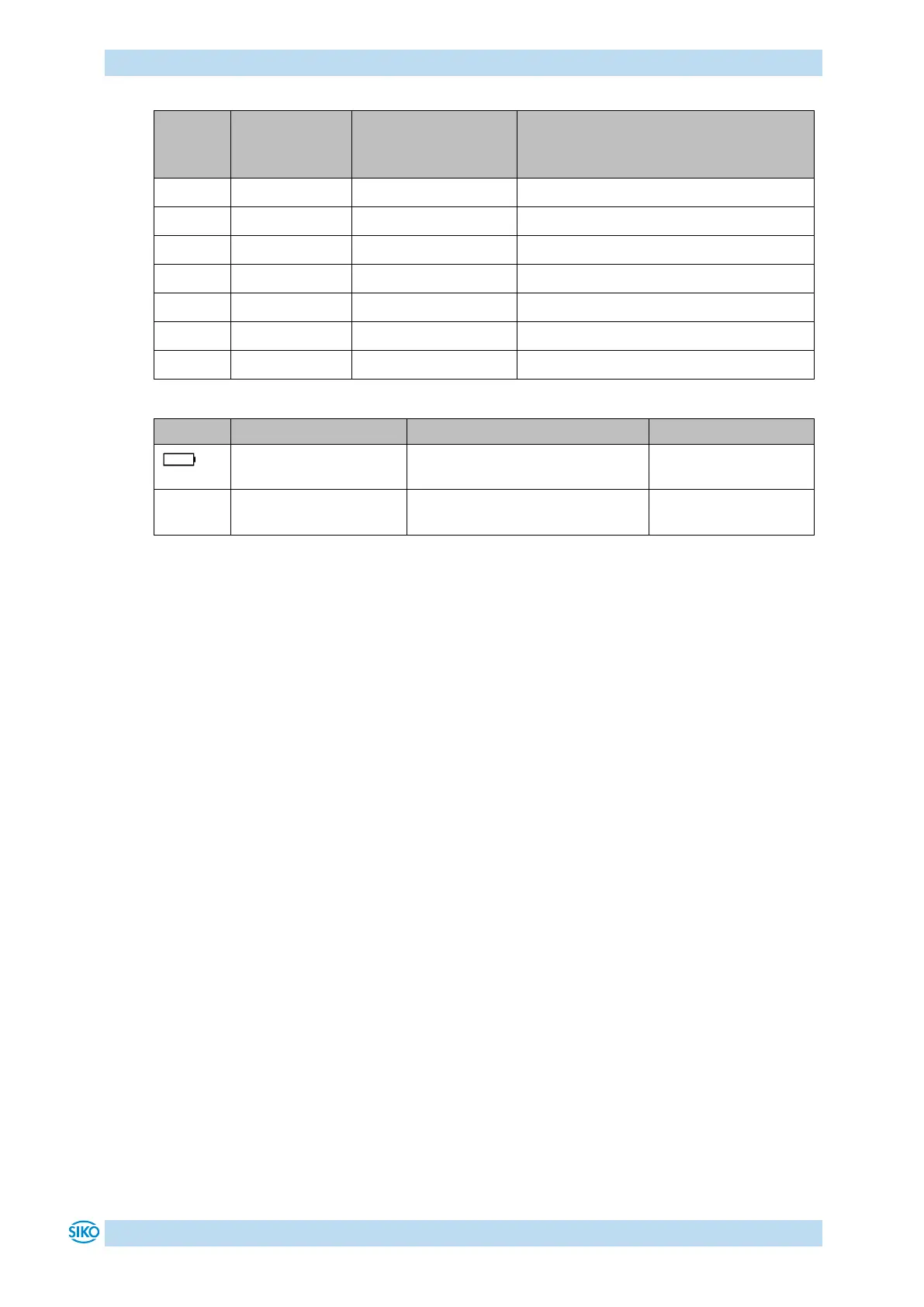System commands
AP04-RS485/SIKONETZ5
Date: 24.11.2016 Art. No. 86218 Mod. status 351/16 Page 21 of 38
Bit assignment in
the system status
word or status word
Value exceeds upper limit
Error caused by device status
Programming lock activated
Table 8: Error messages
Position value not reliable
Battery change +
calibration travel
Position value not reliable
Reduce speed +
calibration travel
Table 9: Corrective actions
6 System commands
6.1 Calibration
Two steps are required for executing calibration:
1. Enter/write calibration value (see chapter 3.4.1.6 Positioning and chapter 8
Communication via SIKONETZ5 Parameter address 0x1F)
2. Execute calibration (reset) (see chapter 2.4 Keys, chapter 3.4.1.6 Positioning or chapter 8
Communication via SIKONETZ5 Parameter address 0xA0)
Since the measuring system is an absolute system, calibration is necessary only once with
commissioning. With calibration, the calibration value is adopted for calculation of the
position value. The following equation is applied in case of calibration:
Position value = 0 + calibration value + offset value
Calibration value (see chapter 4 Parameter description Parameter no. 26)
Offset value (see chapter 4 Parameter description Parameter no. 25)
