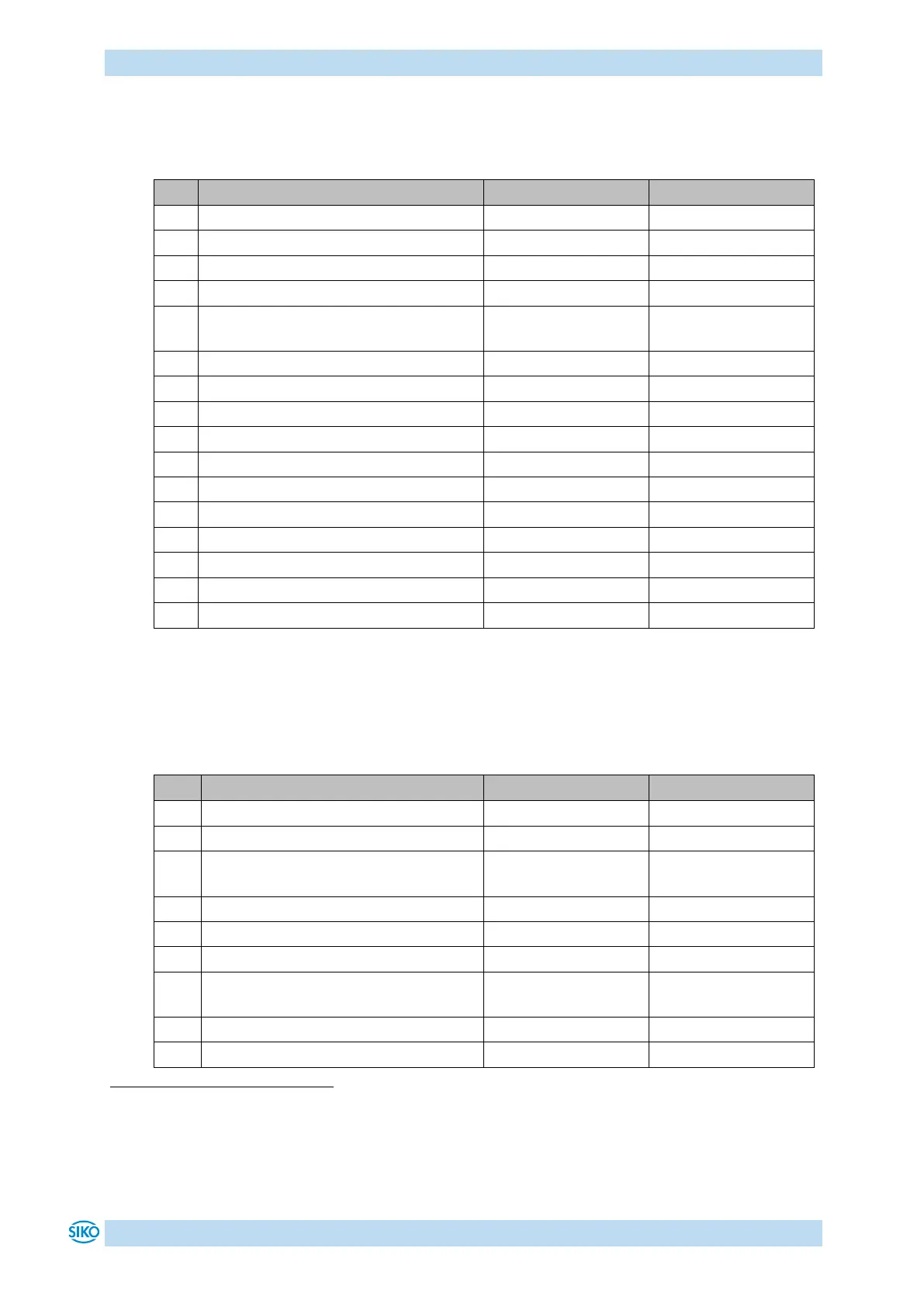Communication via SIKONETZ5
AP04-RS485/SIKONETZ5
Date: 24.11.2016 Art. No. 86218 Mod. status 351/16 Page 30 of 38
8.3.4 Control word
The master can give the following commands to the slave in the control word (CW).
Acknowledgment target window1
static
2
Table 15: Control word (Master
Slave) SIKONETZ5
8.3.5 Status word
The current status of the slave is transferred to the master in the status word (SW).
max. speed is / was
exceeded
Actual position <=
set point
actual position > set
point
Output of position value
5
see chapter 2.2.1 Extended display range
see status word bit SW 4: "Target window1 static"
In order to get access to the LED via the control word, the position-dependent function must be inactivated viaParameter no. 12, 13 and
14.
The bit SW.4: "Target window1 static" is set when target window1 was reached. It is not deleted when leaving the window. Deletion occurs
via acknowledgment with bit CW.4. Bit SW.5 is deleted automatically upon leaving the window.
see chapter 8.8: Parameter address 0xAA.
