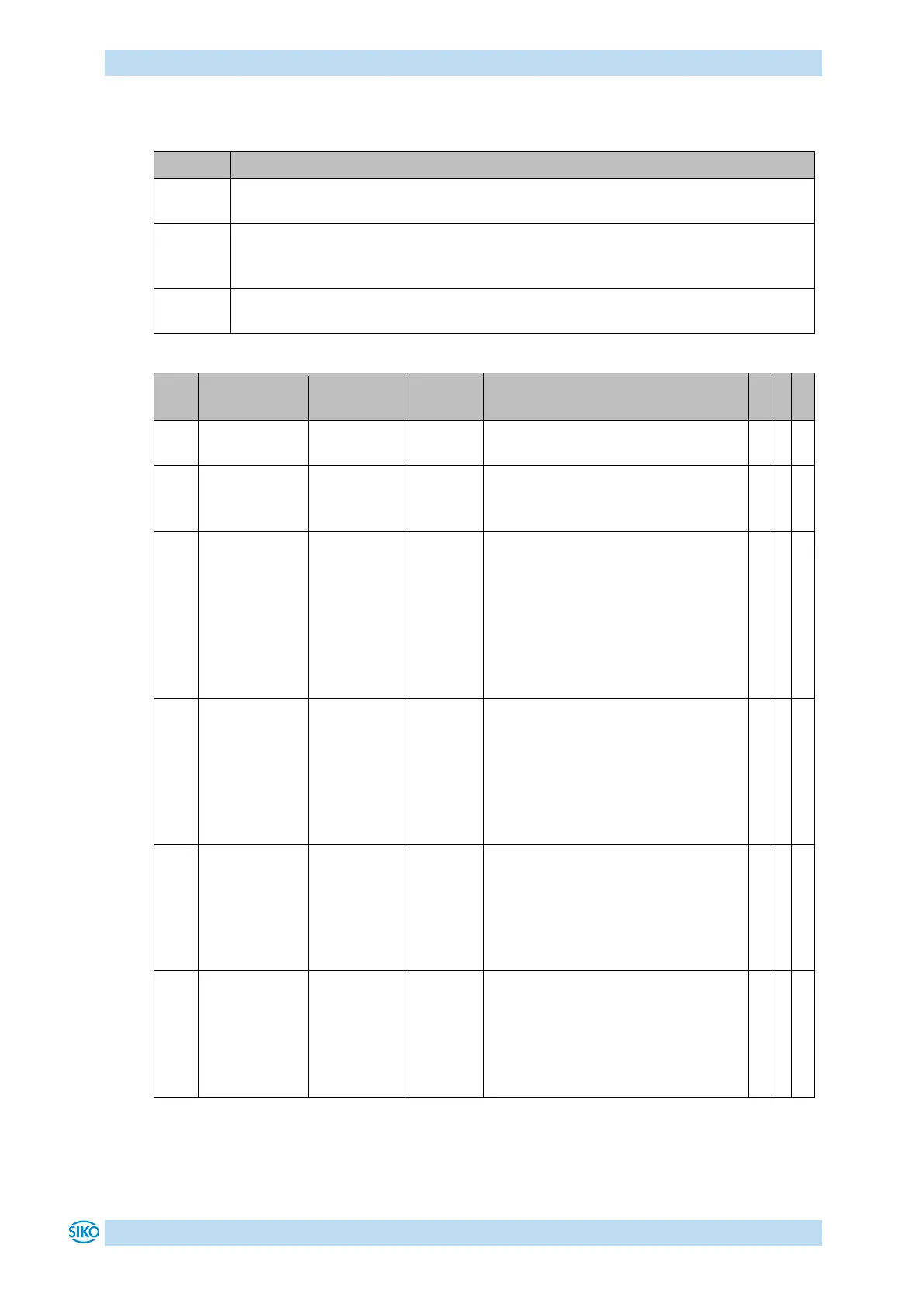Parameter description
AP04-RS485/SIKONETZ5
Date: 24.11.2016 Art. No. 86218 Mod. status 351/16 Page 15 of 38
4 Parameter description
"S" = Parameter transferred is saved in the device non-volatilely
"-" = Parameter transferred is saved in the device volatilely
Parameter class
1 = Standard parameter
2 = Bus parameter
Write access to the parameter can be locked via the "Configuation programming
mode" parameter no 21.
Absolute target position
Can be displayed by the indicator:
-19999 … 99999
SIKONETZ5:
Setting the SIKONETZ5 node
address
Parameter changes become active
only after cold start or software
reset.
Service protocol:
no function
Baud rate of the RS485 interface:
0 = 19200
1 = 57600
2 = 115200
Parameter changes become active
only after cold start or software
reset.
Protocol of the RS485 interface:
0 = SIKONETZ5
1 = Service protocol
Parameter changes become active
only after cold start or software
reset.
SIKONETZ5:
Bus Timeout values in x100 ms
0 = Function disabled
(see chapter 8.7.1 Bus Timeout)
Service protocol:
no function
