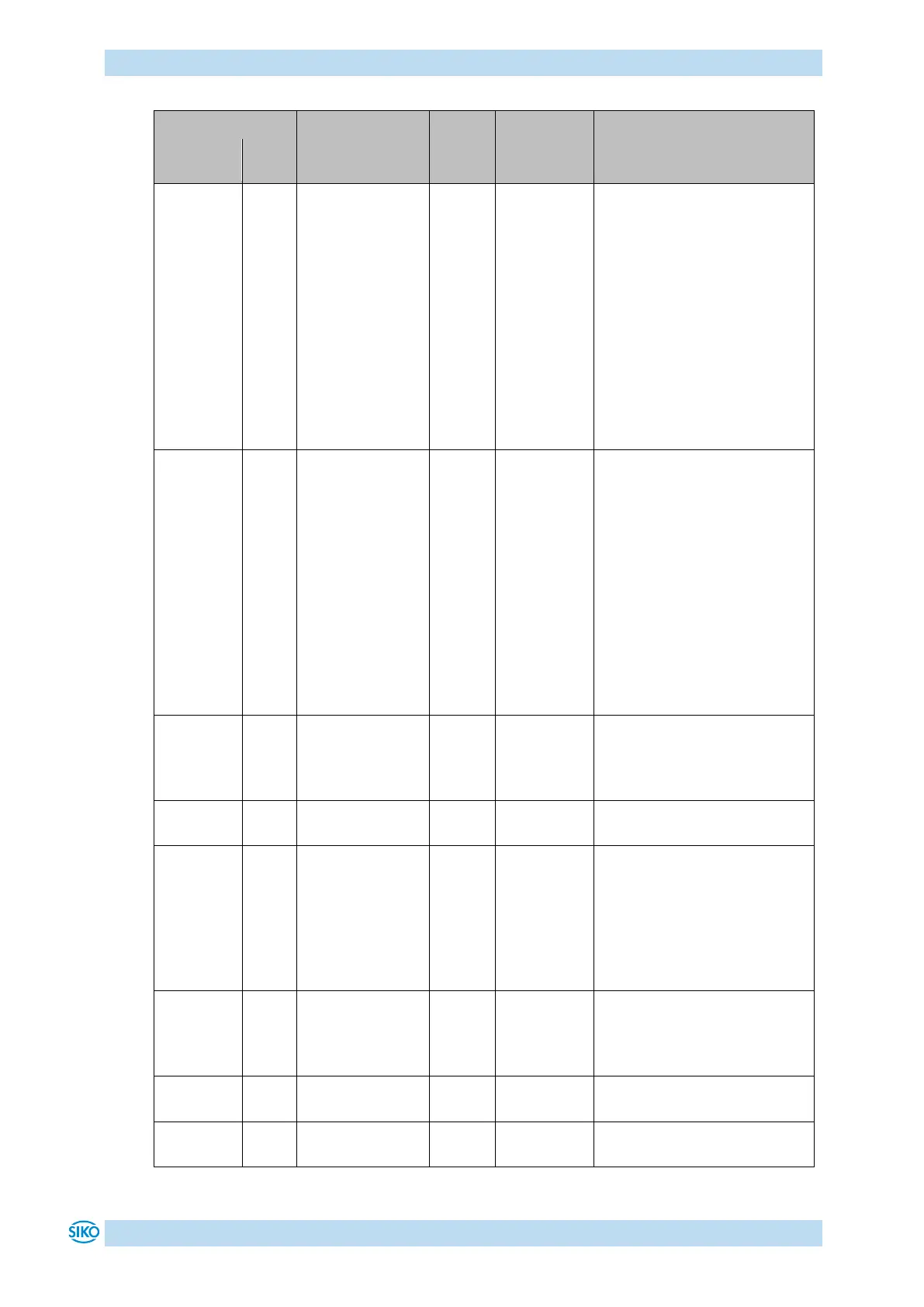Communication via SIKONETZ5
AP04-RS485/SIKONETZ5
Date: 24.11.2016 Art. No. 86218 Mod. status 351/16 Page 36 of 38
1 = all parameters to default
Caution! All parameter
classes will be reset.
After restart, the factory
settings will be active, this
applies to node address and
baud rate as well.
2 = only standard parameters
to default
5 = bus parameters to
default
7 = calibration
9 = software reset
Programming
mode On / Off
temporary
Programming interlock
depending on the parameter
"Configuration programming
mode"
0 = Programming mode Off:
Write parameter disabled.
Write attempts are
acknowledged with an error
message.
1 = Programming mode On:
Write parameter enabled
(see chapter 8.7.2
Programming interlock)
1 = Freeze actual position:
The current actual value is
cached until next reading of
the actual position
(see chapter 6.3 Alignment
travel)
Switching the
bus protocol
Configuration of bus
protocol
0 = SIKONETZ5
1 = Service protocol
Parameter changes become
active only after cold start
or software reset.
Response delay:
0: no delay
1 … 10: number of program
cycles
(see chapter 8.3.5 Status
word)
(see chapter 3.1 Operating
modes)
