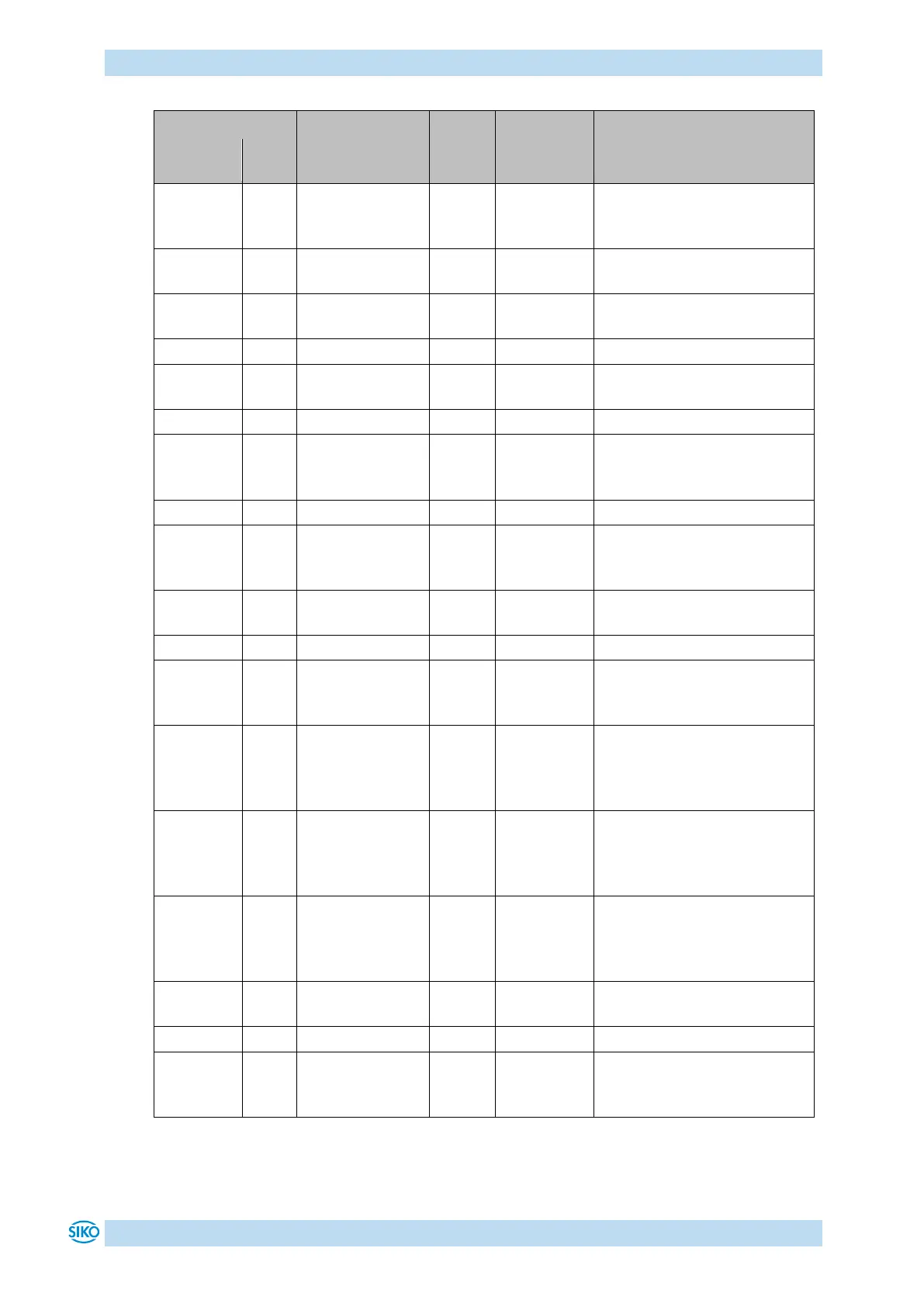Communication via SIKONETZ5
AP04-RS485/SIKONETZ5
Date: 24.11.2016 Art. No. 86218 Mod. status 351/16 Page 35 of 38
Programming
mode
Configuration
0 = no programming mode
1 = apply programming mode
0 = i sense of rotation (cw)
1 = e sense of rotation (ccw)
0 = direct
1 = loop +
2 = loop -
0 = absolute position display
1 = differential value
2 = Modulo
Displayed value
2
nd
display line
Target window2
– visualization
0 = OFF
1 = LED 1 glows green
2 = LED 1 glows red
Display divisor
application
0 = application to display
and interface
1 = application to display
only
Differential
value
calculation
0 Diff. = actual position - set
point
1 Diff. =set point - actual
position
Key function
enable
incremental
measurement
0 = key function disabled
1 = incremental
measurement key function
enabled
Output of voltage [1/100 V]
Versions number
Bx.: 101
dec
corresponds to
V1.01
