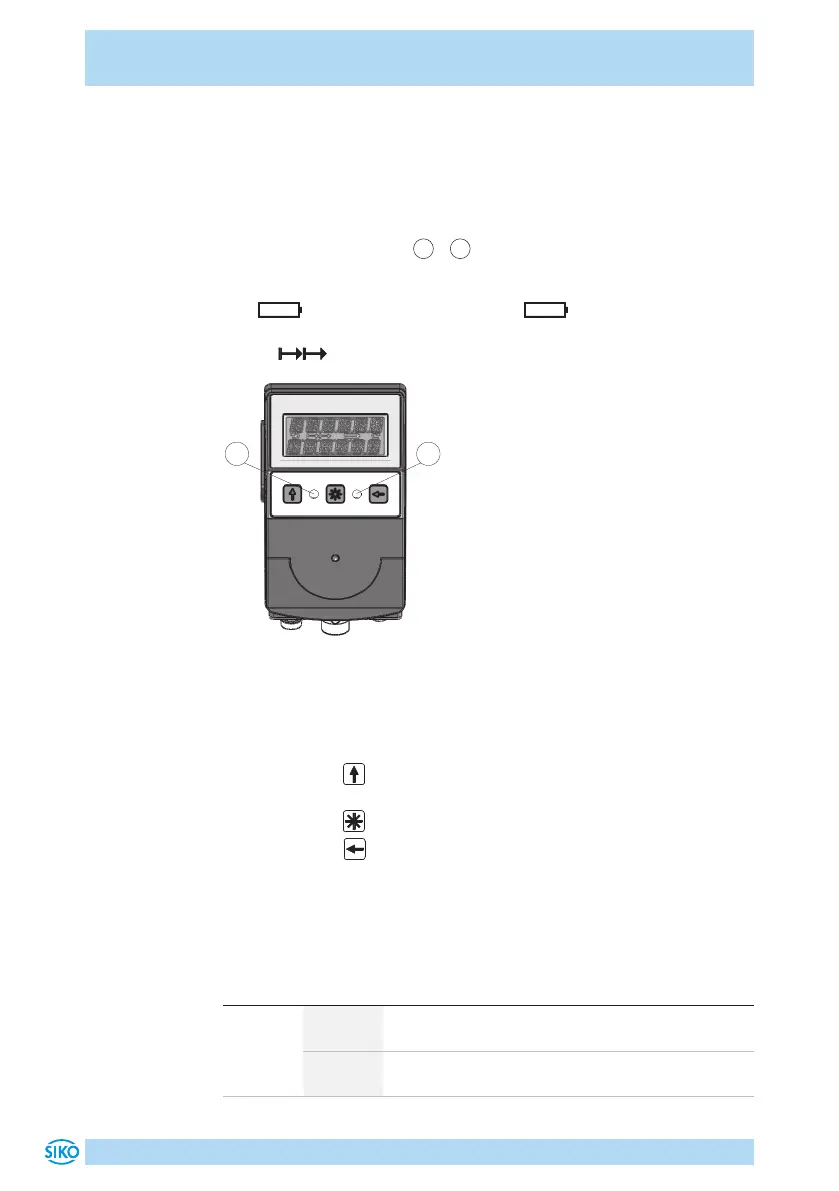AP10S
Commissioning English
AP10S · Date 15.04.2020 · Art. No. 87100 · Mod. status 83/20
32
5 Commissioning
Display and control keys
The position indicator has a two-line display with special characters and
three control keys. The keys serve for position indicator parameteriza-
tion and control. The LEDs
1
+
2
serves for positioning monitoring. In
the basic state (factory setting), the 1st line displays the actual value
and the 2nd line the set point. With a critical battery status, the special
sign blinks, with an empty battery, glows permanently. With
incremental measurement switched on, the incremental measurement
symbol is displayed.
1 2
Fig. 8: Operating elements
Manual setup operation
After applying supply voltage (see chapter 4.2), the position indicator will
be on the uppermost level of the menu structure (default/delivery state).
• Pressing the key enables or disables the incremental measurement
function.
• Pressing the key starts calibration (see User manual).
• Pressing the key starts the configuration mode (see User manual).
LED displays
In the basic state (factory setting), the LED display has the following
meaning.
Color State Description
both LED
green
on Actual position value is within the programmed
position window.
o Actual position value is outside the programmed
position window.