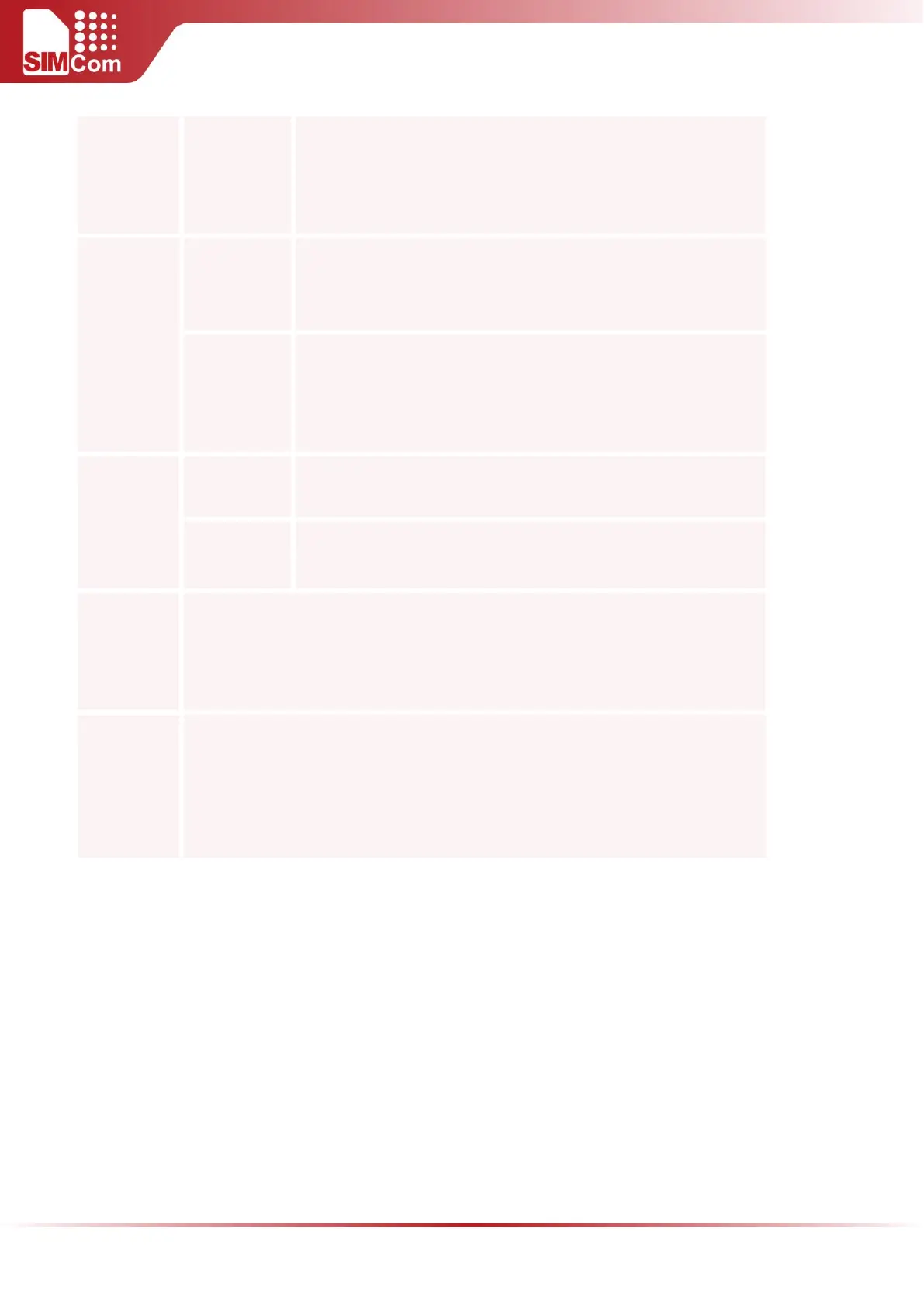SIM5300E_Hardware_Design_V1.02
There is GPRS data transfer (PPP or TCP or UDP) in progress. In
this case, power consumption is related with network settings
(e.g. power control level); uplink/downlink data rates and GPRS
configuration (e.g. used multi-slot settings).
Module is ready for data transfer in EDGE mode, but no data is
currently sent or received. In this case, power consumption
depends on network settings and EDGE configuration
There is EDGE data transfer (PPP or TCP or UDP) in progress. In
this case, power consumption is related with network settings
(e.g. power control level), uplink/downlink data rates and EDGE
configuration.
Module has registered to the WCDMA network, and the module
is ready to communicate.
Module is active in WCDMA mode. The power consumption
depends on network settings.
Module can be powered down by the AT command “AT+CPOWD=1” or by using
PWRKEY pin. The power management unit shuts down the power supply of
module, only the power supply of RTC is remained. The serial interface is not
accessible.
Minimum
functionality
mode
The AT command “AT+CFUN” can be used to set the module to a minimum
functionality mode without removing the power supply. In this mode, the RF part
of the module will not work or the SIM card will not be accessible, or both will be
closed. The serial port is still accessible. The power consumption in this mode is
very low.
2.3 SIM5300E FUNCTIONAL DIAGRAM
The following figure shows a functional diagram of SIM5300E:
The GSM PA
Processor/PMU
The oscillator
The antenna interface
The other interfaces