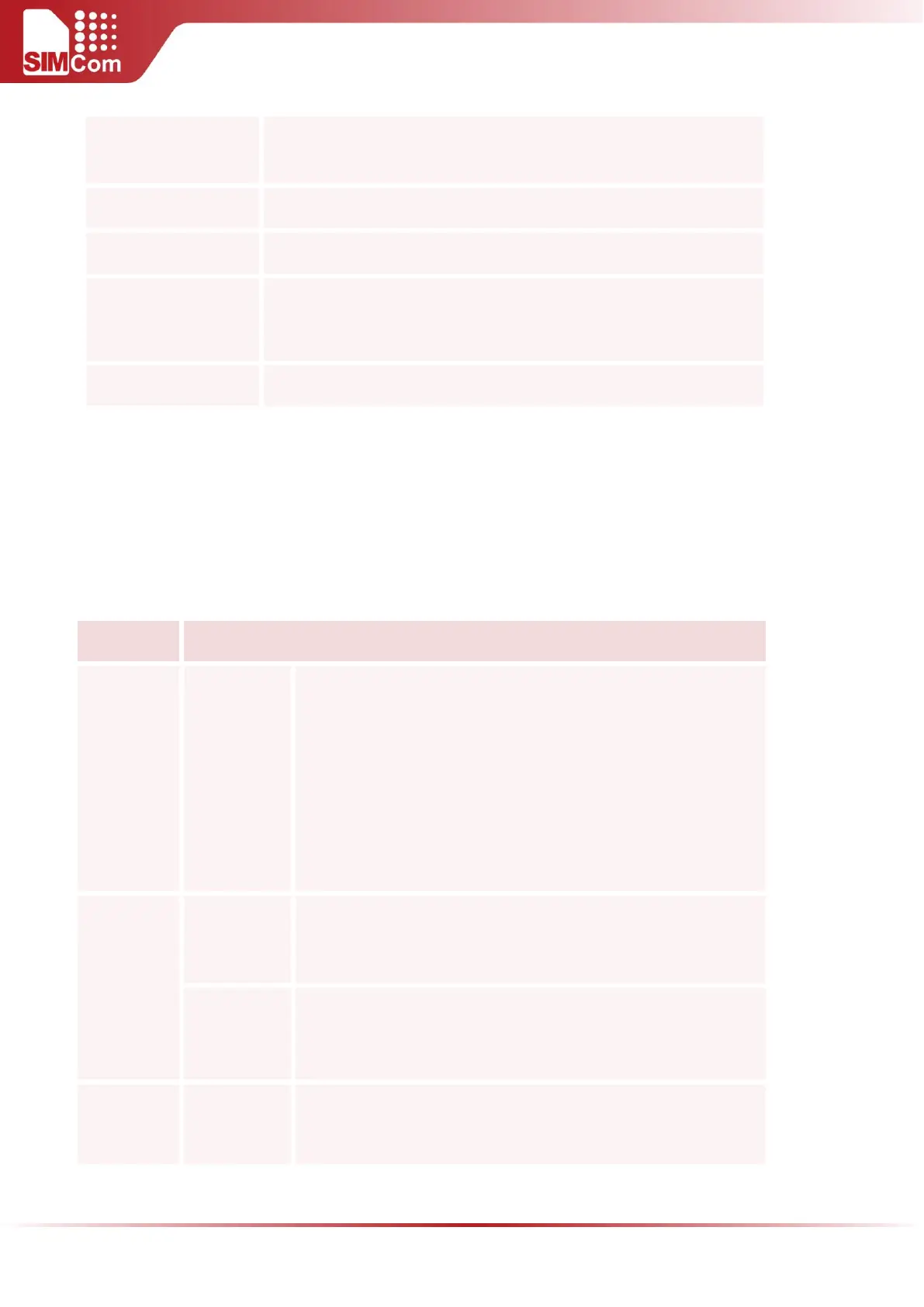SIM5300E_Hardware_Design_V1.02
Support phonebook types: SM, FD, LD, RC, ON, MC
Size: 24*24*2.4mm
Weight:3 g
Firmware upgradeable by USB interface (recommended) and serial Port
2.2 OPERATING MODES
The table below summarizes the various operating modes of SIM5300E.
Table 3: Operating mode Definition
Module will automatically enter SLEEP mode if DTR is set to high
level and there is no air or hardware interruption (such as GPIO
interrupt or data on serial port).
In this case, the current consumption of module will be reduced
to the minimal level.
In SLEEP mode, the module can still receive paging message,
voice call and SMS.
Software is active. Module has registered to the GSM network,
and the module is ready to communicate.
Connection between two subscribers is in progress. In this case,
the power consumption depends on network settings (DTX
off/on, FR/EFR/HR, hopping sequences, etc.) and antenna.
Module is ready for GPRS data transfer, but no data is currently
sent or received. In this case, power consumption depends on
network settings and GPRS configuration.