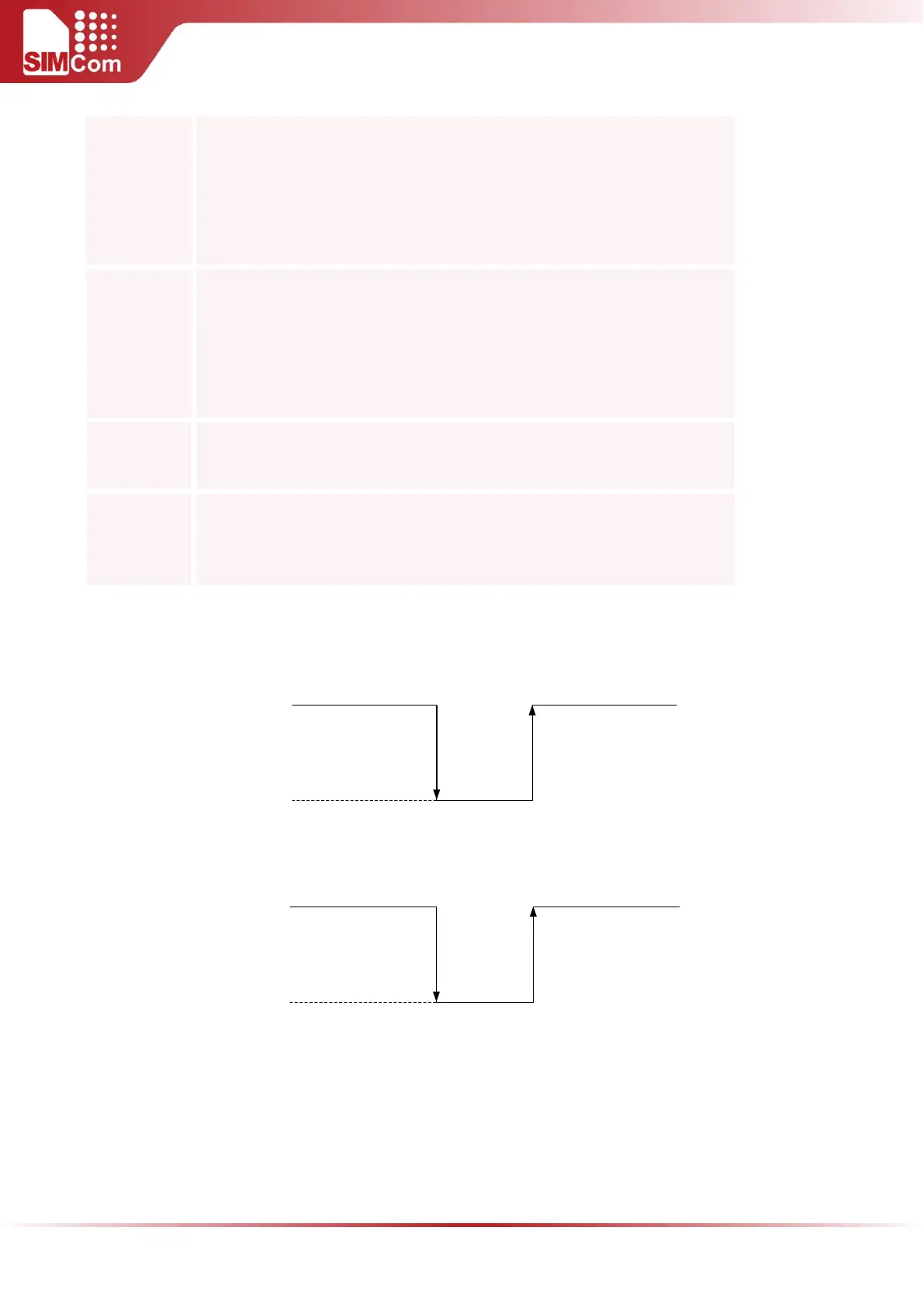SIM5300E_Hardware_Design_V1.02
The pin is changed to low. When any of the following events occur, the pin will
be changed to high:
(1)Establish the call
(2)Hang up the call
The pin is changed to low. When any of the following events occur, the pin will
be changed to high:
(1)Establish the call
(2)Hang up the call
The pin is changed to low, and kept low for 120ms when a SMS is received.
Then it is changed to high.
The pin is changed to low, and kept low for 120ms when some URCs are
reported. Then it is changed to high. For more details, please refer to
document [3].
The behavior of the RI pin is shown in the following figure when the module is used as a receiver.
HIGH
LOW
Idle Ring
Hang up the call
Establish the call
RI
Figure 33: RI behavior of voice calling as a receiver
HIGH
LOW
Idle Ring
Hang up the call
Establish the call
RI
Figure 34: RI behavior of data calling as a receiver