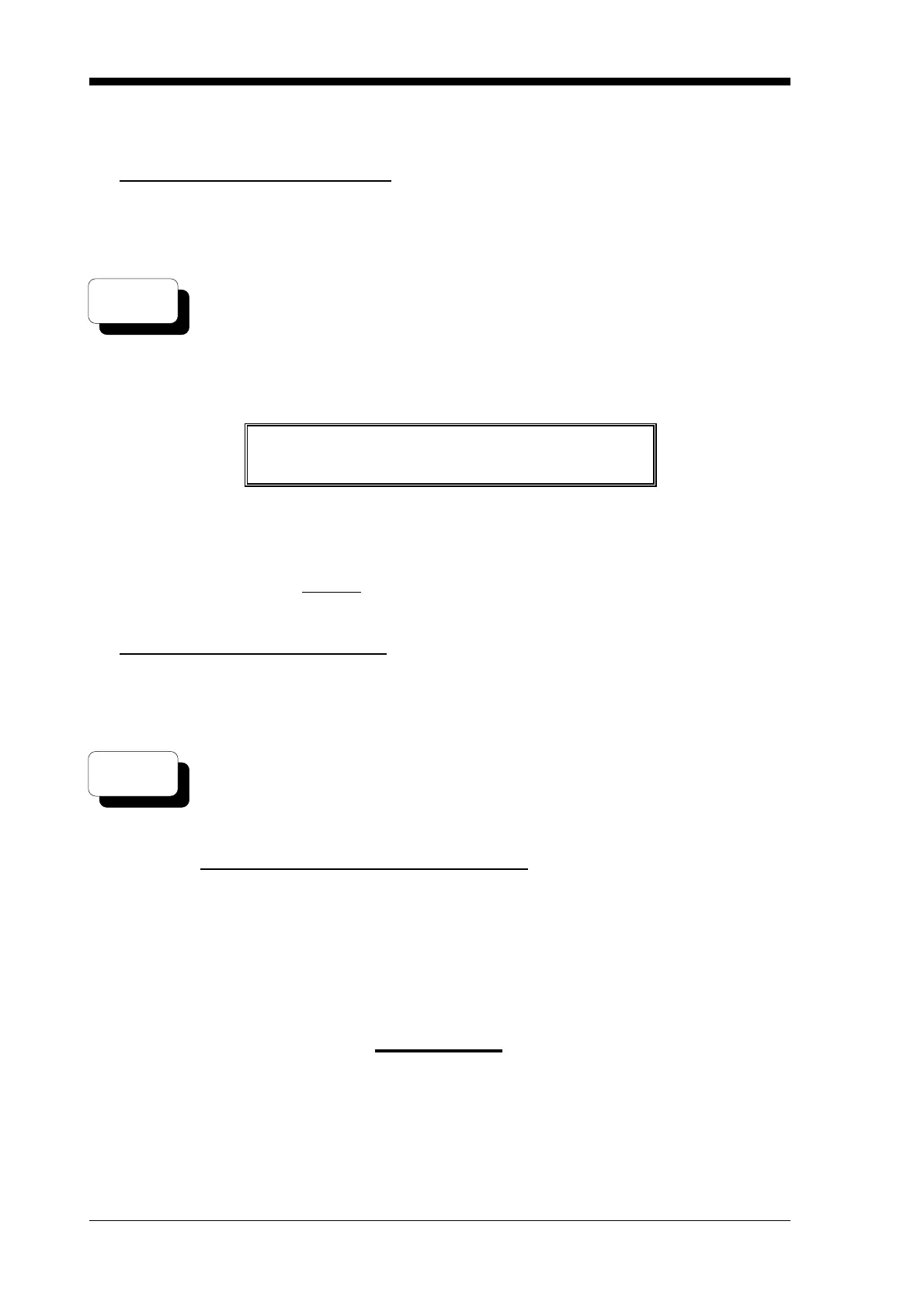Page 16
Document No: 4020-M010 1st February, 1997 Issue 2.0
6.2 RESETTING ZONES IN ALARM
After the zones have been checked, the fire extinguished, or the problem rectified, the
area is secure and the system needs to be reset.
To put the panel back on line press the RESET button which sends
a reset signal to the zones in the alarm list. If all the zone circuits
are operating correctly the system resets.
It takes ten seconds for the reset to take place. During the reset period, the alarm light
will be extinguished, and the following message will be displayed:
*** DETECTOR RESET IN PROGRESS ***
Alarms: 00 Faults: 00 Isolated: 00
If a zone does not reset after the ten second reset period it means that the zone is still
in alarm and the panel is still putting a call through to the Brigade.
What is now needed is to isolate the zones that are still in alarm.
6.3 ISOLATING ZONES IN ALARM
To isolate zones that are still in alarm, press the ISOLATE button. This will have the
following effect:
Isolates all circuits that are still in alarm with one press of the key
Resets the Brigade call and the ancillary control functions (ACF) light.
Only the zones in alarm are isolated. The rest of the building is still
protected.
An isolated indication (Isol) comes up in the display on the left of the bottom line.
After isolating non-resetting zones, press the BRIGADE TEST button to test the alarm
call circuit to the fire Brigade.
CAUTION
Before leaving the panel, ensure that the panel door is closed and locked. If this
is not done and a fire occurs the Brigade will be called but the ancillary controls
will not shut down and the fire alarm bell connected to the panel will not ring.
RESET
ISOLATE