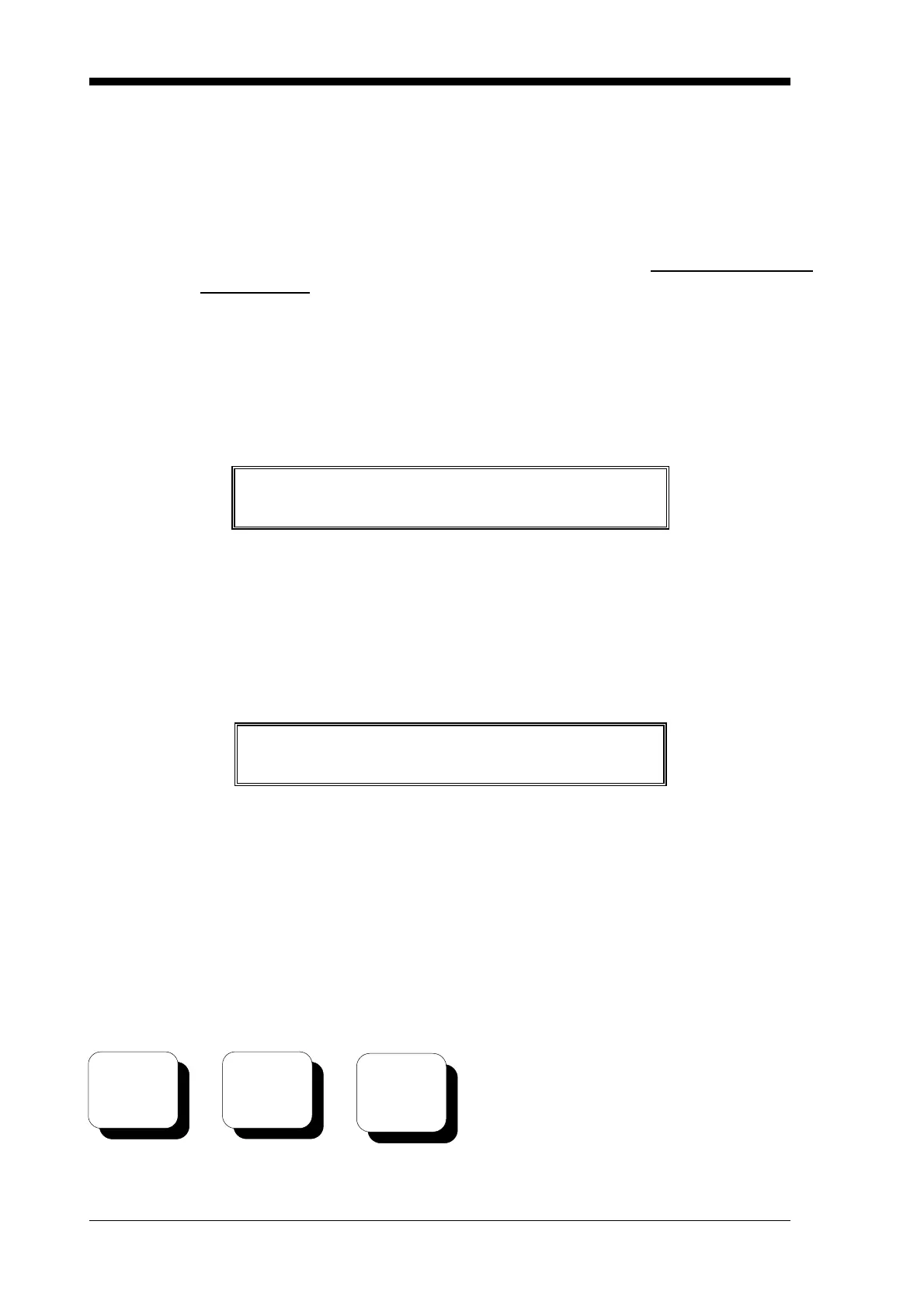Page 38
Document No: 4020-M010 1st February, 1997 Issue 2.0
9 PLACING INTO OPERATION
To place a correctly installed 4020 FIP into operation perform the following steps:
STEP 1 Ensure that the mains isolate switch is OFF and batteries are
disconnected.
STEP 2 Ensure that 240V AC supply is connected to the panel from the mains
distribution board.
STEP 3 Turn the panel mains isolate switch ON . The panel sounder will start
beeping and the Fault LED will be flashing and the following POWER-UP
message will be displayed:
** WARNING - CPU RESET HAS OCCURRED **
PRESS ANY KEY TO SILENCE SOUNDER
Press the ACKNOWLEDGE key to silence the sounder and check the
status of the following:
- PWR ON LED indicator is illuminated.
- BELL ISOLATED indicator is illuminated.
- ACF ISOLATED indicator is illuminated.
- Display is in normal display mode ie:
SIMPLEX AUSTRALIA - Time of day - Bat: OK
Alarms: 00 Faults: 00 Isolated : 00
STEP 4 Next the fault sounder will start beeping to indicate a battery fault. Press
the ACKNOWLEDGE key to silence the buzzer and acknowledge the
fault.
Now adjust the battery charger float voltage as per section 9.1
STEP 5 Perform a lamp test by pressing the LAMP TEST key.
STEP 6 Perform an alarm test by pressing the ALARM(ALM) TEST key.
Acknowledge each alarm and then press the RESET key to reset the
alarm zone circuits.
ALM
TEST
4
ACK+
5
RST