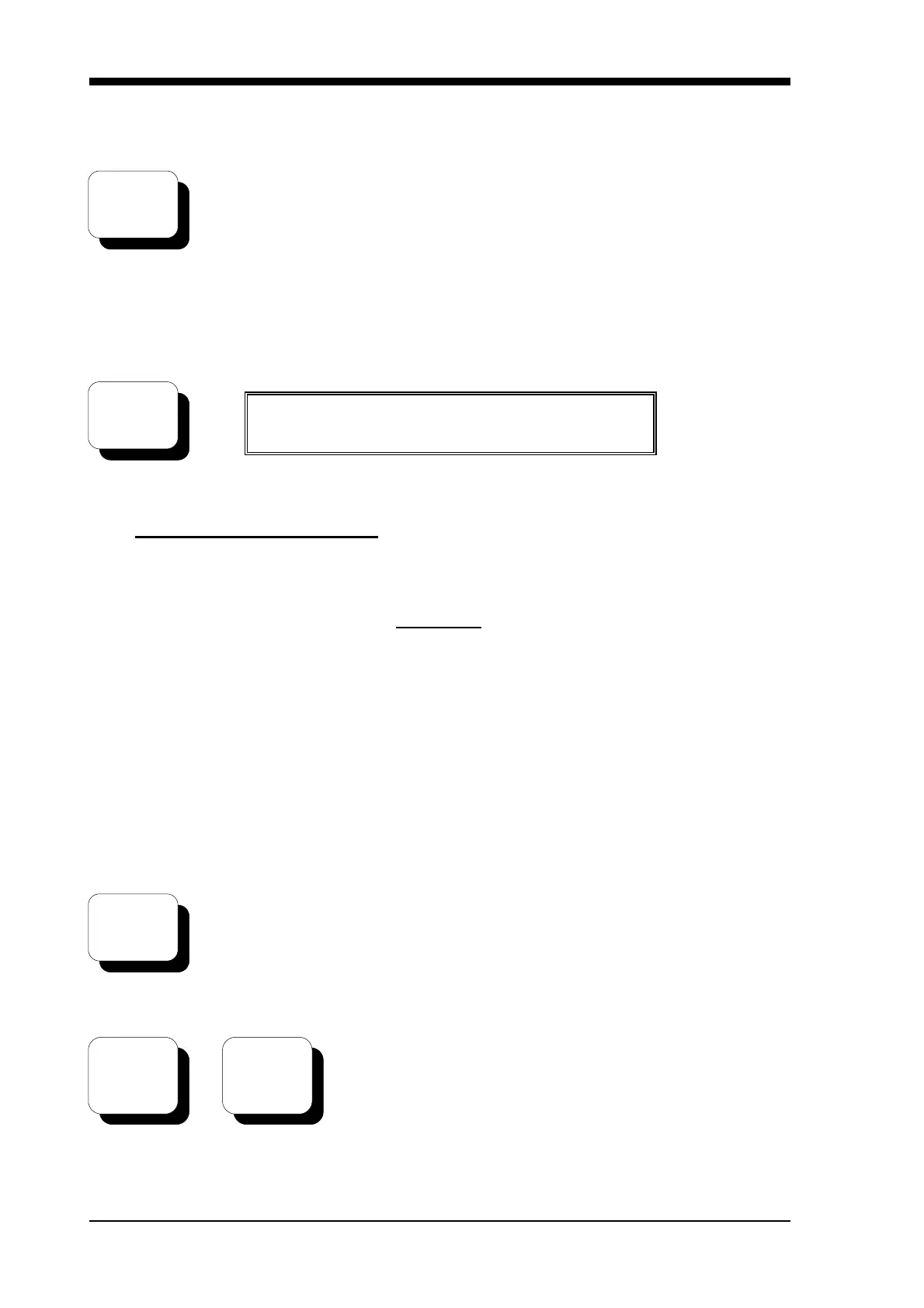4020 OPERATORS MANUAL Page 29
Document No: 4020-M010 1st February, 1997 Issue 2.0
STEP 3 Press the ACK+ (4) key to acknowledge each displayed alarm.
If ACFs are not isolated, check that all the building controls work,
the bell rings, the air conditioning will shut down, the magnetic door
holders will close fire doors, etc.
STEP 4 Reset the circuits by pressing the ESC key to exit the alarm list and then
press the RST (5) key or by using the main acknowledge/next/reset
buttons. The following will be displayed:
*** DETECTOR RESET IN PROGRESS ***
Alarms: 00 Faults: 00 Isolated: 00
8.2.2 Individual Zone Alarm Test
To perform an individual zone alarm test carryout the following procedure:
CAUTION
When carrying out an alarm test, it may be necessary to inform the local fire
Brigade (this varies according to the Brigade). When the Alarm Test button is
pressed the Brigade alarm relay will be activated and the Brigade may be called
dependant upon how the system has been programmed.
STEP 1 Ensure their are no active alarms and open the panel door. The bell
isolate and the ACF isolate lights should illuminate.
STEP 2 Select the required alarm zone by pressing the zone input key 7.
STEP 3 Use the + / - keys to display the required zone
STEP 4 Press the alarm test key (ALM TEST).
4
ACK+
5
RST
7
INPUT
+
_