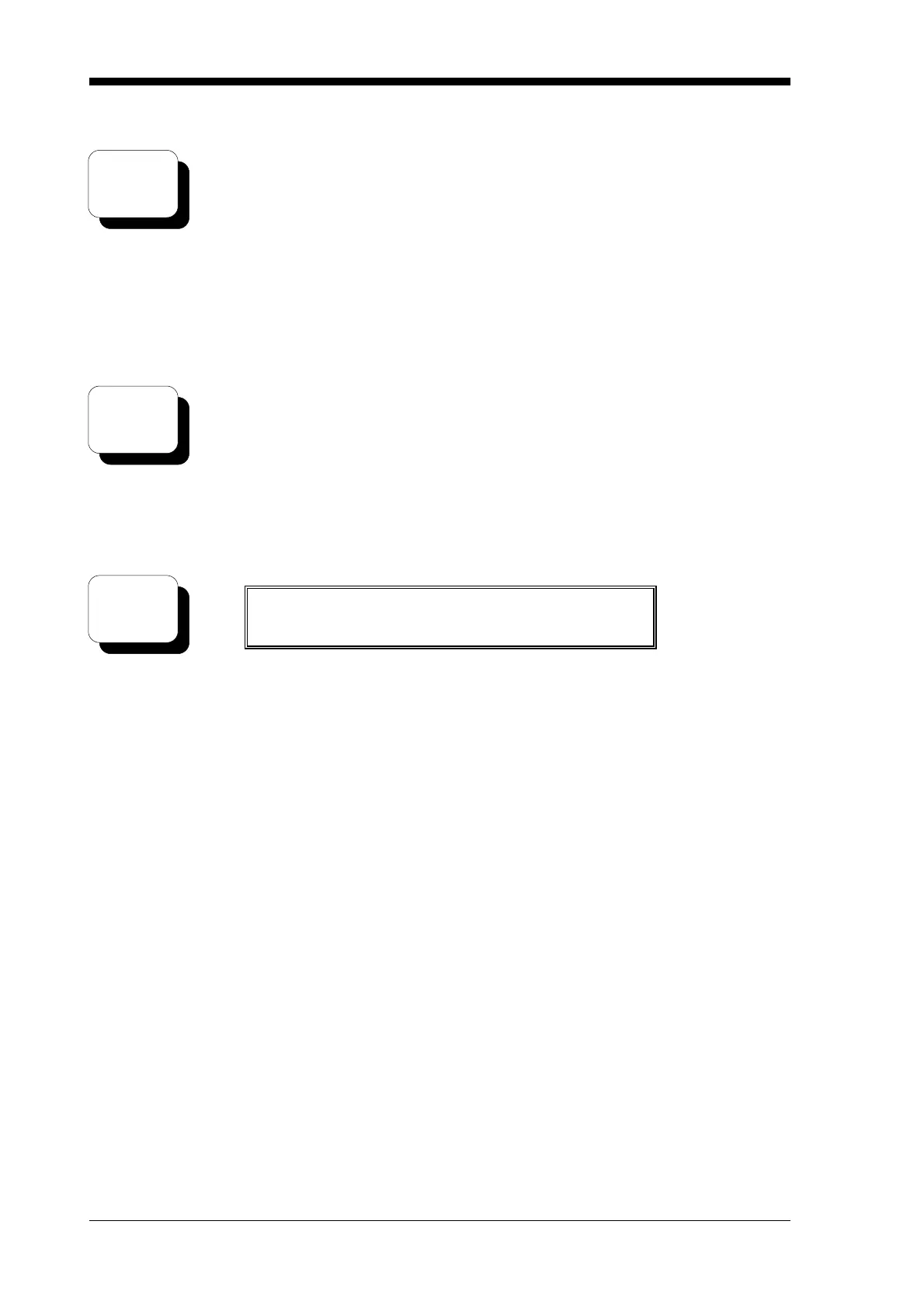Page 30
Document No: 4020-M010 1st February, 1997 Issue 2.0
This will simulate an alarm on the displayed zone. The panel
buzzer will sound and the alarm LED will be flashing.
Because the ACFs are isolated, none of the building functions will
operate but the Brigade relay will still operate .
If you need to check the alarm bell or all mechanical outputs push the
door switch to close the contacts. This will simulate the door being closed
and de-isolates the bell and the ACFs.
STEP 5 Press the ACK+ (4) key to acknowledge the displayed alarm.
If ACFs are not isolated, check that all the building controls work,
the bell rings, the air conditioning will shut down, the magnetic door
holders will close fire doors, etc.
STEP 6 Reset the circuits by pressing the ESC key to exit the alarm list and then
press the RST (5) key or by using the main acknowledge/next/reset
buttons. The following will be displayed:
*** DETECTOR RESET IN PROGRESS ***
Alarms: 00 Faults: 00 Isolated: 00
ALM
TEST
4
ACK+
5
RST