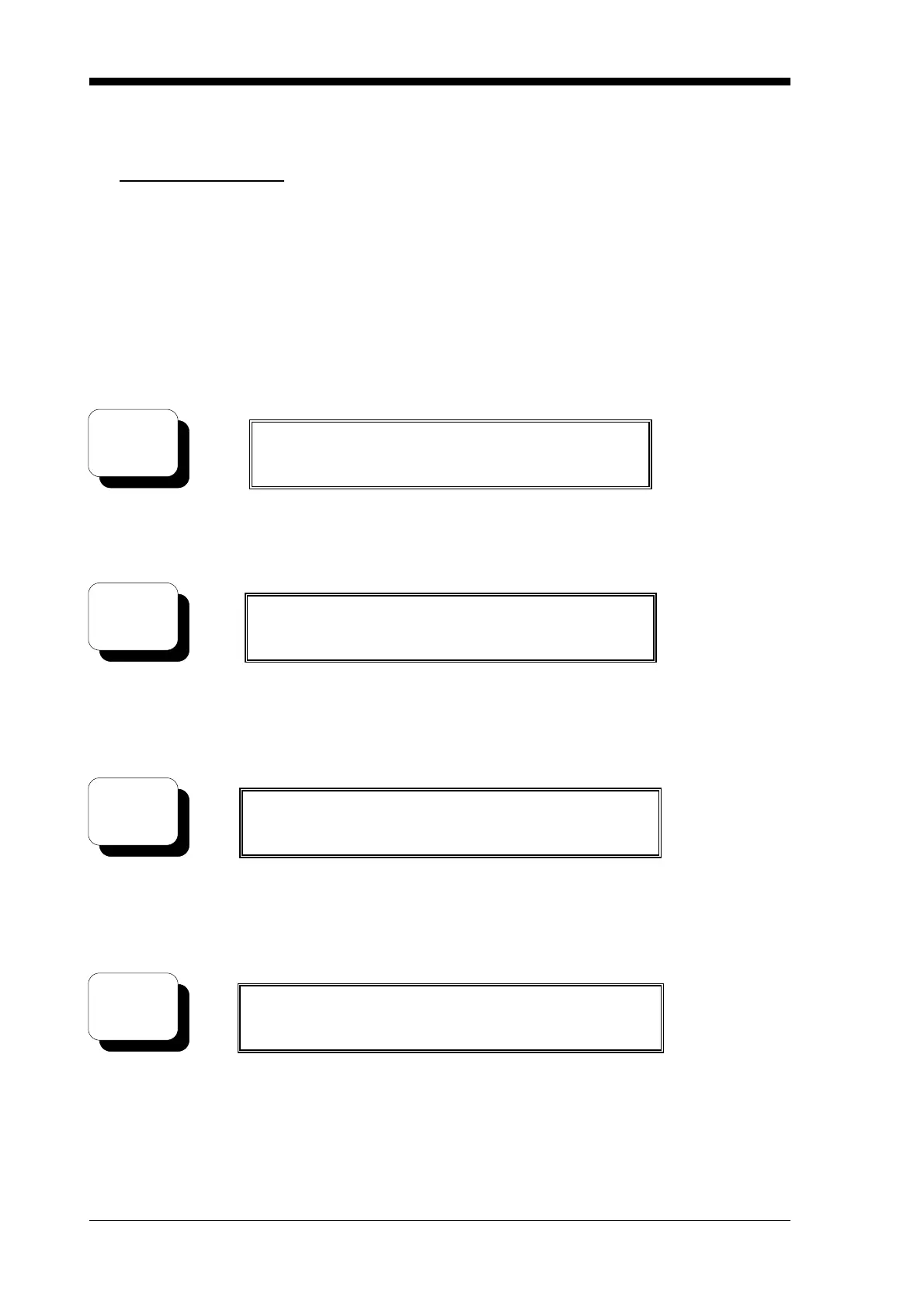Page 36
Document No: 4020-M010 1st February, 1997 Issue 2.0
8.7 WALKTEST MODE
The WALKTEST feature allows one person to perform a complete test of the fire
detectors connected to the 4020 panel. The WALKTEST incorporates an Auto
Acknowledge/Auto Reset feature which allows one person to test the 4020 Fire Alarm
System without the need for another person to be stationed at the control panel to
acknowledge and reset alarm conditions
STEP 1 From the normal display, press the MENU(0) key, the following is
displayed:
0-Edit Point, 1-Program ACF, 2-Time/Date
3-Brigade, 4-Prog Mimic, 5-Next Menu
STEP 2 Press KEY 5 to select option 5-Next Menu, the following is displayed:
0-2120/Printer, 1-Walk Test, 2-Version
3-Set Passcode, 4-Previous Menu
STEP 3 Press the KEY 1 to enable the Walktest mode Walk Test option and the
following is displayed:
Press 0 to activate Walk Test
Test will timeout 30 mins after last Alm
STEP 4 Press the MENU(0) key, to activate the Walk Test Mode and the following
is displayed:
*** ALARM WALK TEST IN PROGRESS ***
Alarms:00 Faults:00 Isolated : 00
0
MENU
5
RST
1
ALM LIST
0
MENU