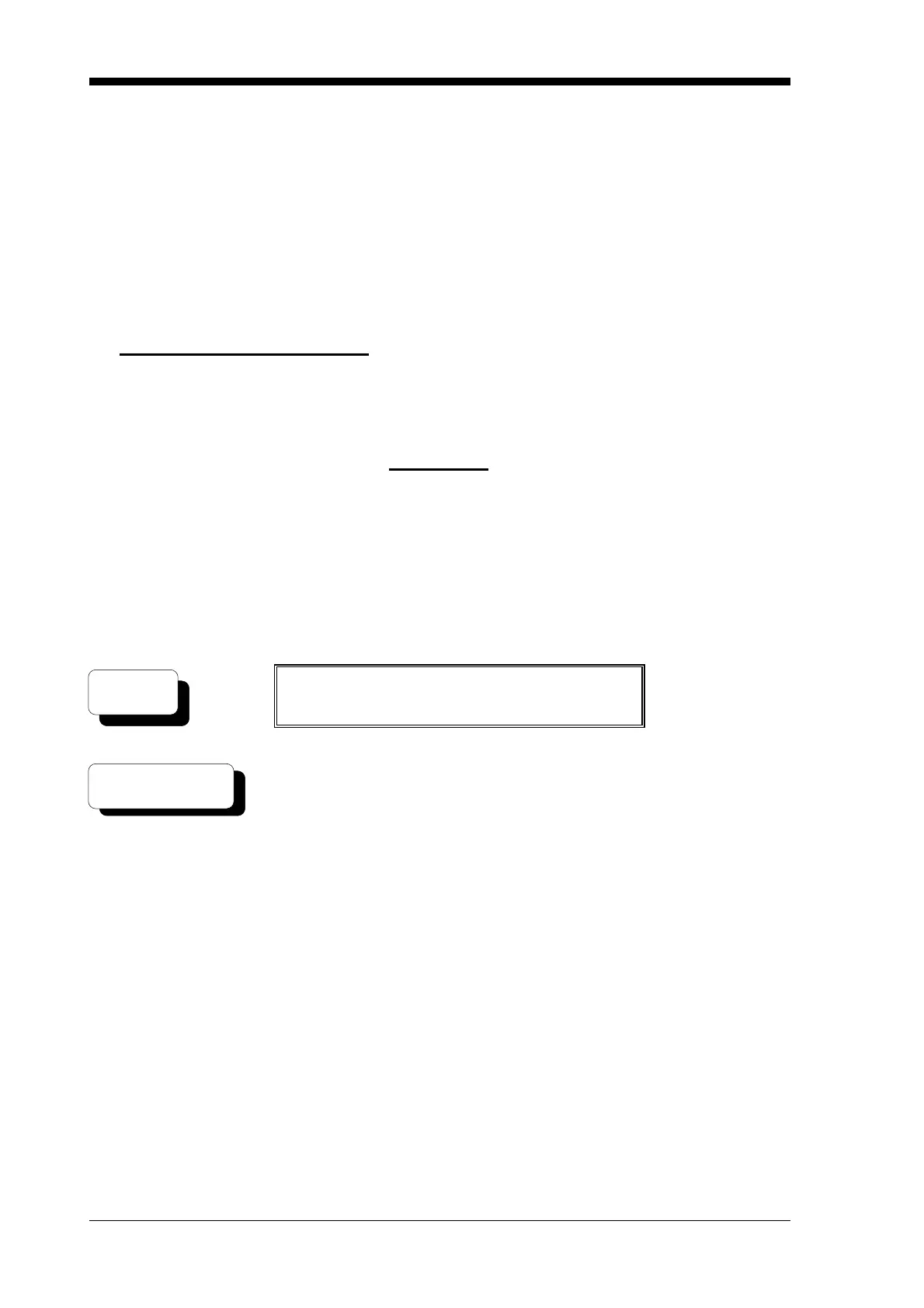Page 18
Document No: 4020-M010 1st February, 1997 Issue 2.0
7 FAULT CONDITIONS
When a fault condition occurs, the fault light will be flashing and the panel buzzer
sounds.
The power on light may or may not be illuminated depending on the fault.
The bottom line of the display will indicate the number of faults.
7.1 ACKNOWLEDGING FAULTS
STEP 1 Open the door and the bell isolated light and the ACF isolated light will
illuminate.
CAUTION
Do not touch the keypad on the right of the panel as this is for the
use of technical staff only.
STEP 2 Press the ESCape key and then the ACKNOWLEDGE button to display
the fault message. The acknowledge (Ackd) indication is shown on the
left of the bottom line of the display.eg:
Zn8 Level 5 West V-Smoke
Ackd Fault # 1 of 2 14:38:00
- The top line of the display shows the location and details of the first
fault which operated.
- The left of the bottom line shows the present state of the zone or
circuit. In the centre, it may show 1 of 1, which means there is only
one fault, or it could show 1 of 2, or 1 of 3 depending on how many
faults there are. The time the fault was activated is displayed on
the right.
If there is only one fault (1 of 1), the fault light will go steady and the
buzzer will silence.
If there are two faulty zones, it is the initial fault (1 of 2) that is indicated
and acknowledged.
ACKNOWLEDGE
ESC