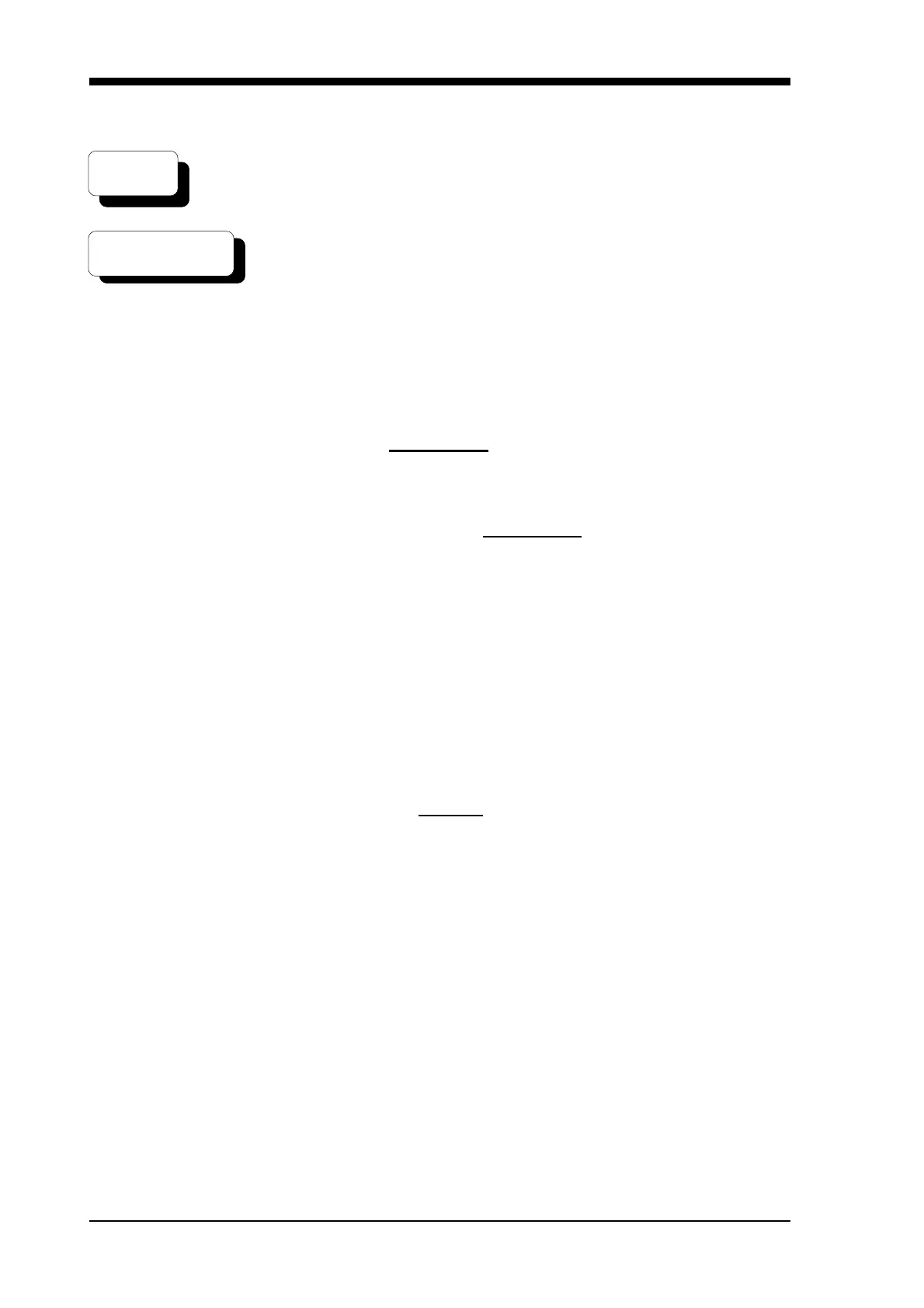4020 OPERATORS MANUAL Page 19
Document No: 4020-M010 1st February, 1997 Issue 2.0
STEP 3 If the fault light is still flashing and the buzzer is still sounding, press the
NEXT button to show the location and details of the second (2 of 2) fault.
Press the ACKNOWLEDGE button to acknowledge the second
fault message (2 of 2).
The buzzer will silence and the fault light will go steady which means you
have seen and acknowledged all of the faults in the system. If not,
continue pressing the NEXT and ACKNOWLEDGE buttons to scroll
through and acknowledge the fault messages.
CAUTION
Before leaving the panel ensure that the panel door is closed and
locked. When the door is closed ensure that the BELL ISOLATED
and ACF ISOLATED indicators are not ON. If this is not done and a
fire occurs, the Brigade will be called but the ancillary controls will
not shut down and the building fire bell will not ring.
Refer to list off fault messages in the appendix and ring the service company to have
the fault rectified.
It is an advantage to take a note of the faults so the service company can be given an
idea of the type of problems before they arrive to rectify the fault
The fault light will stay on until the fault is rectified but the remainder of the system will
still operate normally.
NOTES
(1) Alarms always have priority over fault conditions.
(2) If a fault condition occurs while viewing alarms, the fault light will be flashing but
the panel buzzer will not sound.
(3) If you exit the alarm list after acknowledging all alarms and unacknowledged
faults exist then the buzzer will continue sounding.
To silence the buzzer you must access the fault list by pressing the ESC
key and acknowledge each fault. When all faults are acknowledged, the
buzzer will silence and the fault light will be ON steady.
ACKNOWLEDGE
NEXT