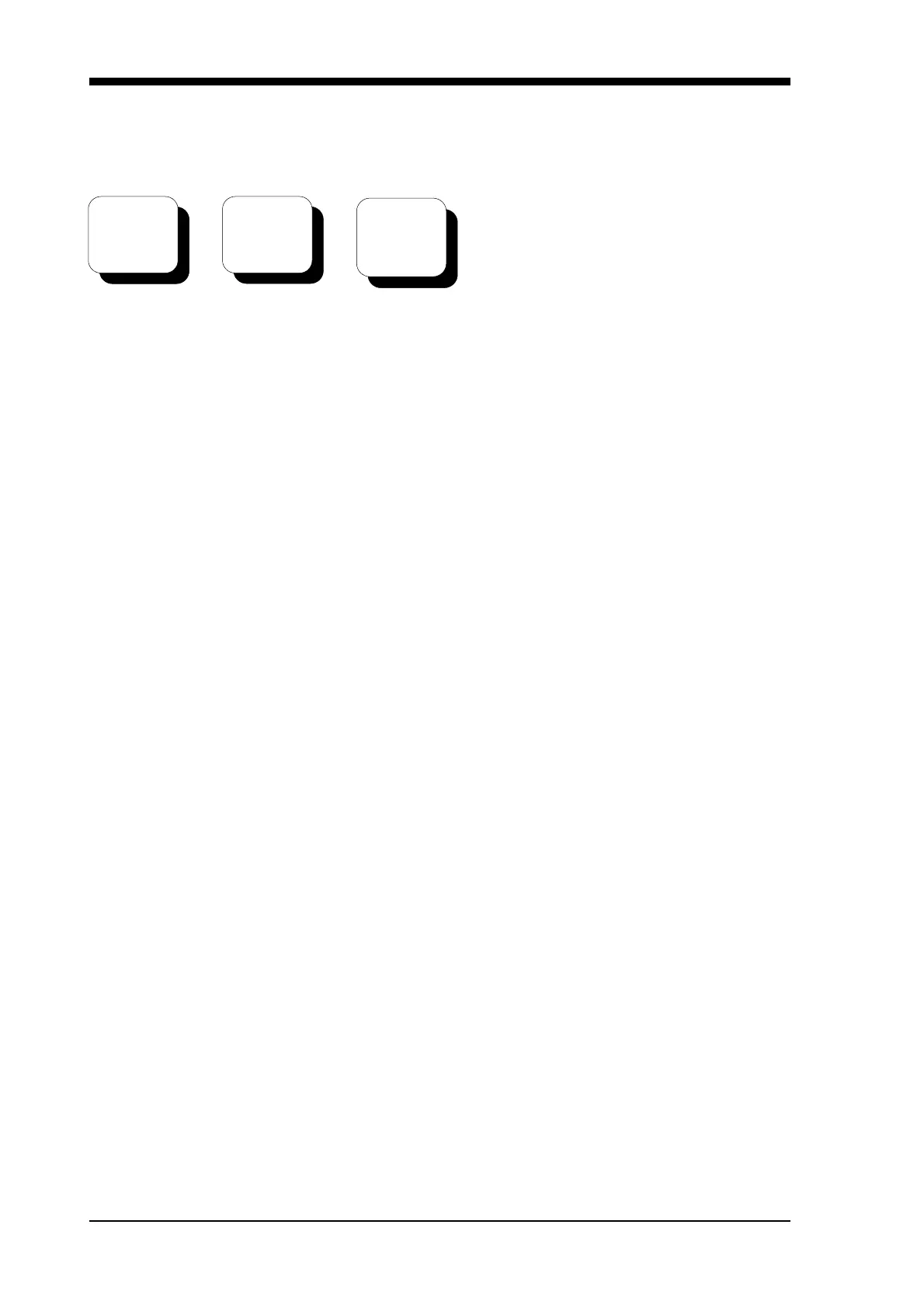4020 OPERATORS MANUAL Page 39
Document No: 4020-M010 1st February, 1997 Issue 2.0
STEP 7 Perform a fault test by pressing the FAULT (FLT) TEST key.
Acknowledge each fault and then press the RESET key to reset the alarm
zone circuits .
STEP 8 Program the panel in accordance with the instructions contained in the
4020 Programming Manual .
STEP 9 Install the batteries and press the BAT TEST key to perform a battery test.
NOTE: Ensure that the panel is turned ON and operating from
mains power before connecting the batteries.
STEP 10 Complete the commissioning checklist to ensure that the system is
functioning correctly.
FLT
TEST
4
ACK+
5
RST