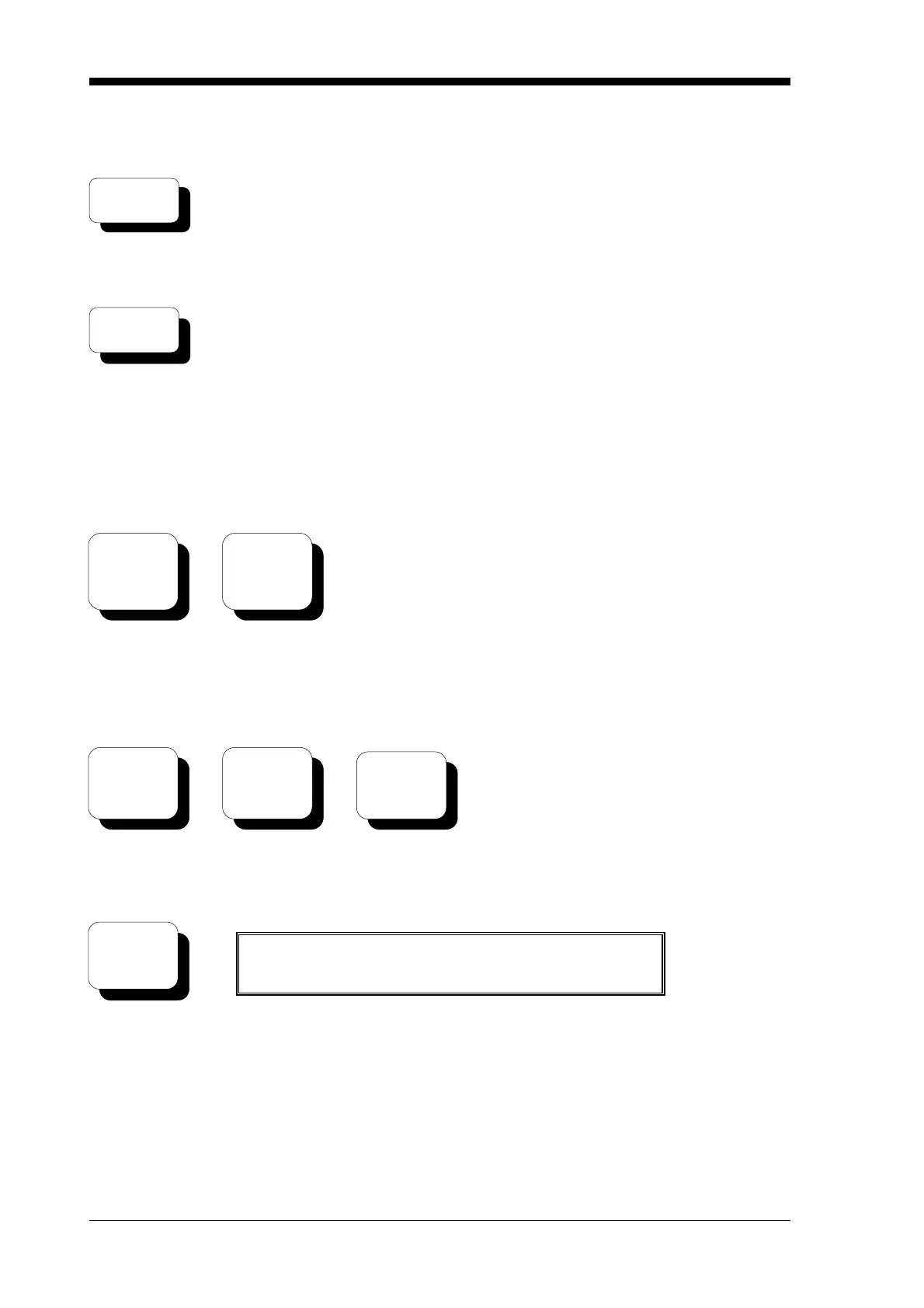Page 32
Document No: 4020-M010 1st February, 1997 Issue 2.0
STEP 3 Using the NEXT key , or + or - keys, cycle through the alarm zones until
the selected zone is displayed.
STEP 4 When the selected zone is displayed, press the ISOLATE key in the main
keypad to isolate the zone.
If the zone is already isolated, this will de-isolate the zone and return it to
normal operation.
Alternatively zones can be isolated/de-isolated as follows.
STEP 1 Press the INPUT(7) key to access the zone input list or OUTPUT(8) key to
access the output control list
STEP 2 Scroll through the list using the PLUS(+) or MINUS(-) key and press the
ISOL(6) key when the selected zone or output is displayed. If the zone is
already isolated, pressing the ISOLate key will de-isolate it.
STEP 3 To return to the normal display press escape (ESC).
The display will now indicate the number of zones isolated.
SIMPLEX AUSTRALIA - Time of day - Bat: OK
Alarms: 00 Faults: 00 Isolated : XX
6
ISOL
ESC
NEXT
7
INPUT
+
8
OUTPUT
_
ISOLATE