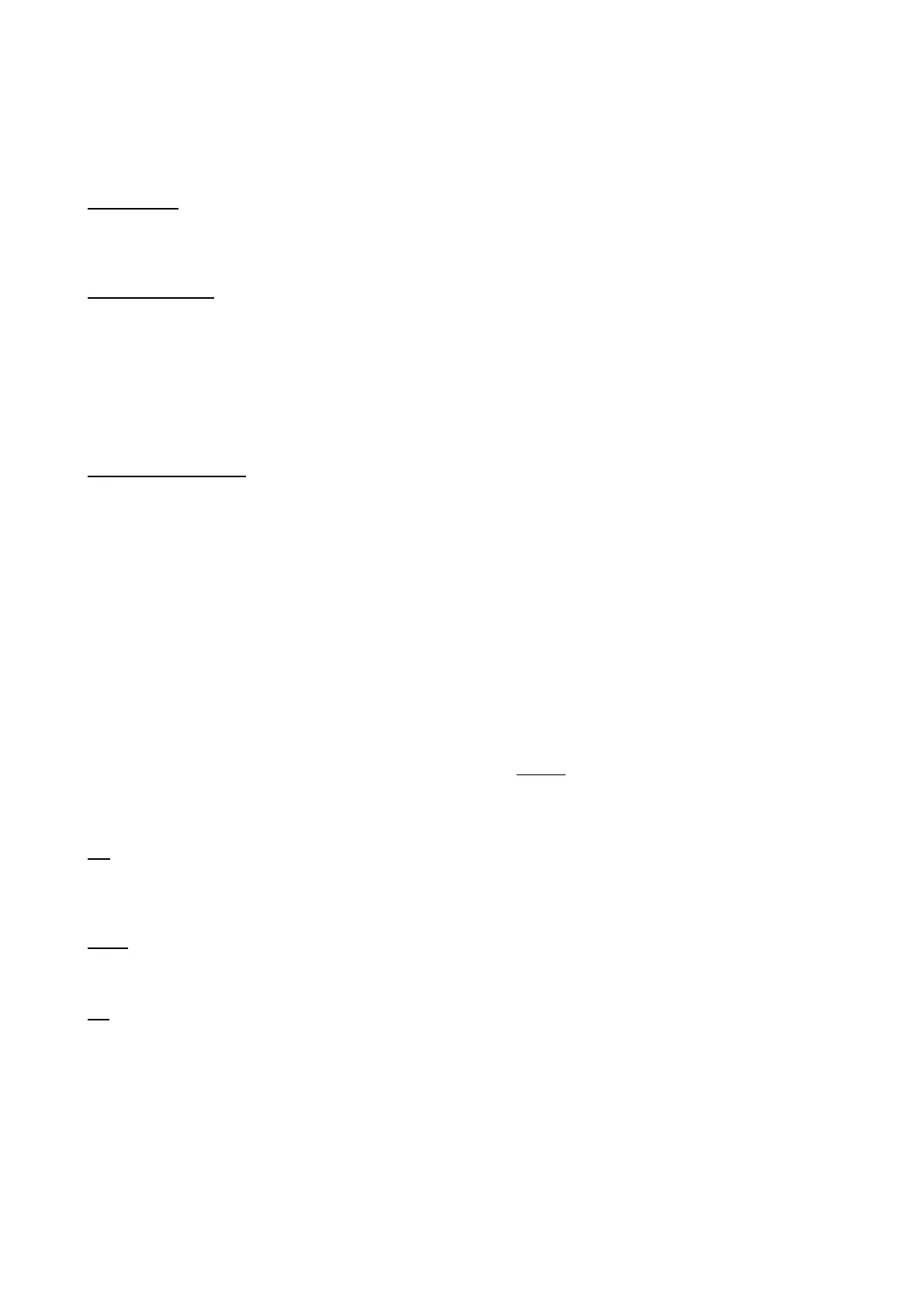Page 18 of 60
1.1.3.1.6 Output Abnormal
Description:
Observed when the output of a Relay, Sounder or Isolator base is not responding correctly.
Possible causes:
ISOLATOR Base
A Short circuit has occurred on the addressable loop and the Isolator Base has not been able to
reset correctly
SOUNDER or RELAY Base
24 Volt supply to Sounder base is not present
Suggested solutions:
ISOLATOR Base – If short circuit fault has been corrected press „CPU RESET‟ (Warm Start) to
reinitialize the isolator base
SOUNDER or RELAY Base - Check wiring and 24V fused distribution board in panel
1.1.3.1.7 Alarm Verification Tally Exceeded
NOTE: This fault indicates a dirty detector in the field or conventional zone circuit that is
programmed for Alarm Verification. Check for previous faults and note in the Log book the
time and date this fault occurred.
1. Log in at Level 4
2. Select P214
3. Force Point ON
4. Reset CPU (use button on CPU – refer to Page 7) to clear Simplex® Service Fault
1.1.3.1.8 Detector LED Operation
Off
Detector is not communicating with the Panel
Two Detectors on the same address
The Head is not fitted correctly
Flash
Detector is communicating with the panel
Flash speed does not provide any information
On
Detector is in ALARM or FAULT
If no Head fitted then EXTRA DEVICE fault.
Detector LED may become latched on if multiple faults occur to the same detector. To Reset
the LED, move the Loop Card DIP Switch 1 to OFF for 10 seconds & back ON.
If all else fails, warm boot the fire panel (CPU Reset).
1.1.3.1.9 Device DIP Switch Settings
