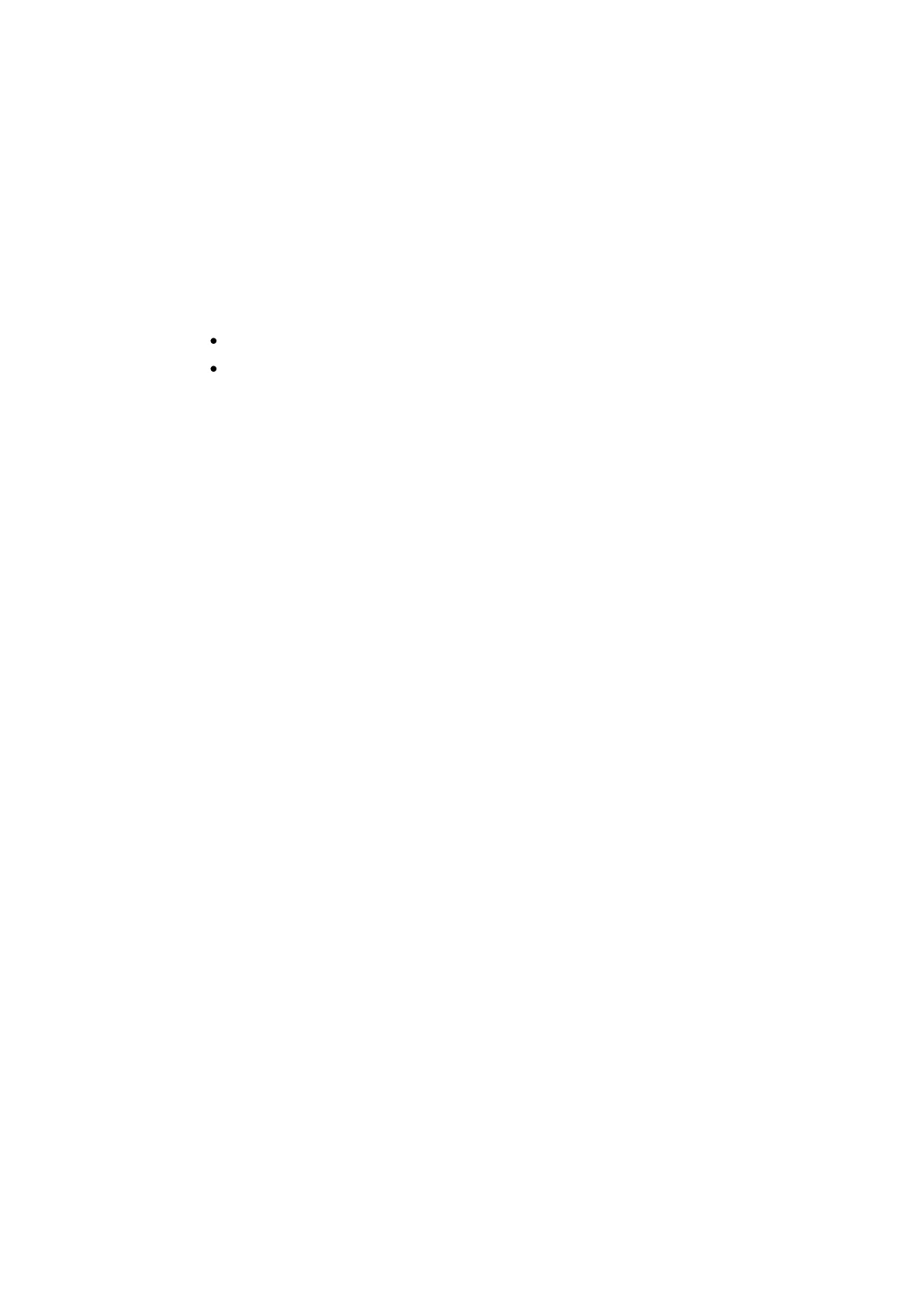Page 42 of 60
5.1 QE90 Service Isolation Mode – Fault Display
To access the fault memory and communications errors facility of a QE90 panel follow these steps;
1. Put the panel into „Isolate‟ [I.e. move key-switch to Isolate position]
2. Press and hold the BGM/PAGING key for 2 seconds until PROGRAM LED (only) is on.
3. Press BGM/PAGING key successfully until LAMP TEST is flashing
The Fault memory will be displayed
ALERT LEDs will display the binary equivalent of the COMMS ERROR COUNT:
Zone 3 = 1
Zone 4 = 2
Zone 5 = 4 etc
When the LAMP TEST button is flashing refer to the following pages for some descriptions of the faults
indications displayed