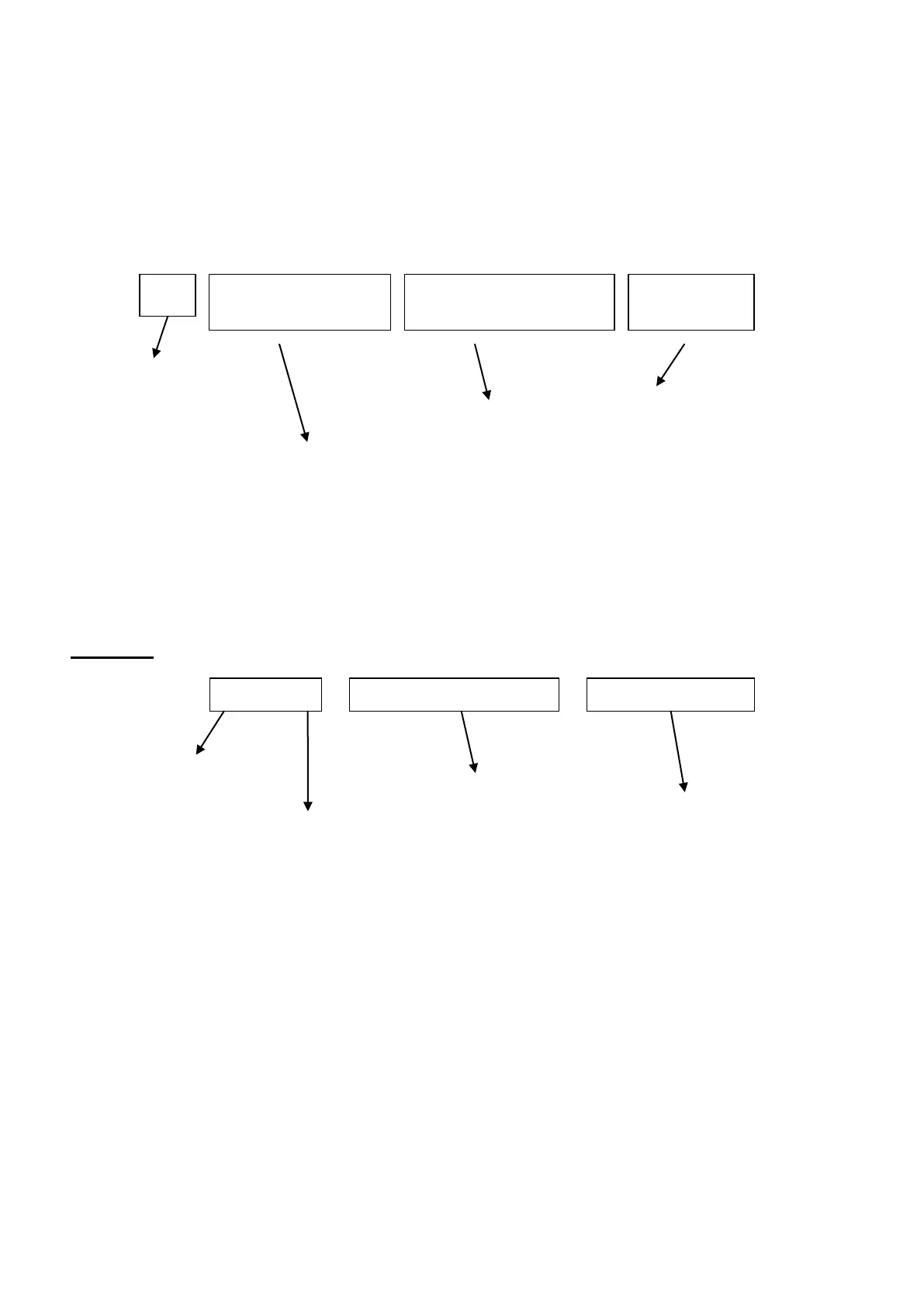Page 31 of 60
3.2 Displayed Fault Format
The faults will appear in the below format,
When an active fault is displayed on the LCD more information about the location of a network fault can be
determined by pressing either the „MORE INFO‟ key (4100U) or „FUNCTION‟ (earlier 4100 series panels).
On an IMS System, view network information with a „double-click‟ on the current fault to bring up a more detailed
information window.
Example:
Card faults can be viewed in the same manner, whereby the node at fault can be viewed in the same way (as
above).
On an IMS (graphics terminal) identifying which node number corresponds to which panel is achieved by
accessing „Set Host‟ and then clicking on „About Node.‟
To view similar information via the 4100 display, click on „MENU‟ followed by „Display Network Node Identification’
via the main keypad.
Common Trouble
Point
Node Missing
Entry number
for the Fault
Latest Date and time
fault occurred.
Node at Fault (i.e.
Node 2)
Loop Card and Device
Address