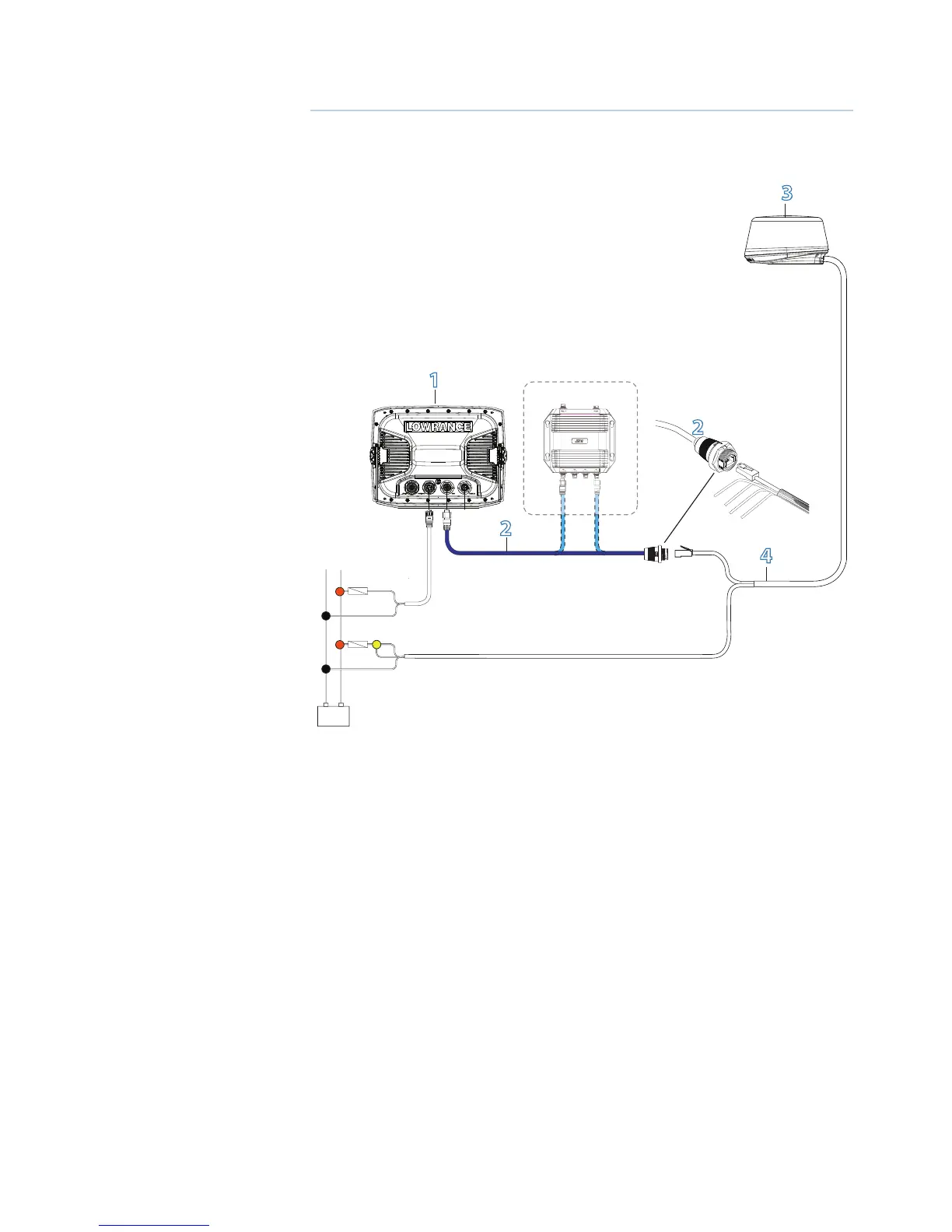|
17
Connect the Broadband radar to your display | Broadband 3G™ Radar Installation Guide
Connect the Broadband radar to your display
Lowrance HDS USA
+
_
FUSE
FUSE
NEP-2 (Optional)
1
2
2
4
3
1. Lowrance HDS
2. Ethernet adapter cable. 5 pin yellow male to RJ45 female 1.8 ft (6ft). Included in 000-10418-001 3G™ kit
Can connect directly to the HDS, via a NEP-2 Ethernet switch or using a free Ethernet port on a LSS-1
Structure Scan module (if applicable)
Note: Make sure this connection is made in a dry environment and is secured properly
3. 3G™ Radar
4. Interconnection cable. Ships with a 10 m (33 ft) : Optional 20 m (65 ft) and 30 m (98 ft) available
4