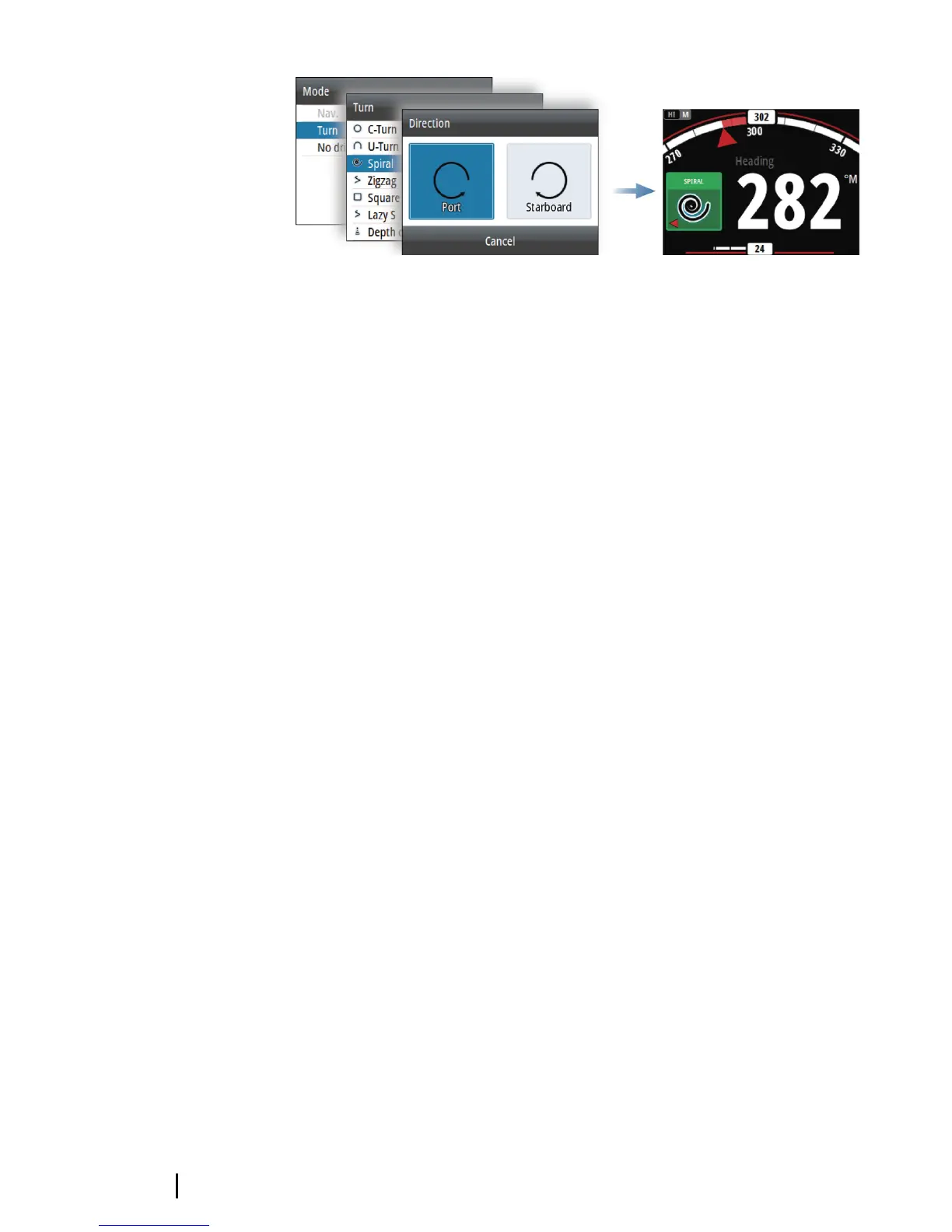You can at any time stop the turn by pressing the STBY key to
return to Standby mode and manual steering.
C-turn (Continuous turn)
Steers the vessel in a circle.
• Turn variable:
-
Rate of turn. Increasing the value makes the vessel turn a
smaller circle.
U-turn
Changes the current set heading to be 180° in the opposite
direction.
The turn rate is identical to Turn rate (NAC-2/NAC-3) and Rate limit
(AC12N/AC42N) setting (refer to "Autopilot settings" on page 34). The
turn rate cannot be changed during the turn.
Spiral turn
Makes the vessel turn in a spiral with a decreasing or increasing
radius.
• Turn variables:
- Initial radius
- Change/turn. If this value is set to zero, the boat will turn in a
circle. Negative values indicate decreasing radius while positive
values indicate increasing radius.
Zigzag turn
Steers the vessel in a zigzag pattern.
You set the initial heading change before the turn is started.
During the turn you can alter the main heading by turning the
rotaty knob (only for AC12N/AC42N autopilot computers).
20
Autopilot modes | AP44 Operator Manual