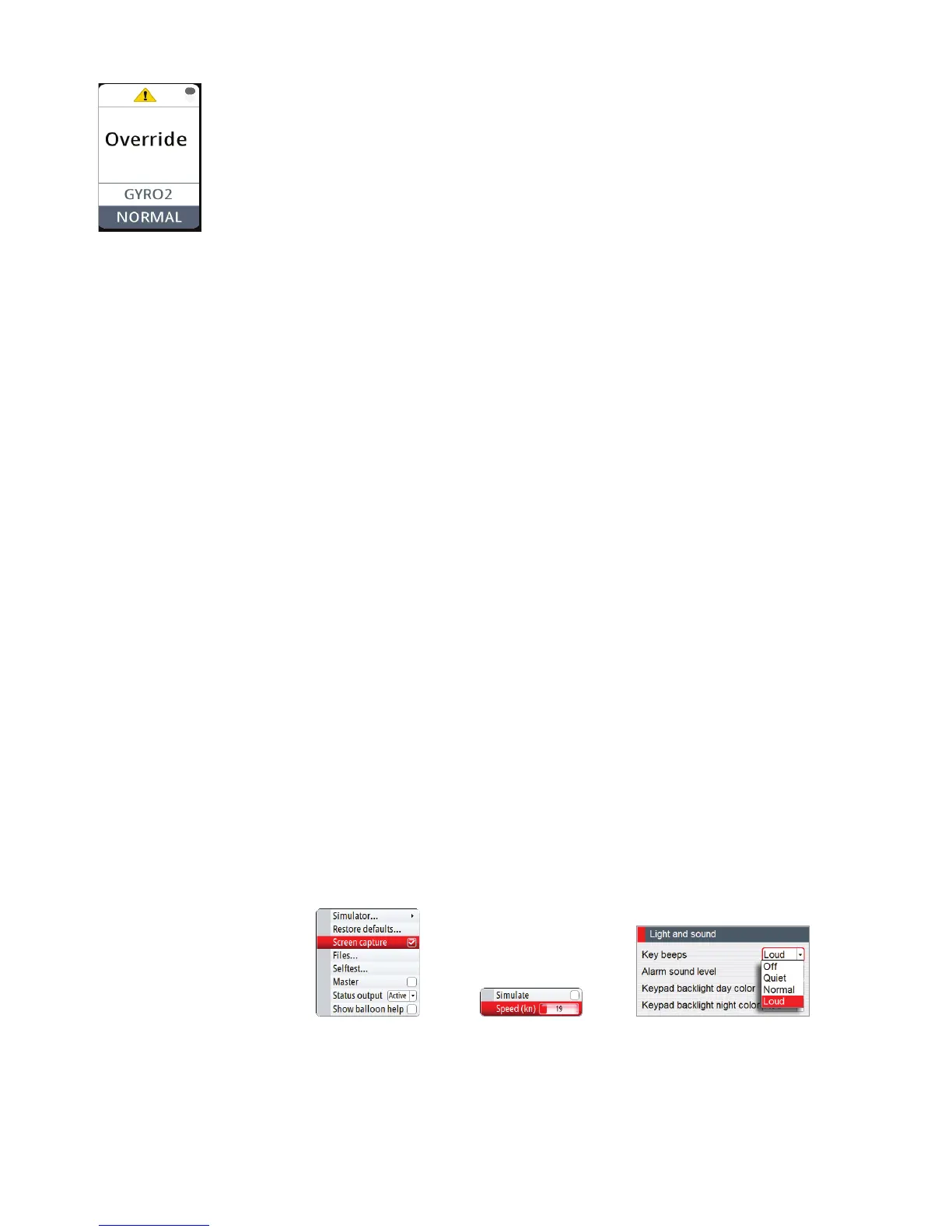12 |
Basic operation | AP70/AP80 Operator Manual
External EVC override (SG05 PRO)
You may at any time, irrespective of the autopilot mode, take manual control of the steering
by means of the helm. The autopilot will then go to Standby mode and display Override to
indicate the steering is from the helm.
Autosteering can be regained by pressing the AUTO or the WORK key.
Pendulum feature
The pendulum feature is intended for pendulum ferries where it is required to turn the
heading 180° when the vessel is going «backwards».
The feature can be included in AP70/80 systems equipped with SD80 or AD80 boards. It can
only be used for NMEA 0183 heading sensors, RC42 and CDI80.
The function is activated by using an external switch. When the contact is closed the system
will add 180° to the heading received on the NMEA 0183 interface on SI80 and AC70. The
heading is changed before heading data enters the CAN bus network, and all instruments on
the bus will pick up the modified heading.
¼ Note: The AP70/80 must be configured for the pendulum feature as described in
“Configuration” on page 60.
Turning the autopilot system on/o
You turn ON the autopilot system on by a short press on the POWER key when this is red
light colored.
The system is turned OFF (Sleep mode) by pressing and holding the POWER key on an active
control unit. During the shut-down procedure the system will automatically go to Standby
mode before it is turned off. If the POWER key is released before shut-down is completed,
the power off is cancelled.
¼ Note: The POWER key will remain lit on units that are turned OFF. Note: To stop the system
from drawing current a separate breaker should be installed.
The menus
You display a menu by pressing the MENU key.
• Use the rotary knob to select a menu item, then press the rotary knob or the STBD key to
confirm your selection
• Toggle on/off a check box by pressing the rotary knob or the STBD key
• Activate a slide bar by pressing the rotary knob or the STBD key, then select the value by
turning the rotary knob. Confirm your selection by pressing the rotary knob or the STBD key
• Expand a Drop-down listing by pressing the rotary knob or the STBD key, then select the
item by turning the rotary knob. Confirm your selection by pressing the rotary knob or the
STBD key
• Press the PORT key to return to previous menu level. Repeat pressing the PORT key to exit
the menus.
Check box Slide bar Drop-down listing