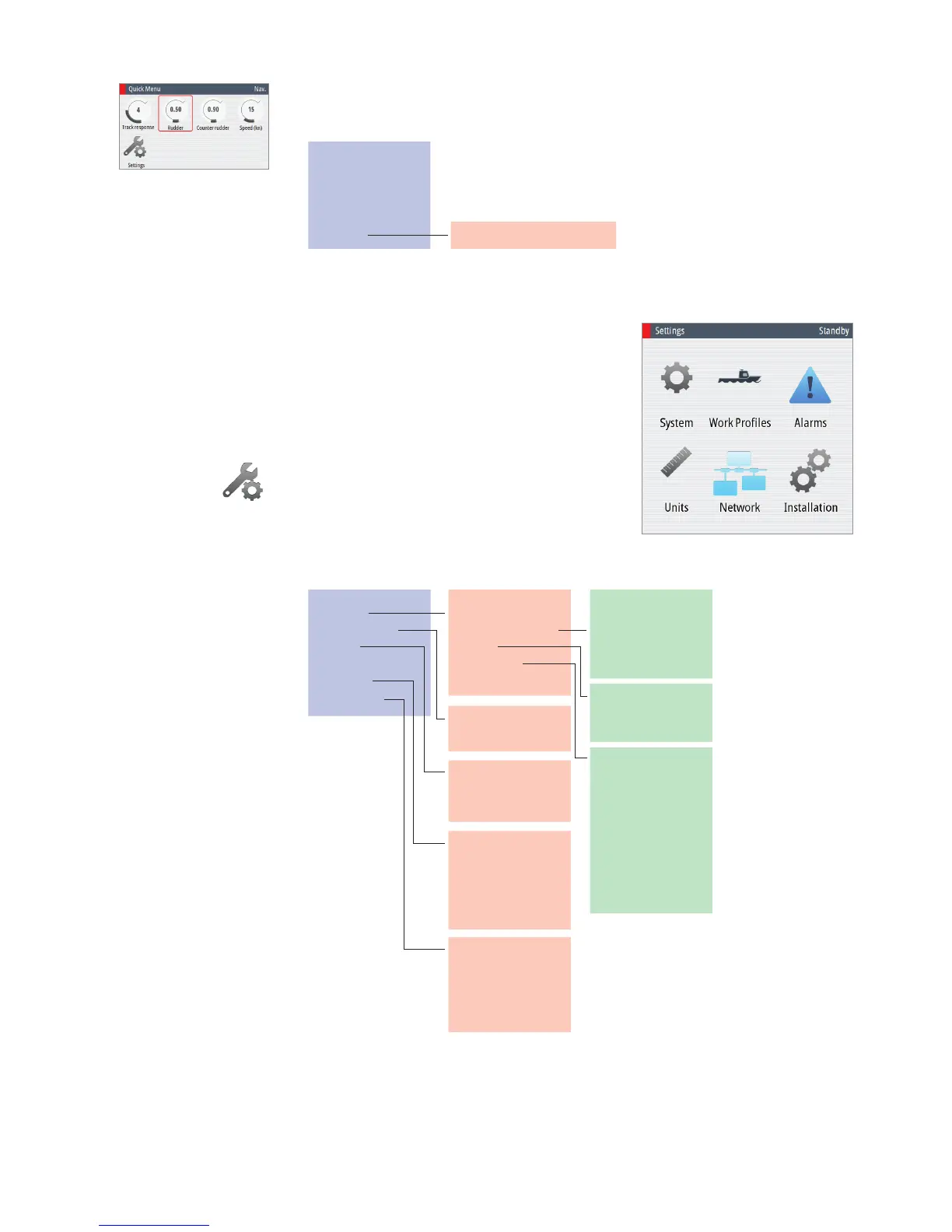| 51
Menu overview | AP70/AP80 Operator Manual
NoDrift and NAV mode
Track resp (Adj.)
Rudder (Adj.)
Ctr.rudder (Adj.)
Speed (Adj.)
Settings
LEVEL 1
(Settings dialog/menus)
The settings dialog and submenus
The system is configured and most system settings
defined during installation and commissioning of the
system.
All system configuration and Installation setup is
described in the separate AP70/AP80 Installation
manual.
The settings parameters are logically grouped, and
each group is presented with an icon in the Settings
dialog. This dialog is accessed by pressing the Settings
icon available in all mode specific menus, or by double
clicking the MENU key.
System
Work proles
Alarms
Units (select)
Network
Installation
Language (select)
Light and sound
Time
Advanced
About
Key beeps
Alarm sound level
Keyp. backl. day
Keyp. backl. night
Local time oset
Time format
Date format
Simulator
Restore defaults
Screen capture
Files
Selftest
Master
Status output
Show balloon help
Track system
Sources
Device list
Diagnostics
SimNet groups
Damping
Dockside drives
Dockside boat
Compass calibr.
Seatrial drives
Seatrial boat
(Create/Edit/
Enable)
Active
History
Settings
LEVEL 1 LEVEL 2 LEVEL 3