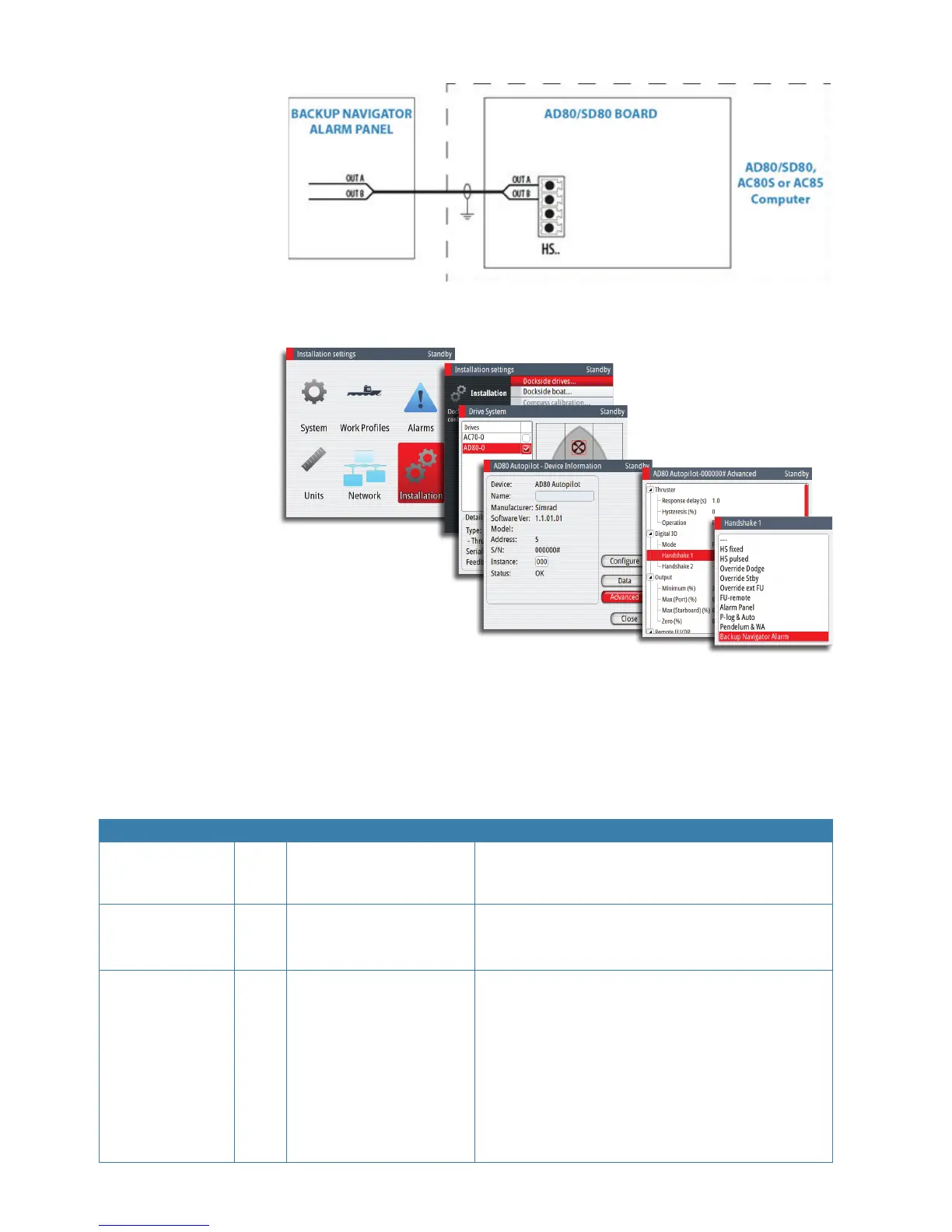44 |
The alarm system | AP70/AP80 Operator Manual
Select Backup Navigator Alarm for Handshake 1 or 2, depending on physical connection of
external switch.
List of possible alarms and corrective actions
The next pages includes a list of all alarms generated by the autopilot system.
The AP70/AP80 control units might also display alarms received from other units connected
to the system. Refer separate documentation for the relevant equipment for further
descriptions of these alarms.
Alarm/Warning Type Warning/Alarm condition Possible cause and recommended action
Red flashing AP70/
AP80 power button,
black display
A < 5 V
Local supply voltage to AP70/AP80 missing or <5 V.
Check local supply, connections and fuses to AP70/AP80
control units
Active control unit
missing
A
Autopilot computer has lost
contact with active control
unit
Active control unit goes silent.
1. Check/repair CAN bus cable
2. Replace the control unit
Autopilot computer
missing
A
Active control unit has
lost contact with autopilot
computer
Faulty autopilot computer or poor cable connections from
the same.
1. Check connectors and cable
2. Check local power to control unit
3. Check that control unit is turned on
4. Replace autopilot computer
¼ Note: This alarm will only show up on passive units
if active control unit is defective or has lost bus
communication.