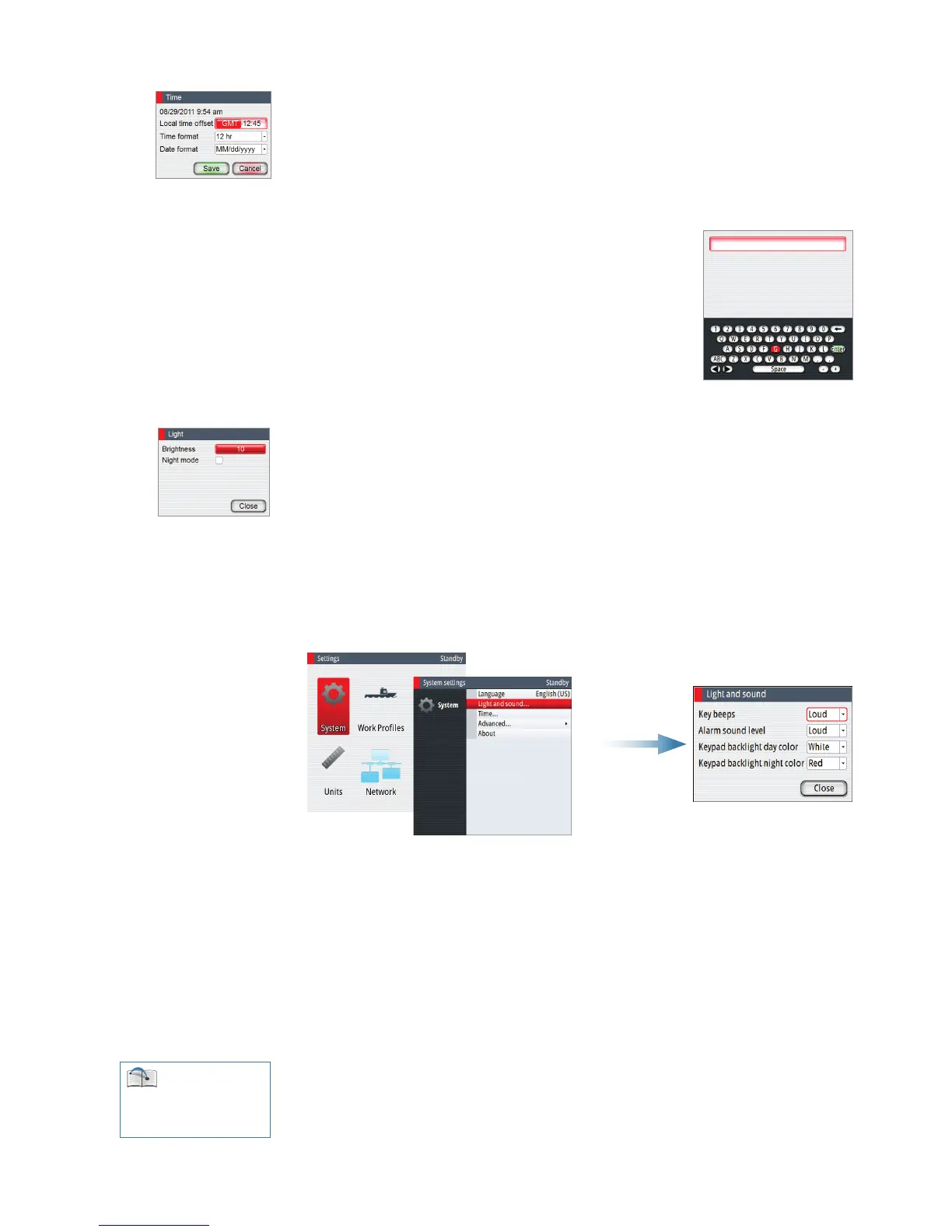| 13
Basic operation | AP70/AP80 Operator Manual
Dialog boxes
You select entry fields and keys in a dialog box by using the rotary knob. You can only enter
information when a field is selected and highlighted.
You exit a dialog and cancel your entries by selecting the Cancel key in the dialog, or by
pressing the PORT key.
You confirm your entries and close the dialog by selecting the OK key in the dialog, or by
pressing the STBD key.
An alphanumeric keyboard will automatically be displayed when
required for entering user information in dialogs.
1. Select characters by turning the rotary knob
2. Confirm your entry by pressing the rotary knob
3. Complete your entry by pressing the Enter key on the virtual
keyboard
Display illumination
Light adjustment
A single press on the POWER key will display the light adjustment dialog. The brightness
level is adjusted by the rotary knob.
Repeated presses on the POWER key will toggle between preset brightness levels (10 - 6 - 3-
1).
Day/Night illumination
A night illumination option is included. This optimizes the color palette for low light
conditions. You switch between Day and Night illumination mode from the Light dialog.
White is the default background color on display and keys for Day illumination, while red is
used for Night. You can select which of these colors you want to use.
¼ Note: The brightness level are adjusted independently for day and night illumination.
Taking command
You can take command from any control unit and/or remote by pressing the CMD key.
In an open system (no command transfer restrictions) you will get immediate control from
the control unit requesting command. A steering handle without a CMD key will get control
when the lever is operated.
In a multi-station system with active lock function, the command request must be confirmed
on the active control unit.
Active/Passive units
In a system including more than one control unit and/or remote units, only one unit can be in
control at a time. All other units will be passive.
A passive unit is indicated in the mode status field with passive icon, and the mode indication
letter size is reduced.
See “Delegation of
control in multiple station
systems” on page 16 for
further information