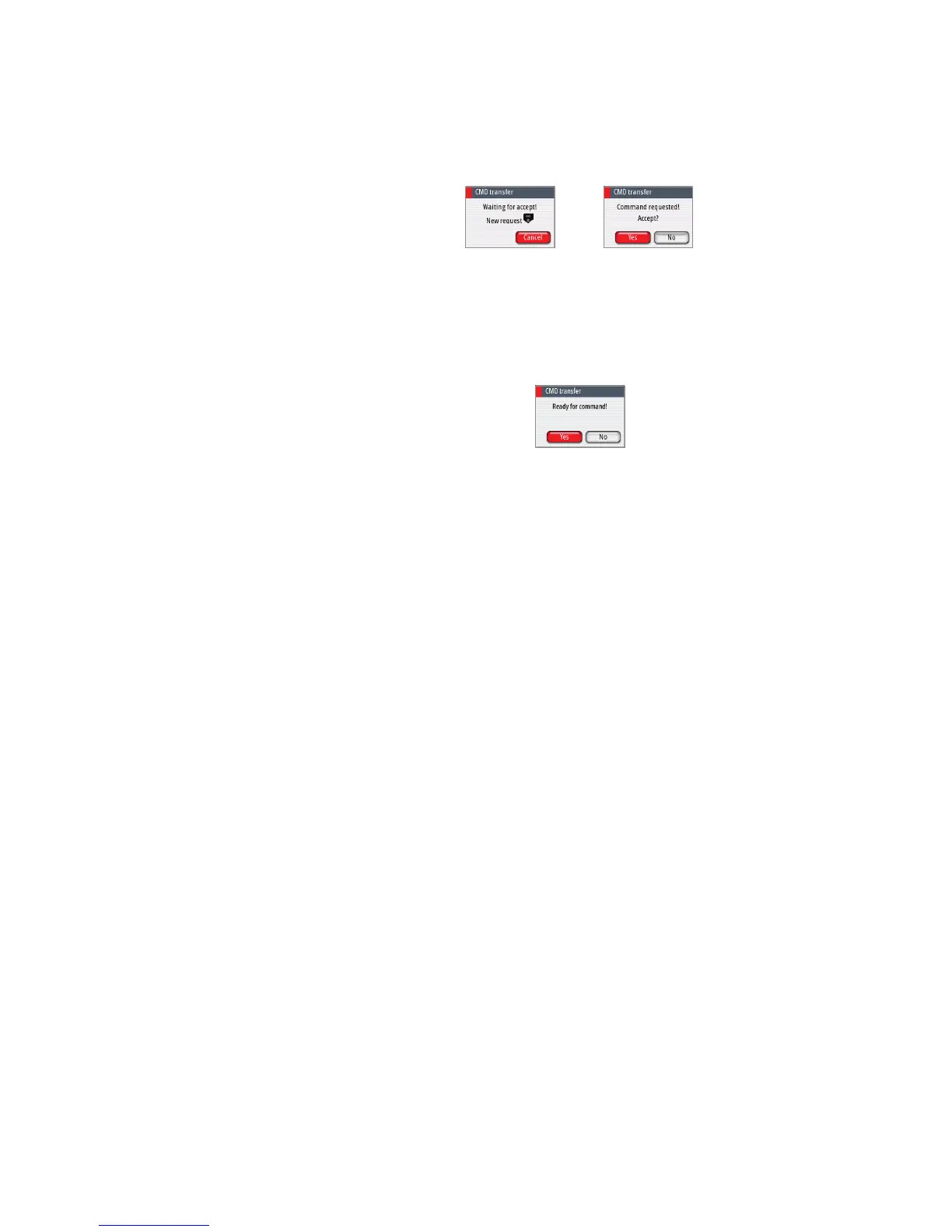| 19
Delegation of control in multiple station systems | AP70/AP80 Operator Manual
Taking command from a locked unit in a Master system
1. Press the CMD key on a locked station
- A dialog will be shown on the unit requesting command
- A command request dialog will be shown on the master unit
Passive unit requesting
command
Active unit accepting com-
mand request
2. Accept the command request on the master unit
- The requesting remote will now be opened for command transfer. All other units will
remain locked
3. Take command on requesting remote by pressing the CMD key
- Command will be transferred to this remote, accompanied by a 2 second sound