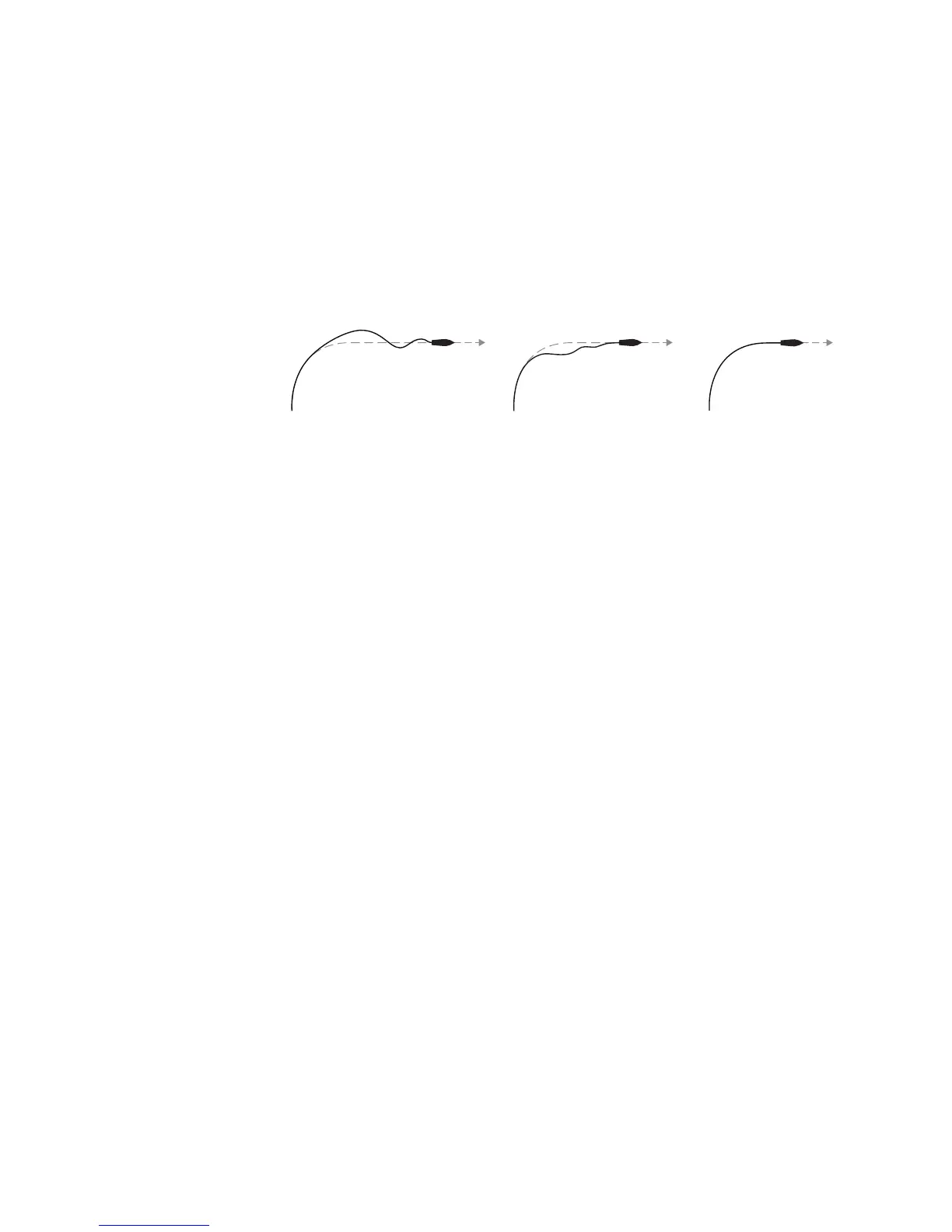68 |
System conguration | AP70/AP80 Operator Manual
• An unstable vessel will require high settings
• The greater the vessel’s inertia, the greater value will be required
Increasing counter rudder settings may result in some higher rudder activity also when
steering a straight course.
The best way of checking the value of the Counter rudder setting is when making turns.
The figures illustrate the effects of various Counter Rudder settings;
A. Counter rudder too low; overshoot response
B. Counter rudder too high; sluggish and creeping response
C. Correct setting or counter rudder; ideal response
A
C
B
Perform various course changes and observe how the boat settles on the new heading.
Start with small changes, 10-20 degrees and proceed with bigger changes, 60-90 degrees.
Adjust Counter rudder value to obtain best possible response as illustration C below.
¼ Note: As many boats turns differently to port versus starboard (due to propeller rotation
direction), do the course changes in both directions. You may end up with a compromise
setting of Counter rudder that gives a little overshoot to one side and a bit sluggish response
to the other.
• Range: 0.05 - 32.00
• Default: Defined by system based on boat type and length