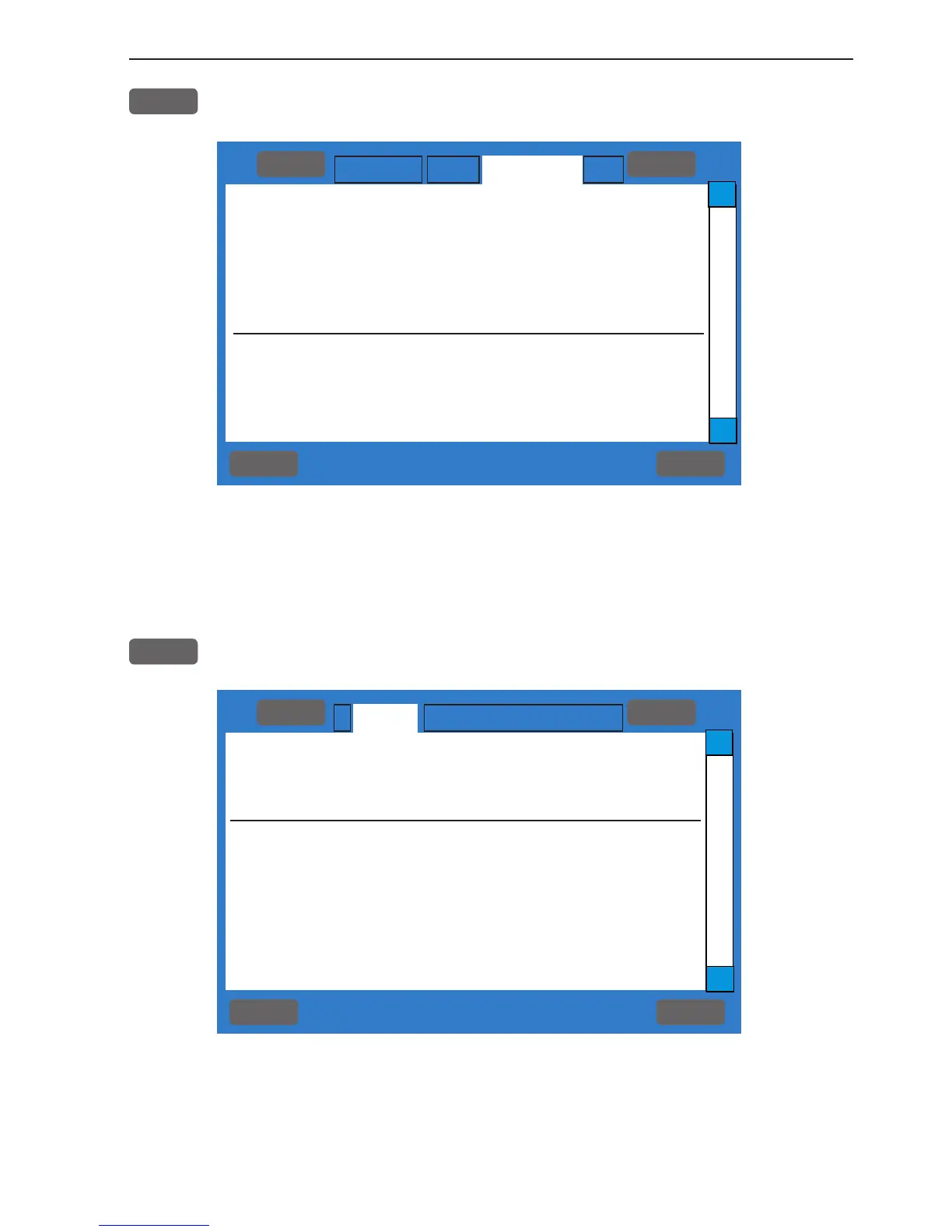◄
GOTO
Compass Wind Ala
PLOT
►
Waypoint location input:
Source (none available):
NONE
Target Lat/Lon input:
Source (none available):
NONE
NMEA0183 output:
Waypoint location: WPL OFF
Routes: RNN OFF
Routes: RTE OFF
MENU
Exit Accept
ENT
∆
∆
Waypoint
◄
GOTO
t SimNet diagnostic
PLOT
►
Example:
CE34
Alarm:
Output (REMOTE pin 2,5): ON
Alarm stand-by level: LOW
MOB-input:
(REMOTE pin 1,5)
Long press (5 sec.): EXTERNAL MOB
Short press: OFF
MENU
Exit Accept
ENT
∆
∆
Alarm
CE34/44/54 Setup menu Chapter 8-15
PLOT
Go to Waypoint interface - step back with [GOTO]
Source - will indicate how many units are connected and available.
NMEA0183 output - see also section 8.5.1 Description of sentences.
PLOT
Go to Alarm interface - step back with [GOTO]
Stand-by level can either be: LOW = 0 volt or HIGH = 5 volt.
