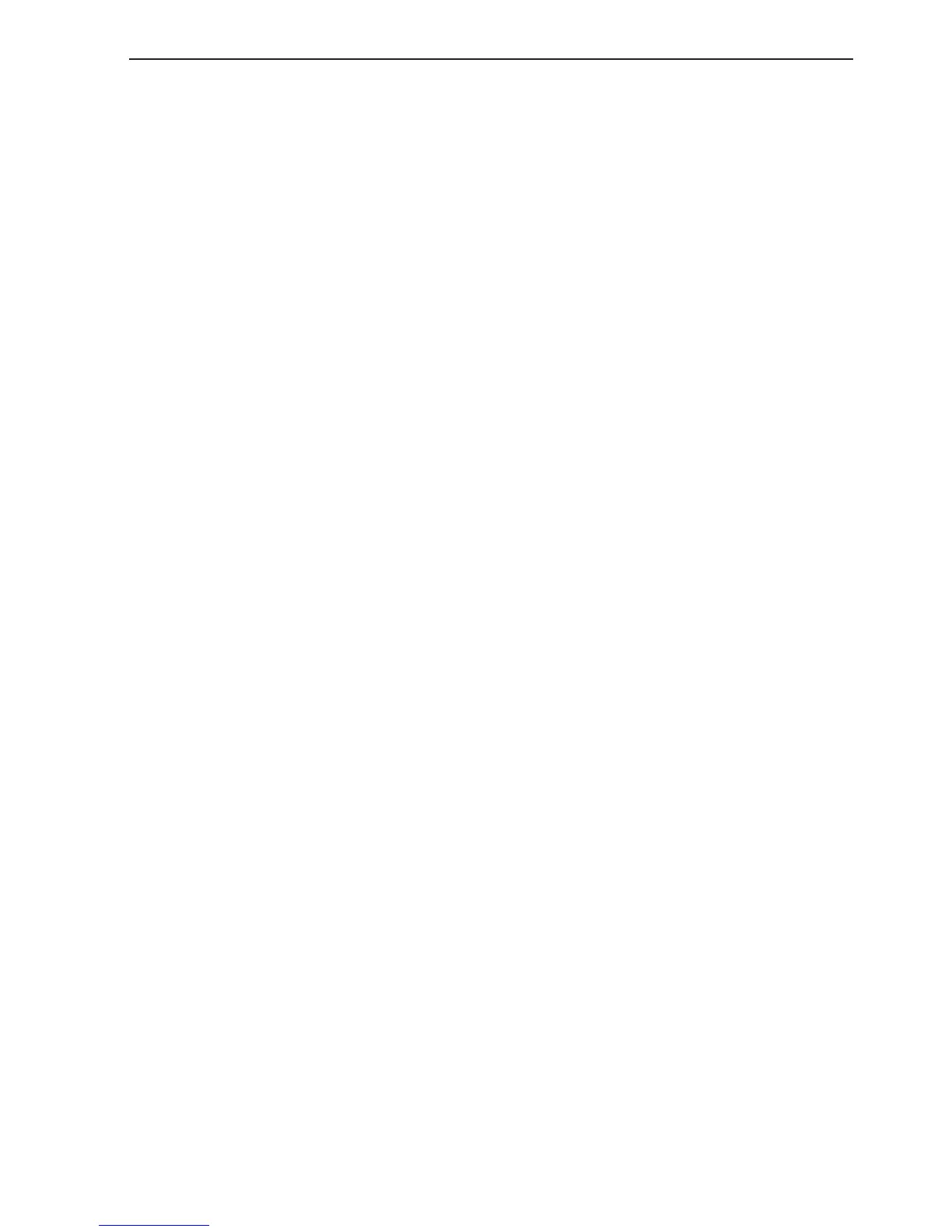CP33 Introduction and safety summary Chapter 1-5
How to plot or insert waypoints and marks
• With cursor OFF (press [CLR])
Press [PLOT] and choose from:
[PLOT] Plot ship’s position as an eventmark.
[2] You can insert new lat/lon figures and change the symbol’s size, type
and color.
[7] Plot ship’s position as target.
• With cursor activated on the chart you also have access to:
[1] Plot waypoint - cursor position.
[3] Insert waypoint - cursor positon. You can now insert a name and
depth value. Key in a position in figures, change the symbol’s size,
type and color.
[7] Plot cursor position as target.
How to make a route on the chart
1. Place the cursor on the position for the first routepoint.
2. Press [PLOT], [5]: Make route.
3. Move cursor to next destination and press [PLOT] - (repeat).
4. Press [ENT] when ready to save the route. You can enter a new name for the
route, change type and color for the course line.
5. Press [ENT] to accept and save the route.
How to make a route from existing waypoints stored in the WP list
1. Press [MENU], [3], [2] to call up the route list.
2. Press [CLR] Make new route from WP list.
3. Move cursor up/down to select the WP position for the first routepoint, and
press [PLOT].
4. Repeat point 3 to add new WP positions to the route (the last routepoint in
the right column is always empty, allowing that a new final routepoint can
be added later on).
5. When the route is completed, press [ENT] to accept and go to Edit route.
6. In the Edit route display, you can give the route a new name, change type
and color for the course line, etc.
7. Press [ENT] to accept changes and save the route.
8. Press [MENU] to go to the route list, which will provide an overall view of
the total of routes stored in the CP33.