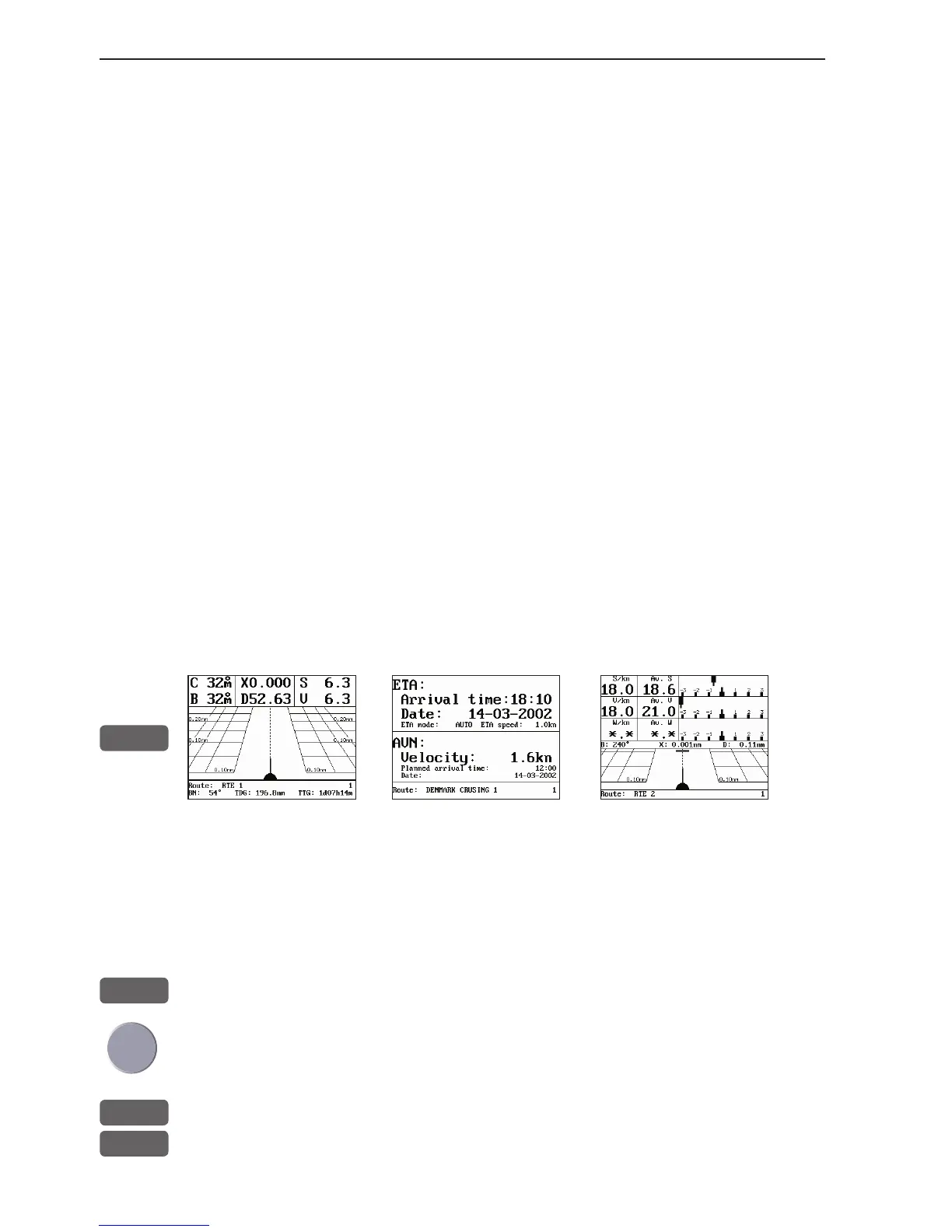Chapter 6-10 CP33 Pilot menu & navigation examples
6.5 Navigation examples
6.5.1 Chart/cursor navigation. 6.5.2 Waypoint navigation.
6.5.3 Route navigation. 6.5.4 Track navigation.
Relevant for all navigation modes are:
- the highway display with graphical steering - section 6.2.1.
- the ETA & AVN display with Estimated Time of Arrival and
Approximate Velocity Necessary to reach a given point at a specific
time - section 6.2.6.
- the *Trim & highway display with information on actual and mean
speed over ground, velocity (VMG) and water speed - section 6.2.7.
- the *Set & drift display with indication of how fast the current
is moving in knots, in what direction (true) it is moving and what
direction in relation to the vessel (relative) - see section 6.2.8.
* These readings rely on data from external log and compass.
With the [PILOT] key you can toggle between:
PILOT
6.5.1 Chart / cursor navigation
Cursor navigation is the easiest and most straightforward way of
navigation - point and go!
CHART
Shortcut to chart display
Press the cursor key to activate the cursor, then move the cursor to
your destination
GOTO
Call up “Select NAV mode” window, and...
1
select “Cursor”