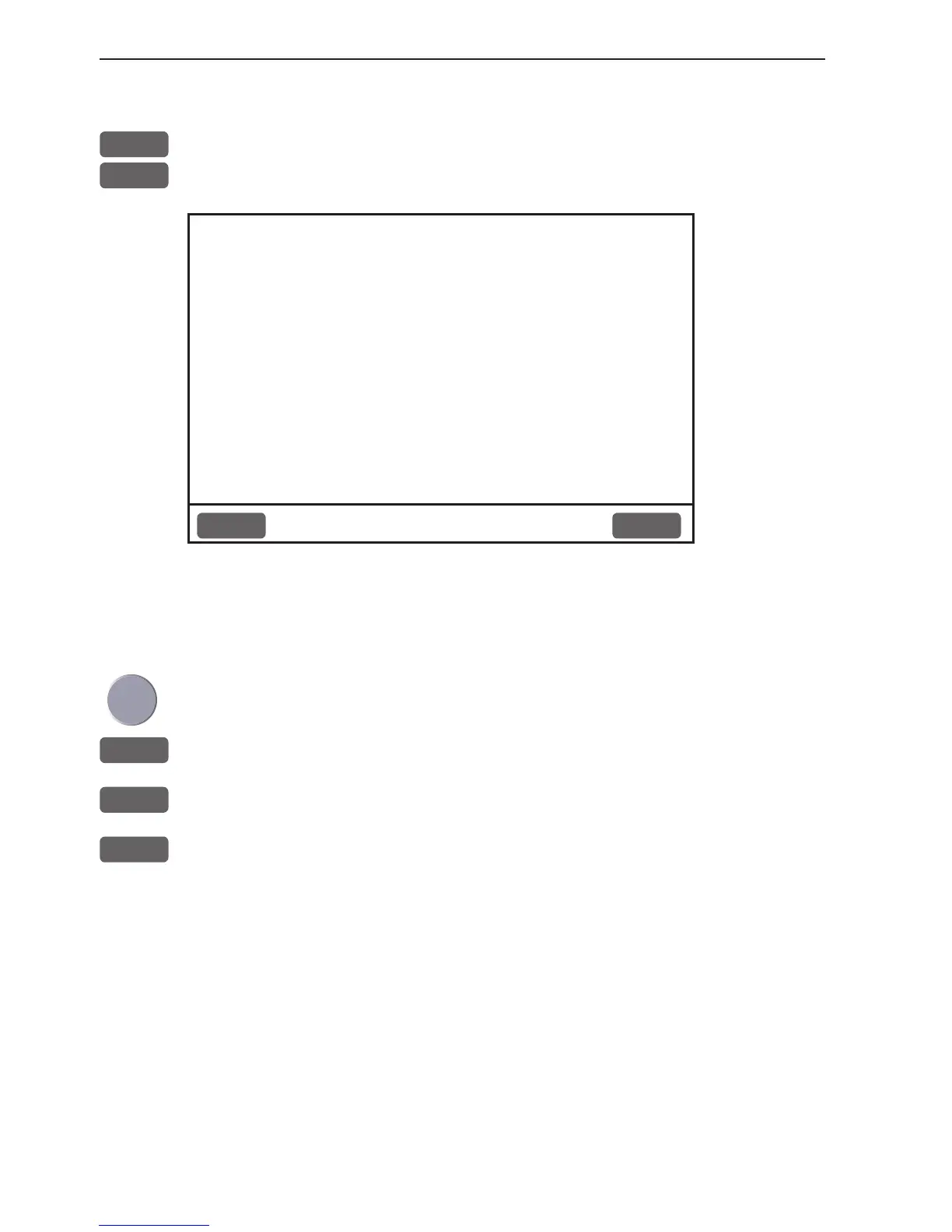Chapter 9-8 CP33 Setup menu
9.3 Interface setup, alarm output
MENU
Call up the menu bar, and...
7,3
load display for Alarm output
Interface setup, alarm:
Output (pin 1,2): ON
Alarm stand-by level: LOW
MENU
Exit Accept
ENT
The stand-by level can either be: LOW = 0 volt or HIGH = 5 volt.
Use cursor to move around in display, and...
+/-
Toggle between available settings
ENT
Confirm entry, or...
MENU
exit function without making any changes