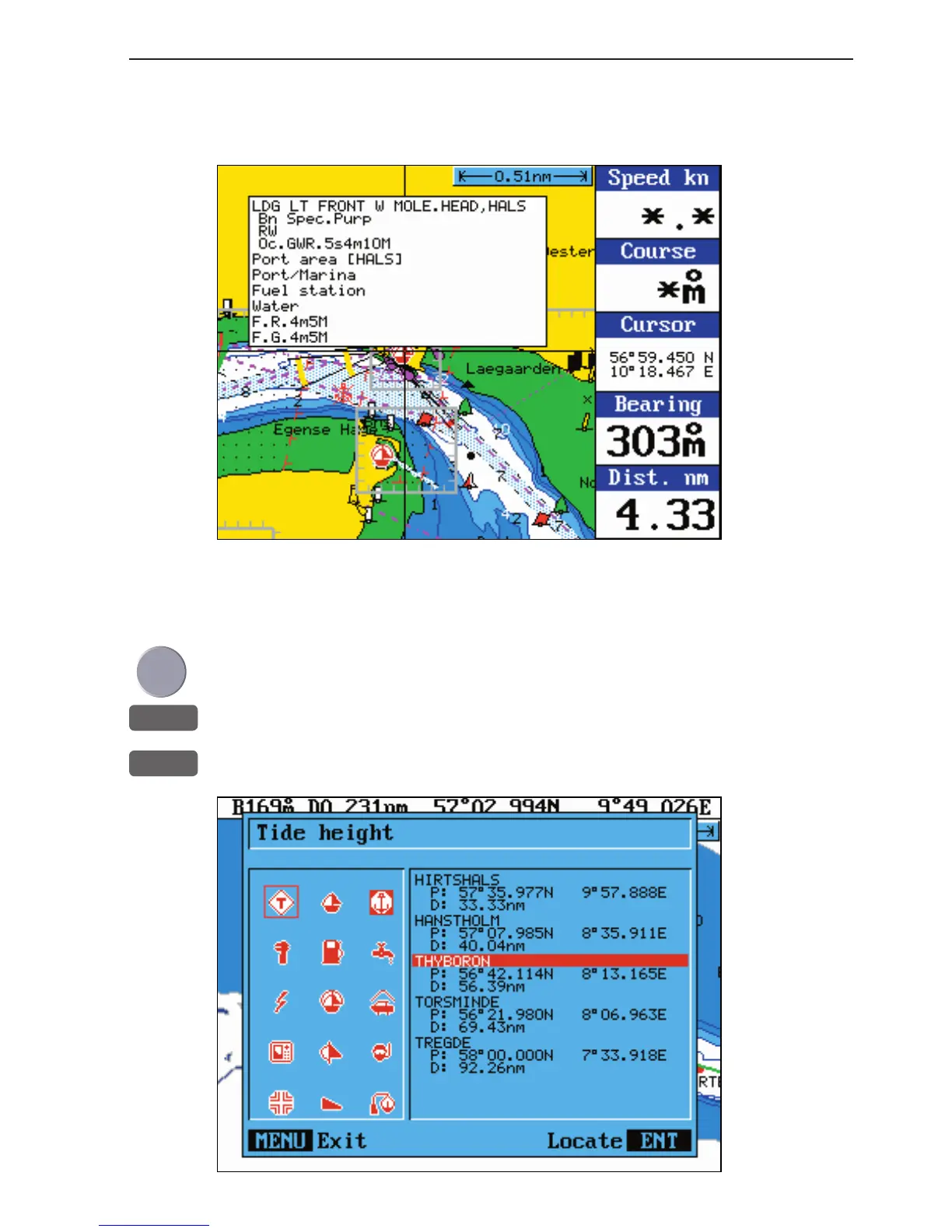CP33 C-MAP attributes Appendix C-3
Use the same procedure to locate a Hospital, Coast Guard, Fuel Sta-
tion, Public Telephone, Provisions, etc.
The facility
information
will stay on
the screen
for about 10
seconds.
Tide information
Press the cursor key to activate the chart cursor
ENT
Press [ENT] from the chart display to call up the Info window
3
Press [3] to call up the C-MAP symbols with available facilities