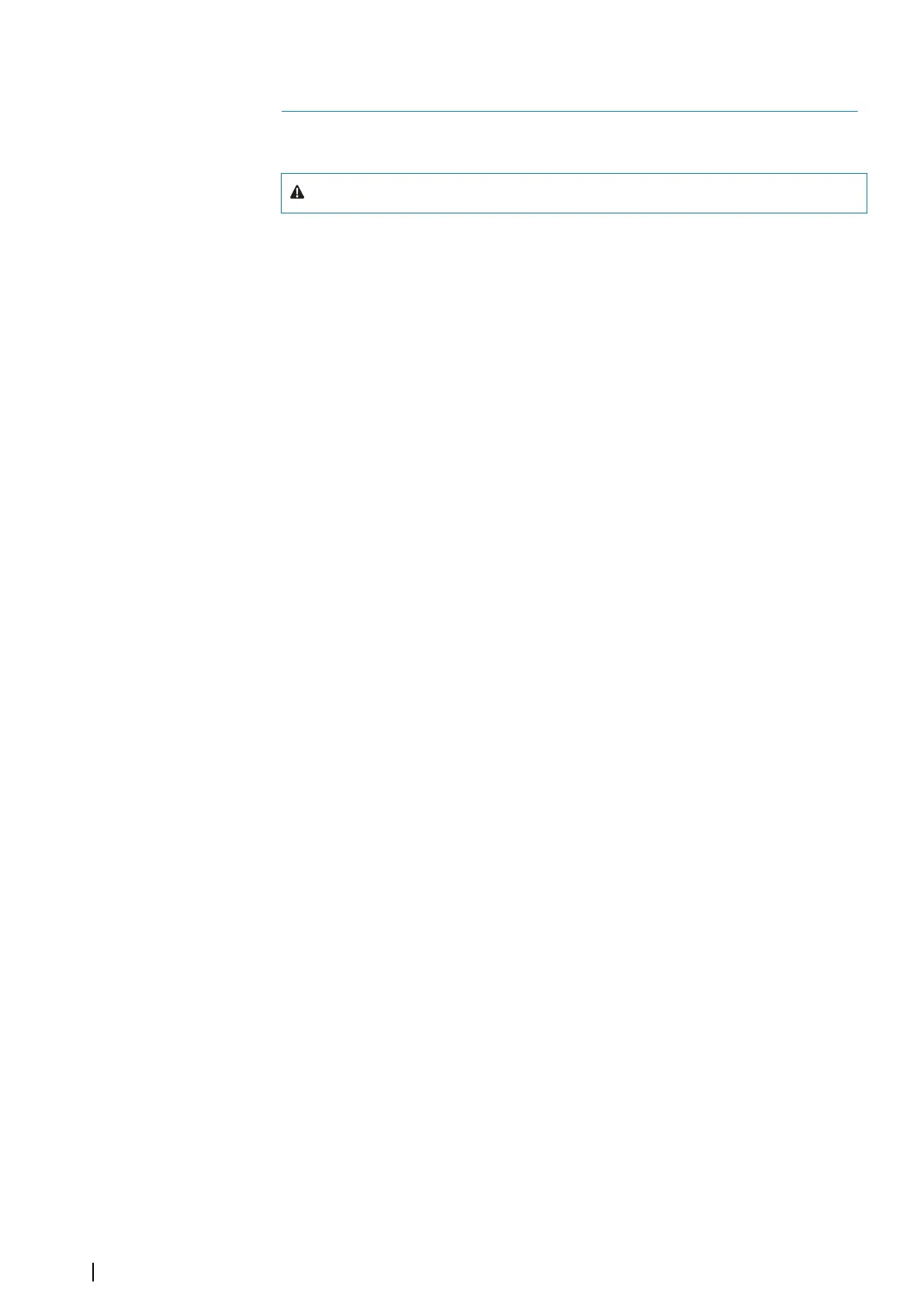Installation
General mounting guidelines
Warning: Do not install the unit in a hazardous/flammable atmosphere.
Ú
Note: Choose a mounting location that will not expose the unit to conditions that
exceed the technical specifications.
Mounting location
Ensure that the selected area allows for:
• cable routing, cable connection and cable support
• connection and use of portable storage devices
• viewing any LED indicators
• easy access to serviceable parts
Do also consider:
• the free space around the unit to avoid overheating
• the mounting surface’s structure and strength, with regard to the weight of the
equipment
• any mounting surface vibration that might damage the equipment
• hidden electrical wires that might be damaged when drilling holes
Ventilation
Inadequate ventilation and subsequent overheating of the unit will cause unreliable
operation and reduced service life.
If possible, select a location where the vessel's air conditioning system can be used to control
the temperature.
Ensure that any ventilation holes are not blocked.
Electrical and radio frequency interference
This unit conforms to the appropriate Electromagnetic Compatibility (EMC) regulations. To
ensure that the EMC performance is not compromised, the following guidelines apply:
• separate battery used for the vessel engine
• minimum 1 m (3 ft) between the device, the device's cables and any transmitting
equipment or cables with radio signals
• minimum 2 m (7 ft) between the device, the device's cables and the SSB radio
• more than 2 m (7 ft) between the device, the device's cables and the radar beam
WiFi
It is important to test the WiFi performance before the location of the unit is decided.
Construction material (steel, aluminum, or carbon) and heavy structure might affect WiFi
performance.
The following guidelines apply:
• select a location where there is a clear, direct line of sight between WiFi connected units
• keep the distance between WiFi units as short as possible
• mount the WiFi unit at least 1 m (3 ft) away from:
-
other WiFi enabled products
- products that send wireless signals in the same frequency range
- equipment that might generate interference
2
10
Installation | NSO evo3S Installation Manual
