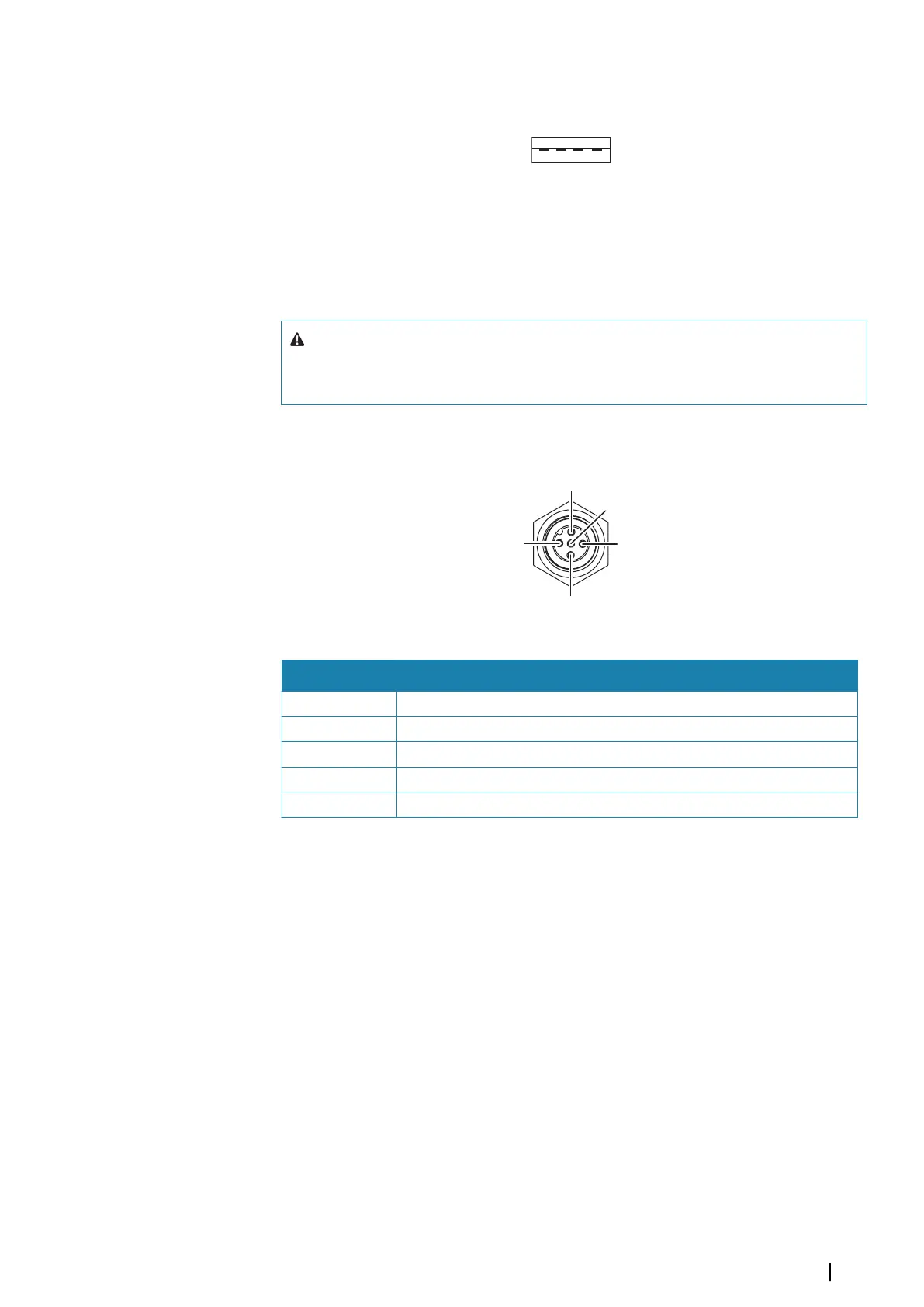USB connector details
Unit socket (female)
The unit is equipped with standard USB type-A connector(s).
J1939 port
The J1939 port can be used for engine communication and diagnostics. This option is
commonly used for diesel engines.
Warning: Before connecting to the J1939 bus, ensure that your engine
manufacturer not have restrictions for connecting other equipment to this
bus.
J1939 connector details
Unit socket (male)
Pin Purpose
1 Shield
2 Not used
3 CAN GND
4 NET-H
5 NET-L
Converter cables
Various converter cables are available for connecting to the J1939 port.
Engine connection
For information about connecting an engine to the J1939 interface refer to the
documentation supplied by the engine manufacturer.
Ethernet
The Ethernet port(s) can be used for transfer of data and synchronization of user created
data. It is recommended that each device in the system is connected to the Ethernet
network.
No special setup is required for establishing an Ethernet network.
Wiring | NSO evo3S Installation Manual
19
