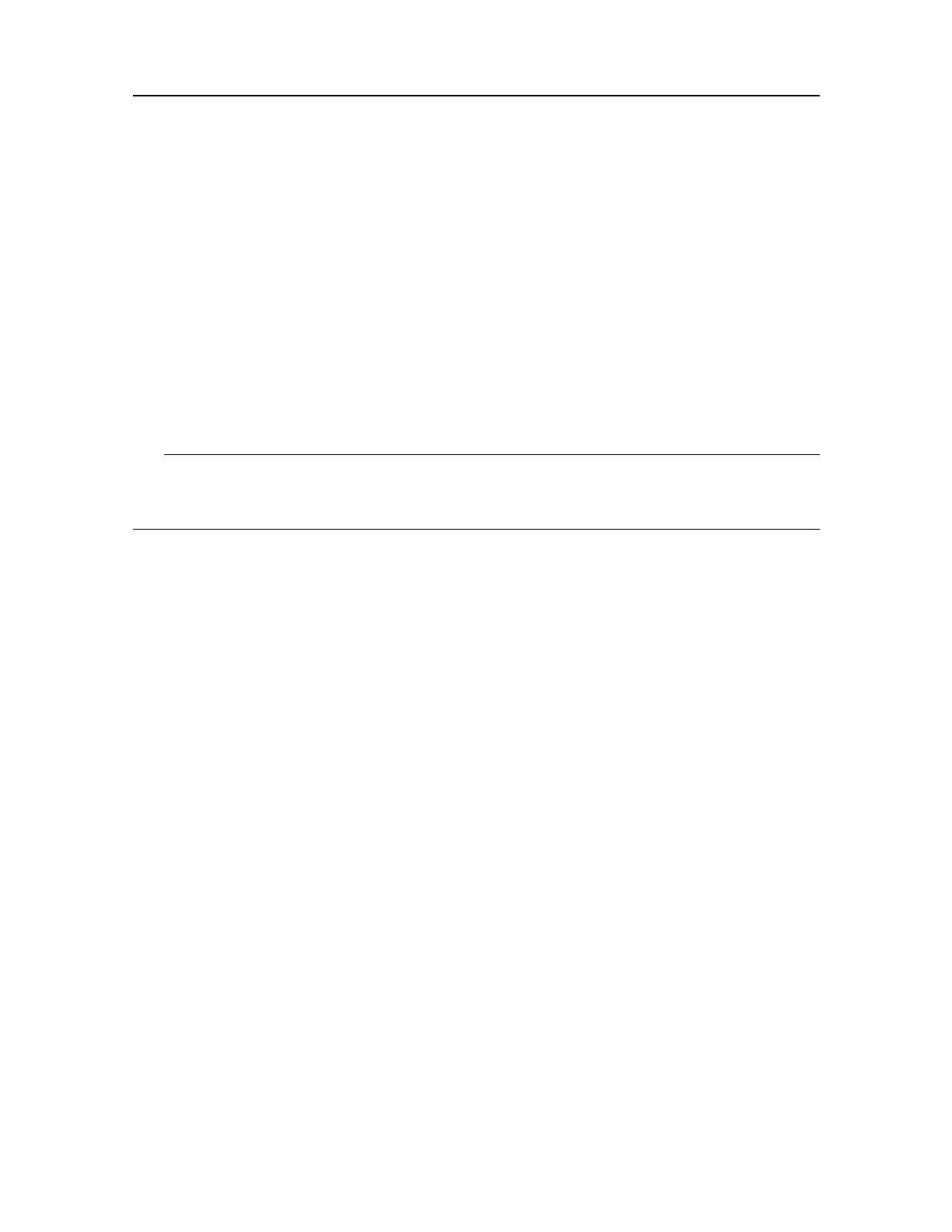337568/A
21
Gettingtoknowtheuserinterface
TheST90consistsofspecicvisualelementsthatworktogether.Thevisualelements
provideyouwiththeechoinformationyouneed,theyhelpyoutocontrolthefunctionality
neededtounderstandthisinformation,andnally,theyallowyoutocontroltheoperational
parameters.Bydefault,theST90presentationcoverstheentirescreen.
Context
AllechoesofferedbytheST90areshowninrectangularviews.Eachviewhasaspecic
purpose,anditcanbesetupwithindependentoperationalsettings.Combinationsofthese
viewsareorganizedinpresentationmodes,whichyoucanselectonthebottombar.You
canchangethephysicalsizeofanyview.
Tip
TheDockingViewsfunctionprovidedbytheST90allowsyoutorearrangethephysical
positionsoftheviews,andchangetheirsizes.
AcomprehensivemenusystemallowsaccesstoallST90functionality.Themenusystemis
bydefaultlocatedontherightsideoftheST90presentation.
Gettingstarted