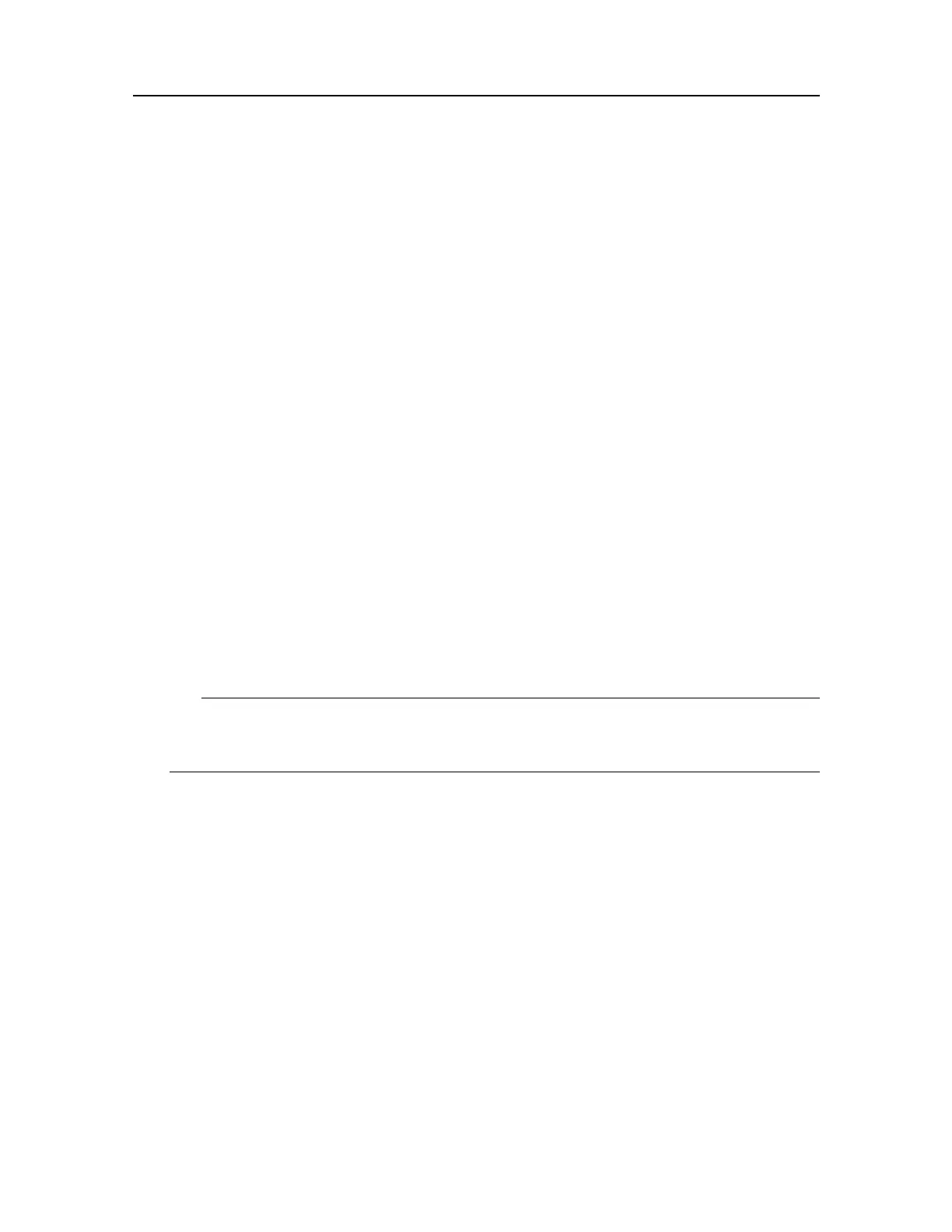337568/A
27
TheHorizontalScrollfunctioncontrolshowfasttheechopresentationshallmovefrom
righttowardsleftintheEchogramview.The"speed"iscontrolledbyadjustingthe
numberofpixelsusedtopresenteachping.Ahigherspeedreducestheresolution.
6AtthebottomoftheST90presentation,selectasuitablepresentationmode,and
activatethePlaneview.
ThePlaneviewpresentstheechodatainahorizontalsector("fan").Thesector
directioncanbechangedinbothverticalandhorizontaldirections.Thetiltisdrawn
intheVerticalandHorizontalviewsastwodottedlines.Thesamedottedlinesare
shownintheHorizontalviewasadedicatedbearinglinetovisualizethedirection
oftheplanebeam.
•YoucanchangethebearingontheMainmenu.Youcanalsoclickonthededicated
dottedbearinglineinaHorizontalviewanddragit.
•YoucanchangethetiltanglebymeansoftheTiltfunctionontheMainmenu.
HorizontalTxSectordenestheopeningangleofthesector.Itcanbesetto180,120,
90,60or30°.
•Theselectedrangeisdividedintoidenticaldistances.
•Thedistanceanddepthofthecursorlocationisshowninthelowerrightcornerof
theview.
•Thecurrentsettingsforrange,gainandtiltareshowinthelowerleftcornerof
theview.
Tip
Tofullyunderstandhowthebeamsbehaveinthisview,usetheBeamVisualization
dialogbox.
Relatedtopics
Startingnormaloperation,page19
SelectingNormalmodetostart"pinging"
Inordertotransmit("ping")youmustsettheST90toNormaloperatingmode.Thisisthe
defaultmodewhentheST90isturnedon.
Context
TheOperationfunctioncontrolstheoperatingmodeoftheST90.Y oucansetittoNormal,
ReplayorInactive.NormalmodeallowstheST90totransmit("ping")throughthewater,
andtoreceivetheechoes.
Gettingstarted