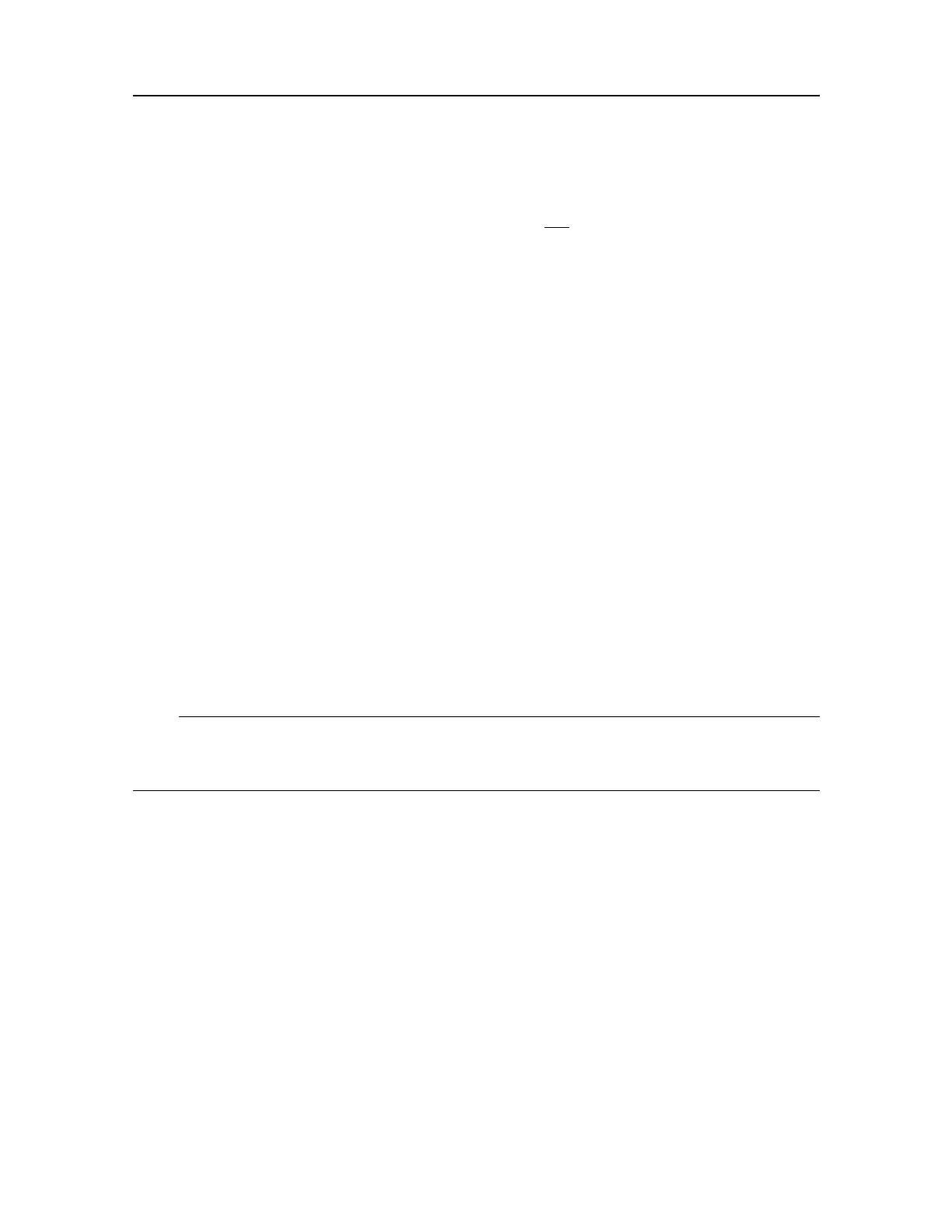34
337568/A
or:
Placethecursoronthebutton.Pressandholdtheleftmousebutton.Movethecursor
horizontallyoverthebutton.Releasethemousebuttonwhenrequestedvalueisshown.
or:
Selectthemiddleofthebuttontoopenit.Ifyouhaveakeyboardconnectedtothe
ST90,youcantypetherequestedvalue.
6OpenthebuttonandselectApplytoallifyouwishtousethechosensettinginallthe
viewsinthecurrentpresentationmode.
Relatedtopics
Startingnormaloperation,page19
Adjustingthehorizontaldirectionofthesonarbeam
TheHorizontalviewintheST90presentationcoverstheentire360°omnidirectionalsector
Fortheotherviewsyoumustdenethehorizontaldirectionofthebeam.
Context
IntheHorizontalviewthecurrentbearingisshownwithacontinuouslinepointingout
fromthevesselposition.Theareacoveredbytheverticalbeamisshownasatrianglein
theHorizontalview.
Note
Thechoiceyoumakeisbydefaultonlyappliedtothecurrentlyselected(active)view.The
activeviewisidentiedwithathickerborder.
Anewtrackedobjectisautomaticallygivenprioritystatus.Thepriorityisidentiedwitha
"P".Thebearingandtiltsettingsareautomaticallyadjustedtofollowthemovementsofthe
trackedtarget.Thebearinglineisautomaticallylockedontheobjecttoreectsitsbearing.
Procedure
1Clickintheviewyouwanttoactivate.
Theactiveviewisidentiedwithathickerborder.UnlessyouusetheApplytoall
function,allchangesyoumakewillonlybeappliedtothisview.
SimradST90QuickStartGuide