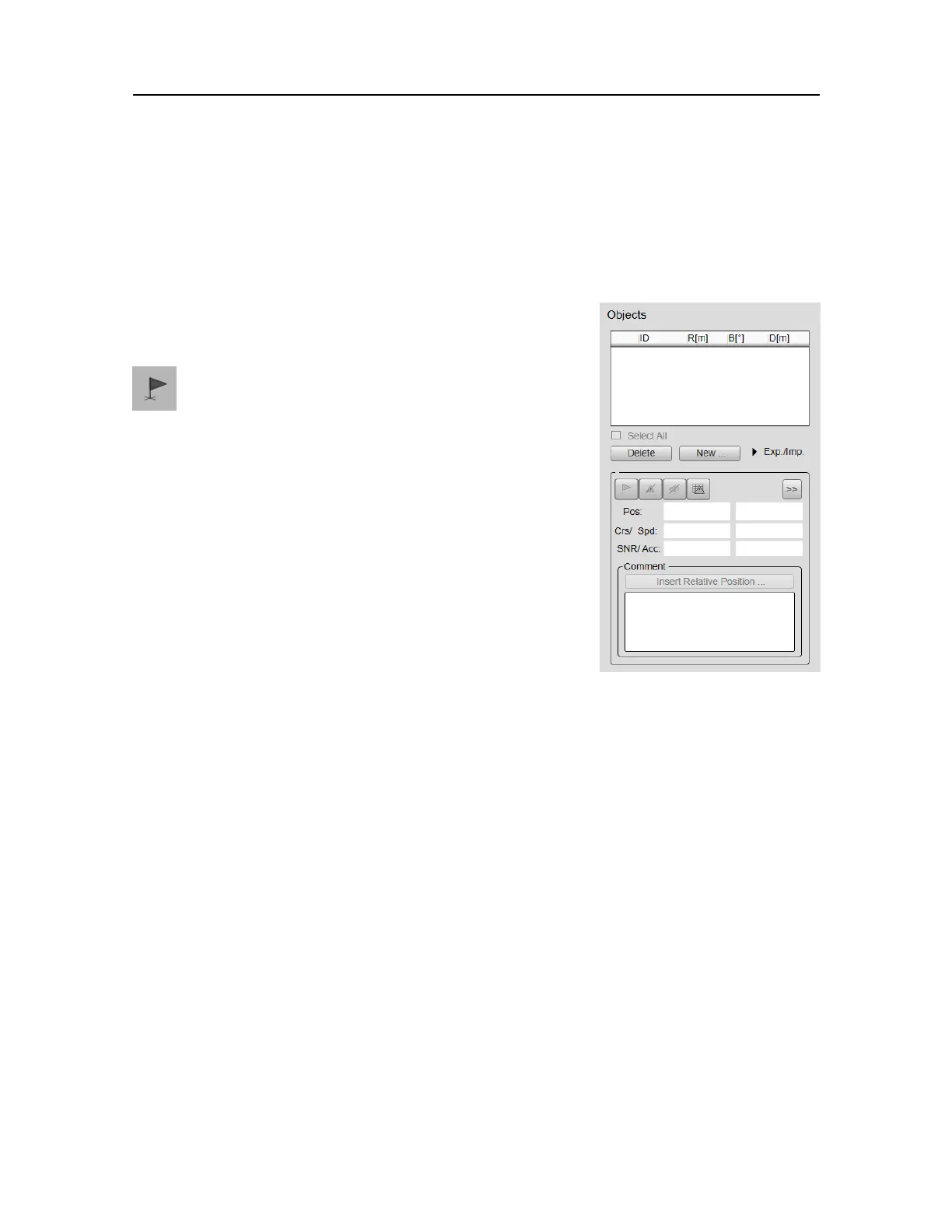337568/A
57
Objectsmenu
TheObjectsmenuis-inspiteofitsnameandlocation-notamenuatall.This"menu"opens
asmallviewtomonitorandcontroltheobjectsyouhavedenedintheST90presentation.
Eachobjectisidentiedwithavisualmarker.
Howtoopen
SelecttheObjectsicon.
TheiconislocatedundertheMainmenu.Selecttheicon
onemoretimetoclosethemenu.
Description
OnceanechohasbeeprovidedwithamarkerintheST90
presentationitisregardedasanobject.TheObjectsmenu
providesalistofallcurrentobjects.Thisincludesalltypes
ofobjectsincludingthoseclassiedastargets.
Inthiscontext,thephrasemarkerisusedtoidentify
avisualsymbolplacedintheST90presentation.
Byplacingamarkerontheechoitisregardedas
anobjectthatyoucanactupon.Ifrelevant,youcan
furtherclassifytheobjectasatarget.
ThephrasetargetisusedtoidentifyanechointheST90presentationthatyouwish
toactupon.Theechomaybefromamaterialitem,ashallow,reeforrock,orfrom
sh,shschoolsormammals.Y oumustdecidewhichechoesthatshallbeclassiedas
targets,andwetheryoushallstartpositionortargettracking.
Ifyouhaveplacedmarkersonseveralechoestomakethemobjects,youcanselectone
oftheseandgiveitprioritystatus.ThebearinglineintherelevantST90viewswill
automaticallybelockedontheobjectwiththisprioritytoreectsitsbearing.Onlyone
singleobjectcanbegivenprioritystatus.Thepriorityisidentiedwitha"P".
Objectslist
OnceanechohasbeeprovidedwithamarkerintheST90presentationitisregarded
asanobject.ThetableatthetopoftheObjectsmenushowsyoualltheobjectsthat
arecurrentlyidentiedwithmarkers.Eachmarkedobjectislistedwiththefollowing
information:
•ID:Thisistheuniqueidenticationofeachobjectmarker.
Eachmarkerisnumberedsequentially.
Menusystem