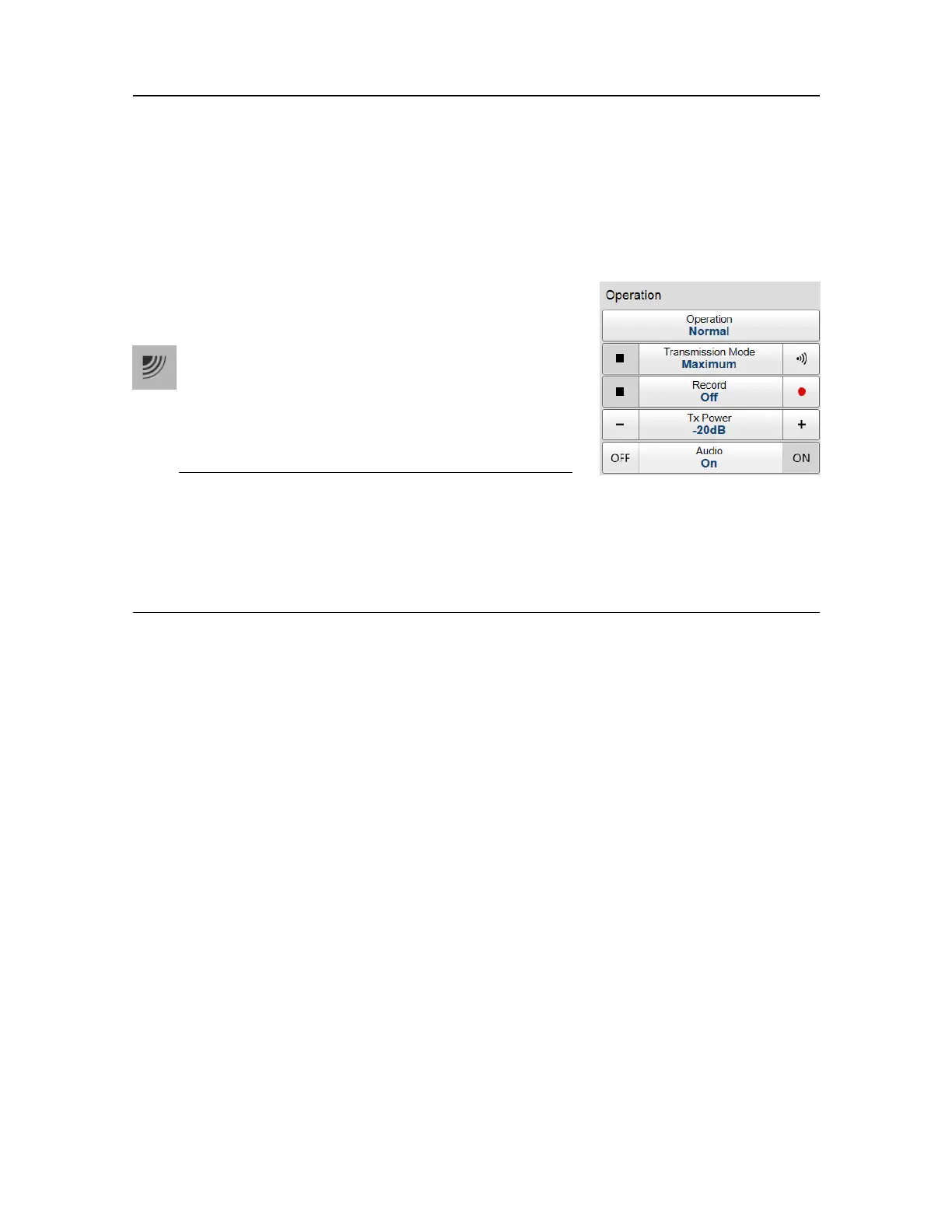48
337568/A
Operationmenu
TheOperationmenuallowsyoutocontroltheoperatingmode,therecordingfunctionality,
andhowtheST90transmits(ping)intothewater.
Howtoopen
SelecttheOperationicon.
TheiconislocatedundertheMainmenu.Selecttheicon
onemoretimetoclosethemenu.
Note
ImmediatelyafteryouhaveturnedontheST90,the
Operationiconisashing.Theiconisashingtoindicate
thateveniftheST90isturnedon,"pinging"isdisabled.WhentheST90isturnedon,
TxPowerisbydefaultsettoOff.Thisisasafetyprecautionstopreventinadvertent
transmissionswhenthevesselisindrydock.
Description
Themajorityofthechoicesprovidedbythismenuareself-explanatory.Onlyspecic
functionsofparticularinterestareexplainedwithbriefdescriptions.Fordetailedinformation
abouteachfunctionanddialogbox,refertotheST90Referencemanualorthecontext
sensitiveon-linehelp.
•Operation
TheOperationfunctioncontrolstheoperatingmodeoftheST90.Y oucansetitto
Normal,ReplayorInactive.
•TransmissionMode
TransmissionModeallowsyoutocontrolhowoftentheST90shalltransmitacoustic
energy(ping)intothewater.
•Record
Recordallowsyoutorecordechodata.YoucansavethedatatotheProcessorUnithard
disk,orontoanexternalstoragedevice.ThedatalescanbeplayedbackontheST90.
Youcankeeptherecordedlesforfuturereference,orfortrainingpurposes.
•TxPower
UseTxPowertoincreaseordecreasetheoutputpower.Theoutputpowerisselected
frompredenedsteps.
SimradST90QuickStartGuide