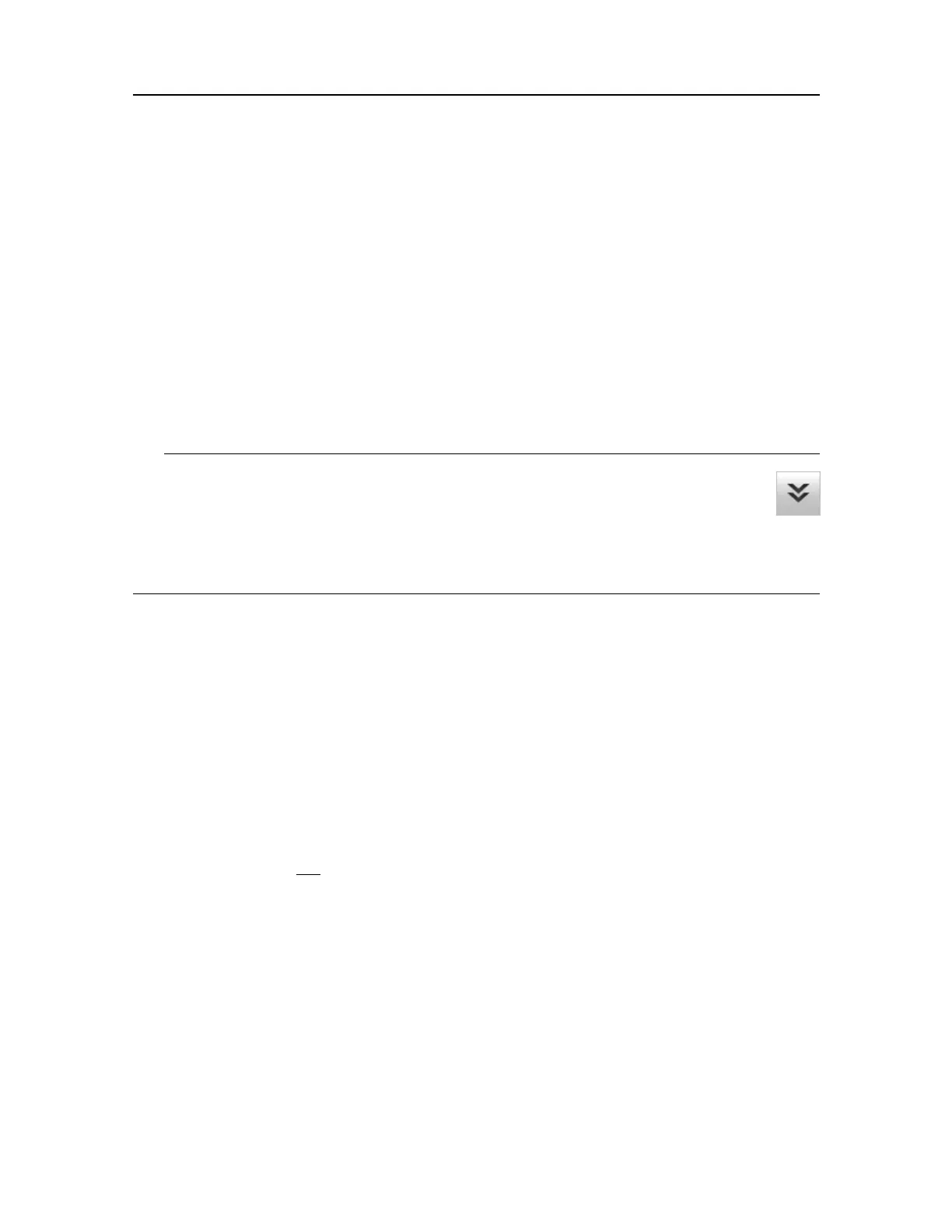337568/A
45
Aboutthemenusandmenubuttons
ToselectoperationalparametersontheST90,usethemenusystem.Themenusare
organizedinatreestructurewithamainmenu,asetofsecondarymenus,andseveralmenu
buttons.Themenusareorganizedinatreestructurewithamainmenuandasecondary
menu.Someofthemenubuttonsopendialogboxesorsubmenustoofferadditionalchoices.
Description
TheMainmenuislocatedatthetopofthemenustructure.Itoffersthemostcommon
functionsforefcientuseoftheST90.Unlessyouhidetheentiremenusystem,theMain
menuisvisibleatalltimes,evenifyouclosethesecondarymenus.
Tip
Unlessyouneedtomakefrequentchangestotheoperatingparameters,youmay
wanttohidethemenufromtheST90presentation.Thisgivesyoumorespacefor
echoinformation.Tohidethemenu,selectMenuonthetopbar .Toretrievethe
menu,selectMenuonemoretime.Whenthemenuishidden,itistemporarilyshownonthe
leftorrightsideoftheST90presentationifyoumovethecursortothatposition.
Usingthe“smart”menubuttons
EachmenuprovidedbytheST90containsseveralmenubuttons.Eachbuttonshowsthe
purposeofthebutton.Someofthemalsodisplaythecurrentsetting.
Dependingonthepropertiesofeachindividualbutton,severalmethodscanbeusedto
changesettings.
•Selecttheleftsideofthebuttontodecreasethenumericalvalue.Selecttherightsideof
thebuttontoincreasethenumericalvalue.
•Pressandholdtheleft
mousebutton.Movethecursorrighttoincreasethevalue.Move
thecursorlefttodecreasethevalue.
•Spinthescrollwheelineitherdirectiontoincreaseordecreasethenumericalvalue.
•Typeanumericalvalue.(Y oucanonlytypeanewvalueifacomputerkeyboardis
connectedtoyourST90ProcessorUnit.)
•Selectthebuttontoopenthebuttonmenu.Choosetherequiredsetting.
•Selectthebuttontoopenthedialogbox.
Menusystem