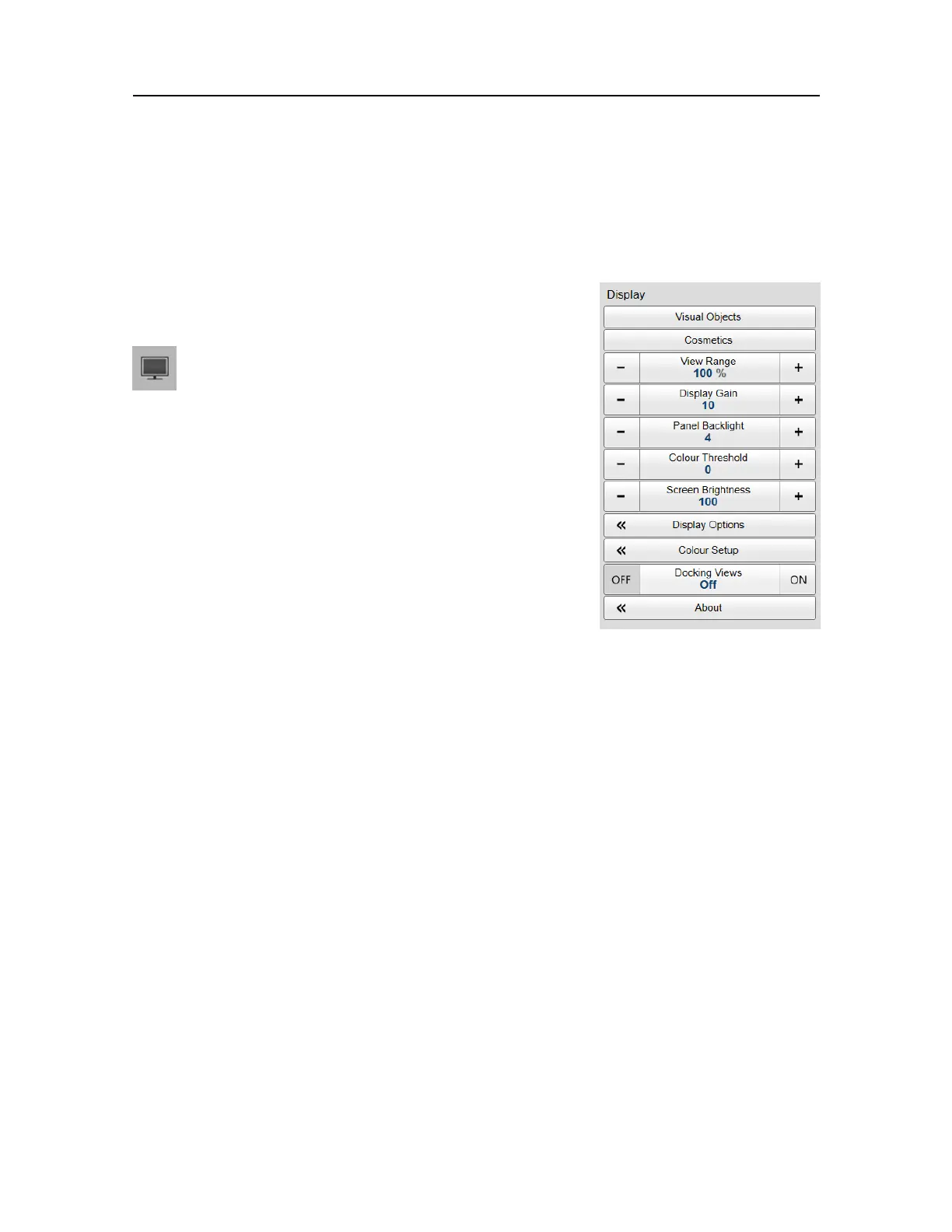50
337568/A
Displaymenu
TheDisplaymenuprovidesbasicfunctionsrelatedtothescreenbehaviourandpresentation
ofST90data.
Howtoopen
SelecttheDisplayicon.
TheiconislocatedundertheMainmenu.Selecttheicon
onemoretimetoclosethemenu.
Description
Themajorityofthechoicesprovidedbythismenuare
self-explanatory.Onlyspecicfunctionsofparticular
interestareexplainedwithbriefdescriptions.Fordetailed
informationabouteachfunctionanddialogbox,referto
theST90Referencemanualorthecontextsensitiveon-line
help.
Thechoicesinthethismenudependsonwhichview
intheST90presentationthatiscurrently"active".The
menumaythereforechangefromoneviewtoanother.Thescreencapturemaynotshow
youallthemenuchoices.
•VisualObjects
VisualObjectsisan"on/off"buttonusedtoopentheVisualObjectsmenu.TheVisual
Objectsmenucontrolswhichgraphicalelementsthatareshowninthedifferentviews.
Thesegraphicelementsincludemarkers,vectorsandtargetsthataretracked.The
majorityofthefunctionsare"on/off"buttonstoenableordisablethesegraphicelements
intheST90views.
VisualObjectsmenu,page61
•Cosmetics
UsethefunctionsontheCosmeticsmenutoturn"cosmetic"elementsintheST90
presentationonoroff.Themajorityofthefunctionsareon/offbuttonstoenableor
disable"cosmetic"elementsintheST90presentation.Thisfunctionisnotavailablein
alltheviews.
Cosmeticsmenu,page64
SimradST90QuickStartGuide