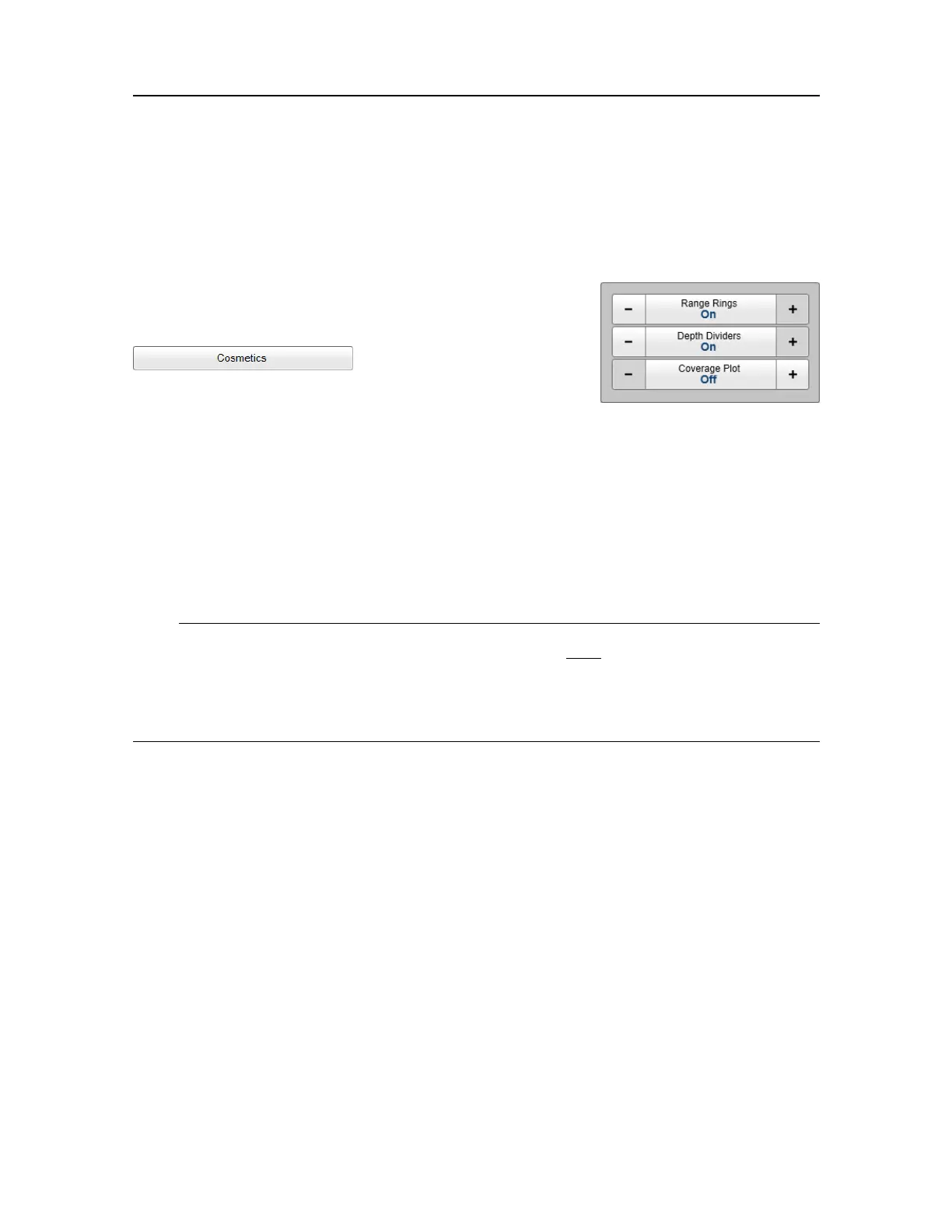64
337568/A
Cosmeticsmenu
UsethefunctionsontheCosmeticsmenutoturn"cosmetic"elementsintheST90
presentationonoroff.
Howtoopen
SelectCosmeticstoopenthemenu.
CosmeticsislocatedontheDisplaymenu.Thefunction
isnotavailablefortheInspectionviews.
Description
Themajorityofthechoicesprovidedbythismenuareself-explanatory.Onlyspecic
functionsofparticularinterestareexplainedwithbriefdescriptions.
ThechoicesinthethismenudependsonwhichviewintheST90presentationthatis
currently"active".Themenumaythereforechangefromoneviewtoanother.Thescreen
capturemaynotshowyouallthemenuchoices.
Note
Beforeyoucanchangethesettingsrelatedtoaview,youmustclickinsidetheviewto
activateit.Thechangesyoumakearebydefaultonlyvalidfortheactiveview.Severalof
thefunctionsofferApplytoAll.IfyouselectApplytoAllyoursettingisappliedtoall
theviewsinthecurrentpresentationmode.
•RangeRings
ThisfunctionenablesrangeringstobeshownontheST90presentation.Rangeringsare
asetofconcentriccircleslabelledbydistancefromthevesselposition.Therangerings
areshownasdottedlines.Eachringhasarangeread-outonthelefthandside.Usethis
functiontotoggletherangeringsOnorOff.
•VariableRangeRing
AnadjustablerangeringcanbeaddedtotheHorizontalandVerticalviews.Theringis
shownasadottedcirclewithitscentreonthevesselsymbol.Thecurrentrangeisshown
nexttothecircle.Tochangetherange,left-clickonthecircleanddragtorequested
diameter.Y oucanuseVRRRangetomanuallydenearange.Thevariablerangering
canbeusedforanytypeofdistancemeasurementrelativetothevessel.
•VRRRange(V ariableRangeRingRange)
YoucanuseVRRRangetomanuallydenearangeforthevariablerangering.
SimradST90QuickStartGuide