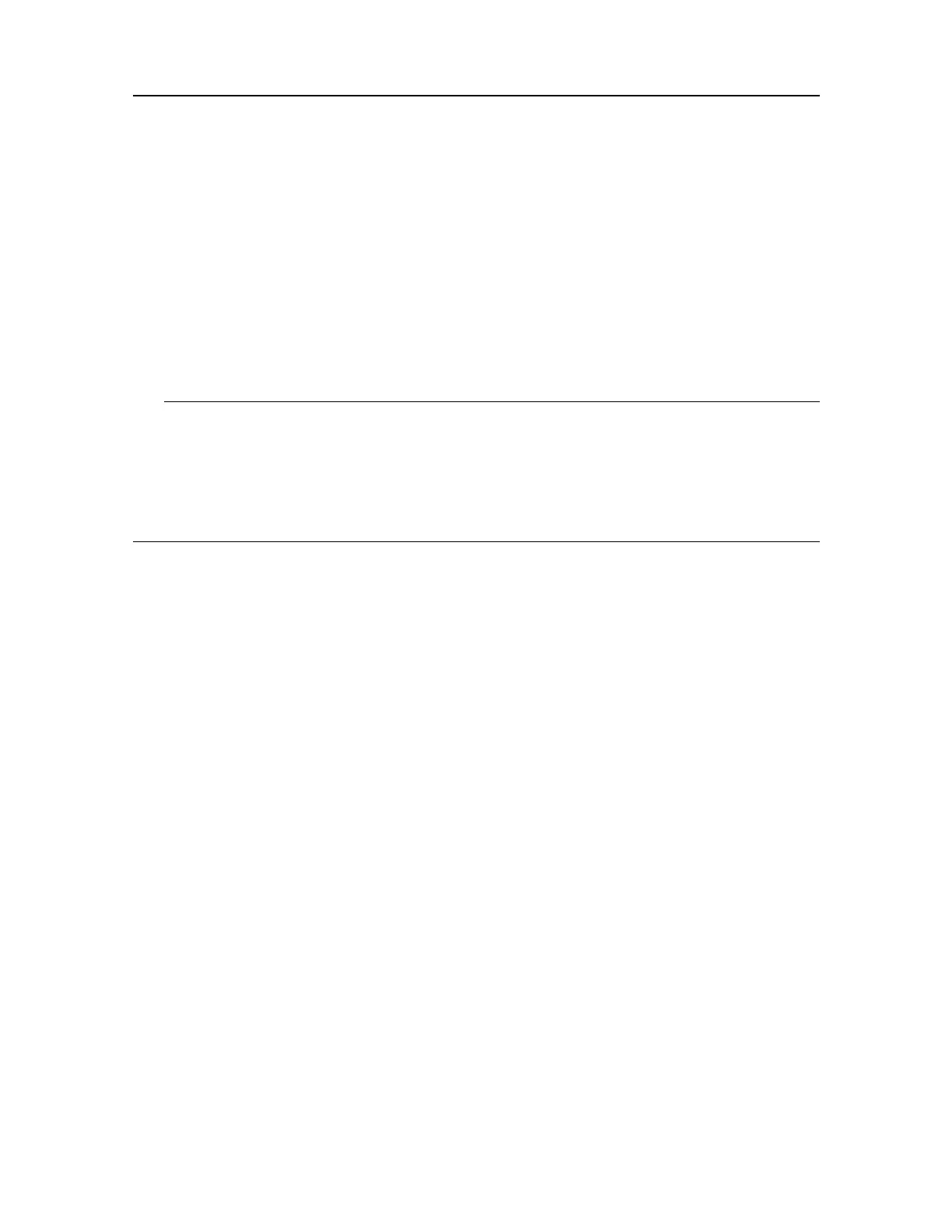24
337568/A
Thefollowingviewsareavailable:
•Horizontal
•Vertical
•270V ertical
•Catch
•Echogram
•Plane
Tip
WiththevariousbeamsprovidedbytheST90,itmaybedifculttounderstandtheconcept.
Howdothesebeams"behave"inthewater?Bymeansofagraphicpresentation,theBeam
Visualizationdialogboxattemptstogiveyouabetterunderstandingofhowtheacoustic
beamsaretransmittedintothewater .OpentheBeamVisualizationdialogboxfromthe
Setupmenu.
Procedure
1AtthebottomoftheST90presentation,selectasuitablepresentationmode,and
activatetheHorizontalview.
Theviewpresentsthe360degreesareaaroundyourvesselinbird’seyeview.The
currentbearingisshownwithacontinuouslinepointingoutfromthevesselposition.
YoucanchangetheanglebymeansoftheBearingfunctionontheMainmenu.Youcan
alsoselectthebearinglineanddragitsideways.
Thebowmarkerisshownasadottedlinedrawnfromthebowofthevesselsymbol.
Thelinereectsyourvessel’scurrentheading.Thebowmarkercanbeenabledor
disabledontheVisualObjectsmenu.
Thedistancefromthevesselsymbolinthecentreofthecircletotheouterring
correspondstothecurrentlyselectedrange.
•Thecurrentsettingsforrange,gainandtiltareshownintheupperleftcornerofthe
view.Whenyouchangethetiltadottedlinepresentstherequestedtiltwhilethe
solidlinepresentstheactualtilt.Youcanchangethetiltanglebymeansofthe
TiltfunctionontheMainmenu.YoucanalsoclickonthetiltlineinaV ertical
viewanddragitupanddown.
•Theposition(bearinganddistance)anddepthofthecursorlocationisshowninthe
lowerrightcorneroftheview.Thedepthiscalculatedfromthecurrenttiltandthe
distancefromthevessel.
SimradST90QuickStartGuide