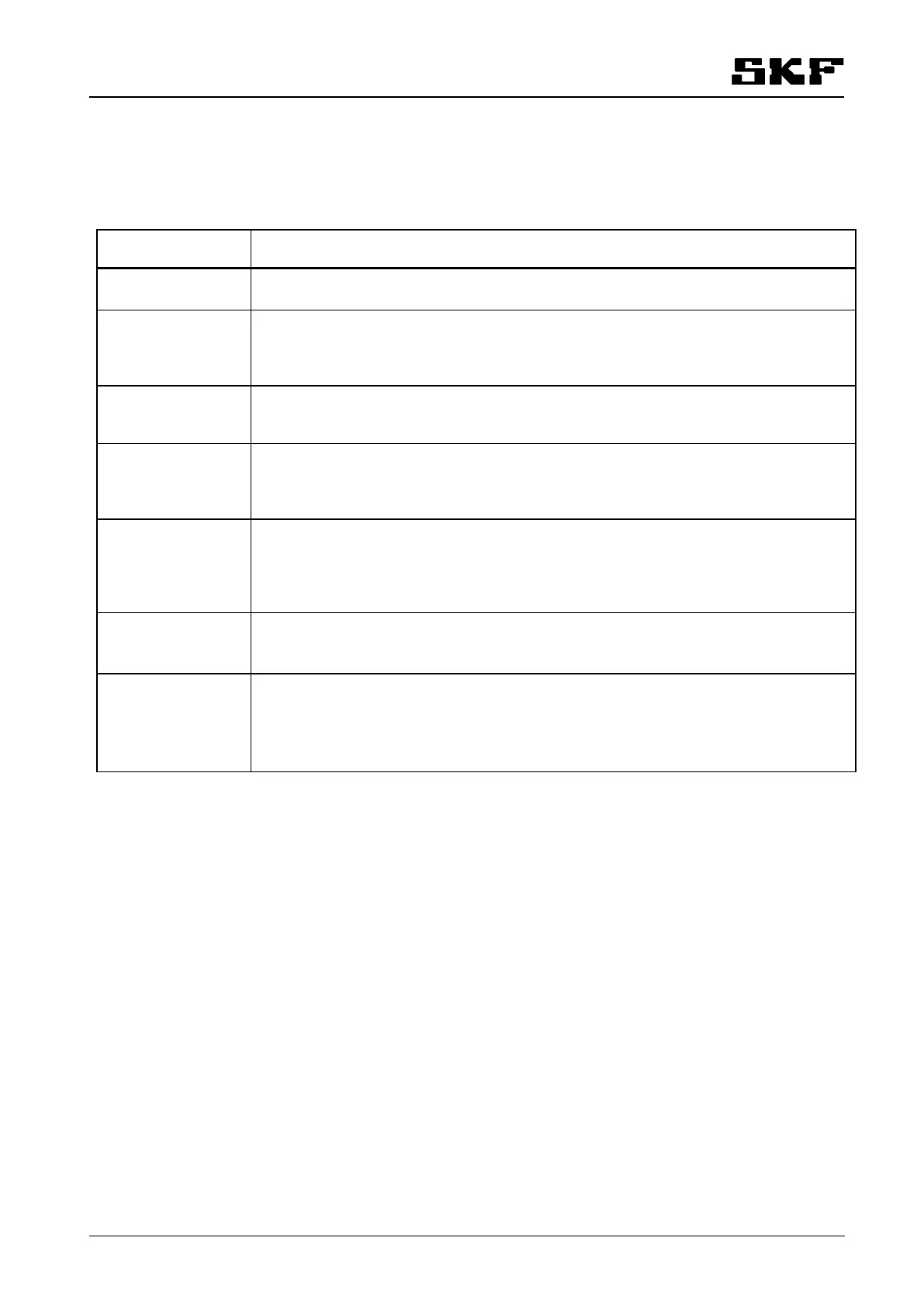10.1.4 Normal mode displays, Progressive lubrication system
Normal mode displays, which show lubrication program set values, can be browsed with the -button.
Display codes change in the following order when -button is pressed.
Display code Description
The lubrication channel selected on the display.
Press the SET-button to go to another channel when the code is displayed.
Lubrication cycle counter.
(Cycle Counter)
Counter reading is added by one unit when lubrication ends. Decimal point is used to
Lubrication cycle setting value as time [h.mm] or pulses depending on the factory set-
ting parameter CYC. Can be set between 0 min – 999 h or 000…999 pulses.
Maximum pressurization time set value [s]. Can be set between 0 s – 999 s.
Set value can be changed to minutes with factory setting parameter Prt.
Can be set between 0 min – 999 min.
(Lubrication, Pressurization time)
The pulse count setting (PP1) can be 000…999.
If PP1 is set as 0, pressurization takes the maximum pressurization time. The pulse
sensor does not need to be connected. Alarms will not be received, except for the low
limit alarm.
(Pulses per 1 pressurization)
On: manual operation mode
Pump in use when doubled pumping center (Dualset) is in use:
1: Pump 1 is in use.
2: Pump 2 is in use.
This parameter is visible only when the factory setting parameter dUA has been set
Decimal points are used to separate thousands on lubrication cycle counter reading. Counter max. reading is
49.9 = 49 999.
